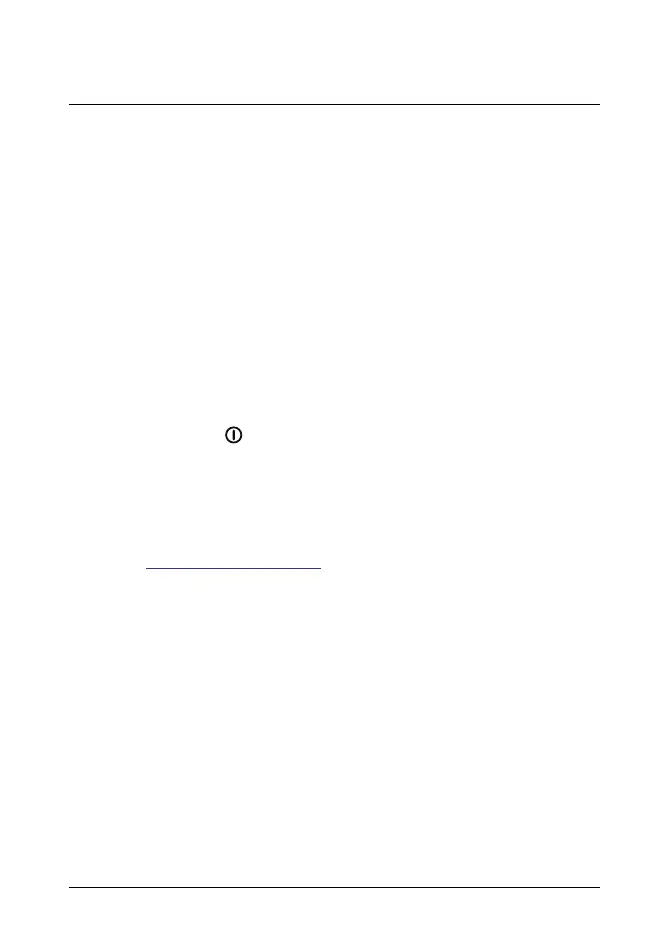23 ZH-TW 繁體中文
請造訪下列網站以下載 FLIR Tools:
http://support.flir.com/tools
23.5 檢視我們的 FLIR 應用程式
使用我們的應用程式來分析您的紅外線影像、建立報告,以及透過 Dropbox、
Box.net、FTP、電子郵件等分享報告。
使用您的行動裝置前往下列網站並下載應用程式:
http://onelink.to/tools
23.6 快速入門指南
請執行以下程序:
1. 將電池放入電池盒。
2. 在第一次啟動熱像儀之前為電池充電 4 小時。
3. 將記憶卡插入卡片插槽。
4. 按下「開/關」按鈕
,開啟熱像儀。
5. 將熱像儀對準目標物體。
6. 調整焦距。
注意 正確調整焦距非常重要。焦距調整不正確會影響影像模式的運作方式。
而且,溫度測量也會受到影響。
7. 將「自動對焦/儲存」按鈕按到底,以儲存影像。
8. 請前往 http://support.flir.com/tools 並下載 FLIR Tools。
9. 在電腦上安裝 FLIR Tools。
10. 啟動 FLIR Tools。
11. 使用 USB 纜線將熱像儀連接到電腦。
12. 將影像匯入至 FLIR Tools。
13. 選擇一或多個影像。
14. 按一下產生報告。
15. 按一下匯出,以 PDF 檔案格式匯出報告。
16. 將 PDF 報告傳送到您的用戶端。
23.7 後視圖
請參閱Figure 2.1 View from the rear, 頁 2.
1. LCD 觸控螢幕。
2. 無線通訊天線。
3. 數位縮放按鈕。
4. 可程式化按鈕。
#T810140; r. AB/33072/33072; mul 108
