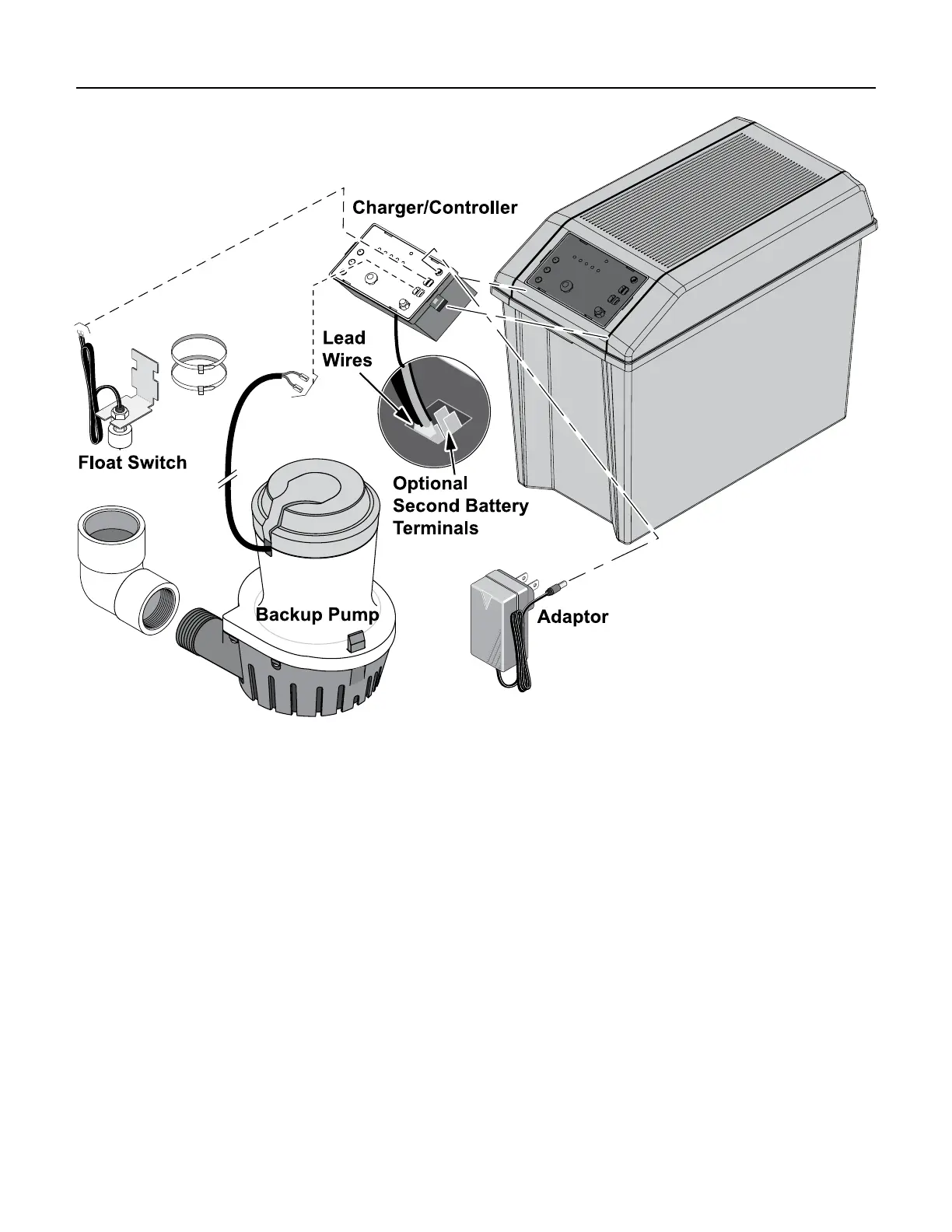Wiring • Setup 8
BBU WIRING AND SETUP
1. Connect the positive (+) charger/controller lead
wire (red) to the positive (+) battery terminal (red).
Connect the negative (–) charger/controller lead
wire (black) to the negative (–) terminal (black) on
the battery. If you are using two batteries, use the
set of optional terminals and connect the second
battery. Use lead wires (not included) to connect
the positive (+) charger/controller terminal to the
positive (+) battery terminal and the negative (–)
charger/controller terminal to the negative (–) battery
terminal.
2. The backup pump leads are polarity sensitive;
connect the positive pump lead to the terminal
labeled Pump ‘+’ and the negative pump lead to the
terminal labeled Pump ‘–’.
NOTICE: If the leads are reversed, the pump will run
backward and not pump water.
3. The float switch leads are not polarity sensitive;
connect the float switch leads to the ‘Float Switch’
tabs on the charger/controller.
4. Test the float and the pump by lifting and holding
the float. The system alert LED will blink while
the float is up. The ‘PUMP STATUS’ LED will light
continuously and the buzzer will beep steadily. The
pump should start after 3 seconds. If the pump does
not run, check all the connections and remake them
as necessary.
5. To stop the pump, lower the float; after 25 seconds
the pump should stop, the ‘PUMP STATUS’ LED
should flash, and the buzzer should beep.
6. With the pump operating, test the ‘SILENCE ALARM’
button; hold for one second; release. The ‘ALARM
SILENCED’ LED should illuminate and the buzzer
should stop sounding. To reset the buzzer (allow it to
sound) and extinguish the ‘ALARM SILENCED’ LED,
press the ‘SILENCE ALARM’ button again for one
second.
Depress the ‘TEST SYSTEM’ button; hold it for one
second; release. The ‘PUMP STATUS’ LED should stop
flashing.