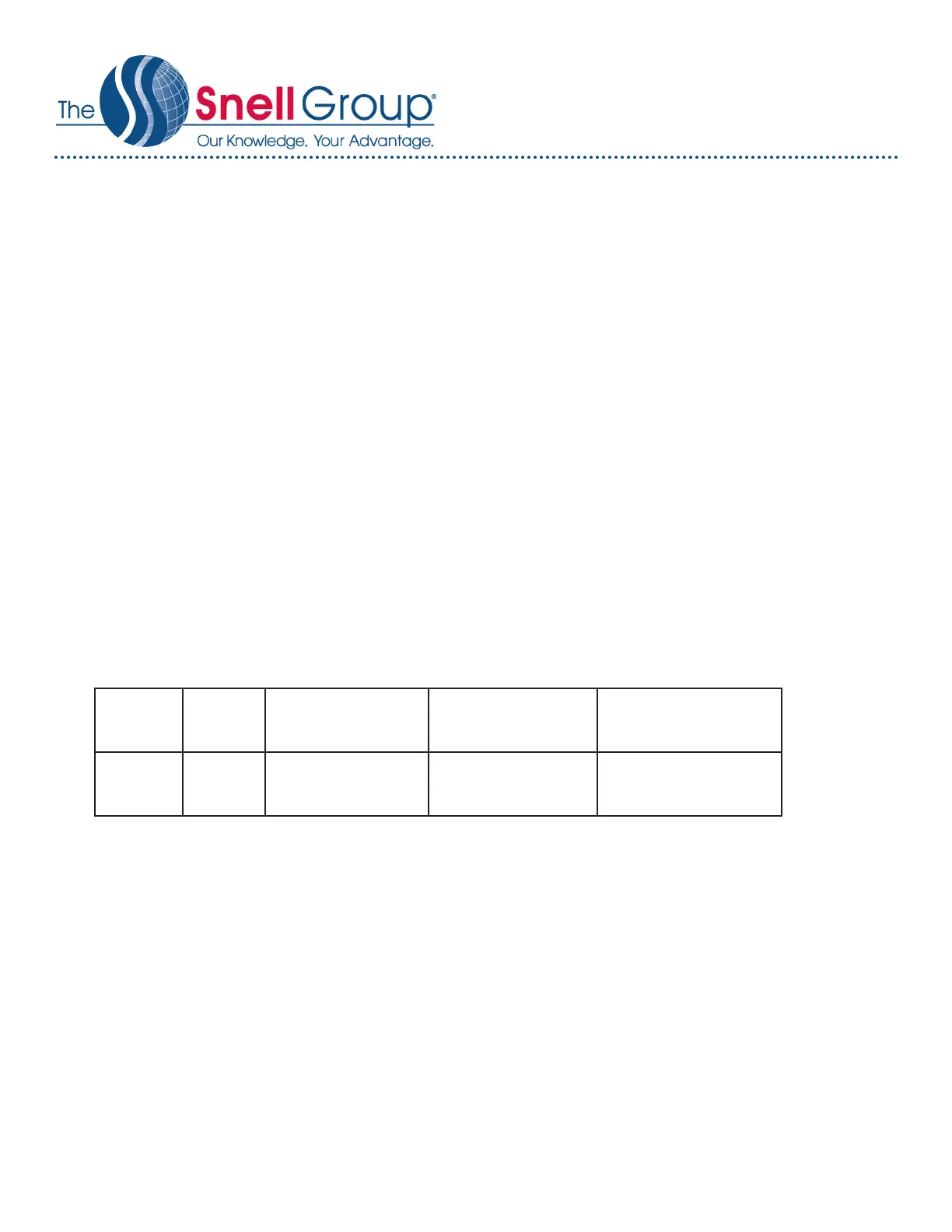© 2019 The Snell Group / 322 N. Main St. / Suite 8 / Barre, VT 05641 / 800.636.9820 / www.thesnellgroup.com
8. SAVE IMAGE:
To Save an image, depress the trigger.
9. RECALL IMAGE:
Highlight the Memory Icon, push select / Enter to open Memory Mode, Push the Up and Down arrows to scroll
through and review images.
10. PALETTE:
Select Menu. Scroll through the Menu Screen using the Up and Down Arrows. When you have the Palette Icon
highlighted push the Select / Enter and then scroll to the desired palette and push Select / Enter.
11. RANGE:
The range is xed at -10°C to +250°C (14°F to 482°F).
12. EMISSIVITY:
Select Menu. Scroll through the Menu Screen using the Up and Down Arrows. When you have the “E” Icon
highlighted push the Select / Enter and then scroll to the desired Emissivity value and push Select / Enter
13. BACKGROUND:
Select Menu. Scroll through the Menu Screen using the Up and Down Arrows. When you have the “BG” Icon high-
lighted push the Select / Enter and then scroll to the desired temperature value and push Select / Enter.
QuickStart VT02/VT04
Spot to Distance Ratios:
VT02 6:1 1.5 in @ 9 in 2.4 in @ 14.5 in 4 in @ 24 in
8 mm @ 230 mm 60 mm @ 360 mm 100 mm @ 600 mm
VT04 9:1 1 in @ 9 in 1.6 in @ 14.5 in 2.7 in @ 24 in
26 mm @ 230 mm 40 mm @ 360 mm 67 mm @ 600