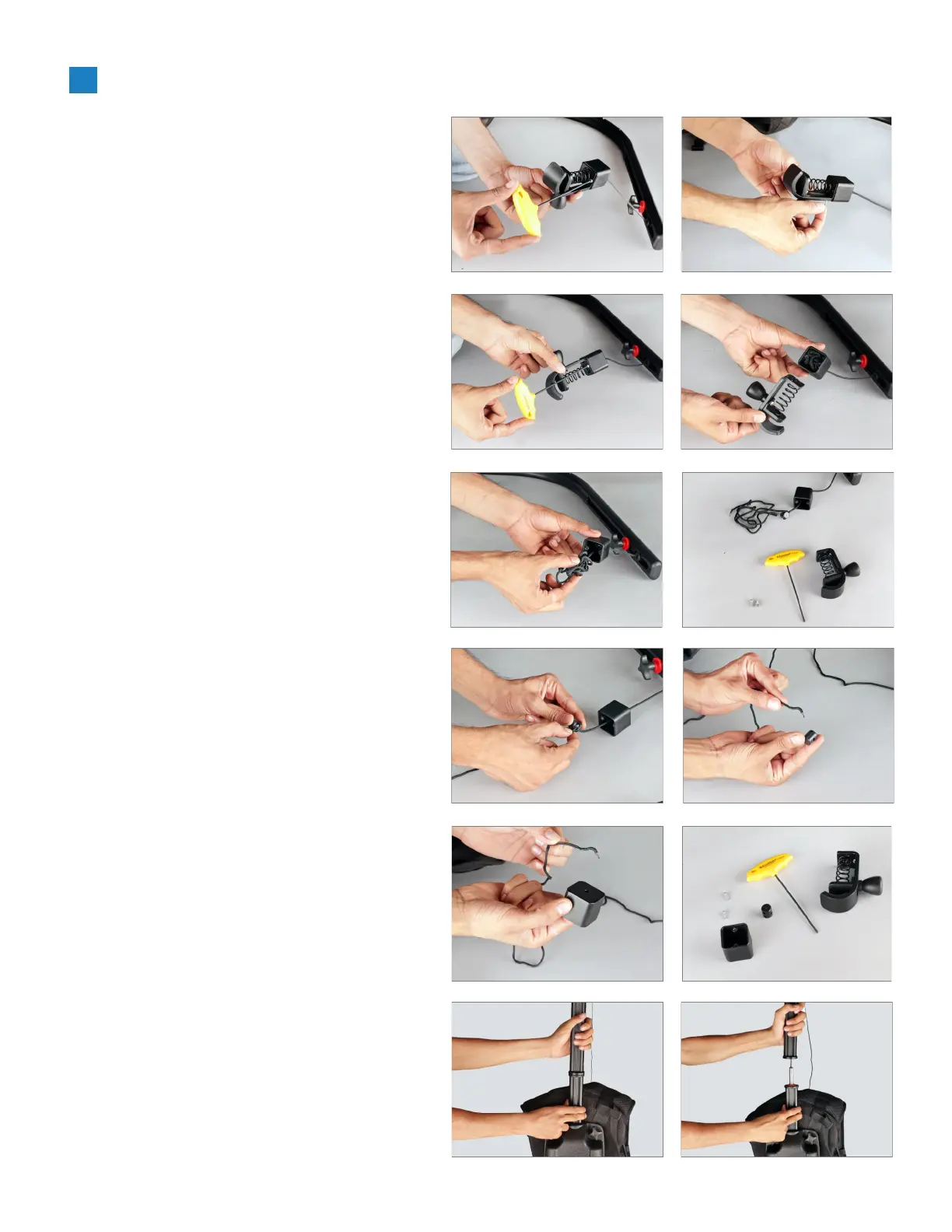2
• Similarly, remove the second screw.
• Now, remove the Hook from the Flowline
Support Arm.
• As shown in the image, take the Cord
bundle out from the Cup and pull the Cord
unl a Cord lock comes out.
• Separate the Cord and the Cord lock.
• Keep the lock aside to re-aach it later.
• To detach the Flowline Support Rod,
pull it upwards.
Flowline Master with Edge Setup
• Loosen the screw of the Camera Hook
aached to the Flowline Support Arm using
the Allen key.
• Similarly, separate the Cord from the Cup to
mount it back later.