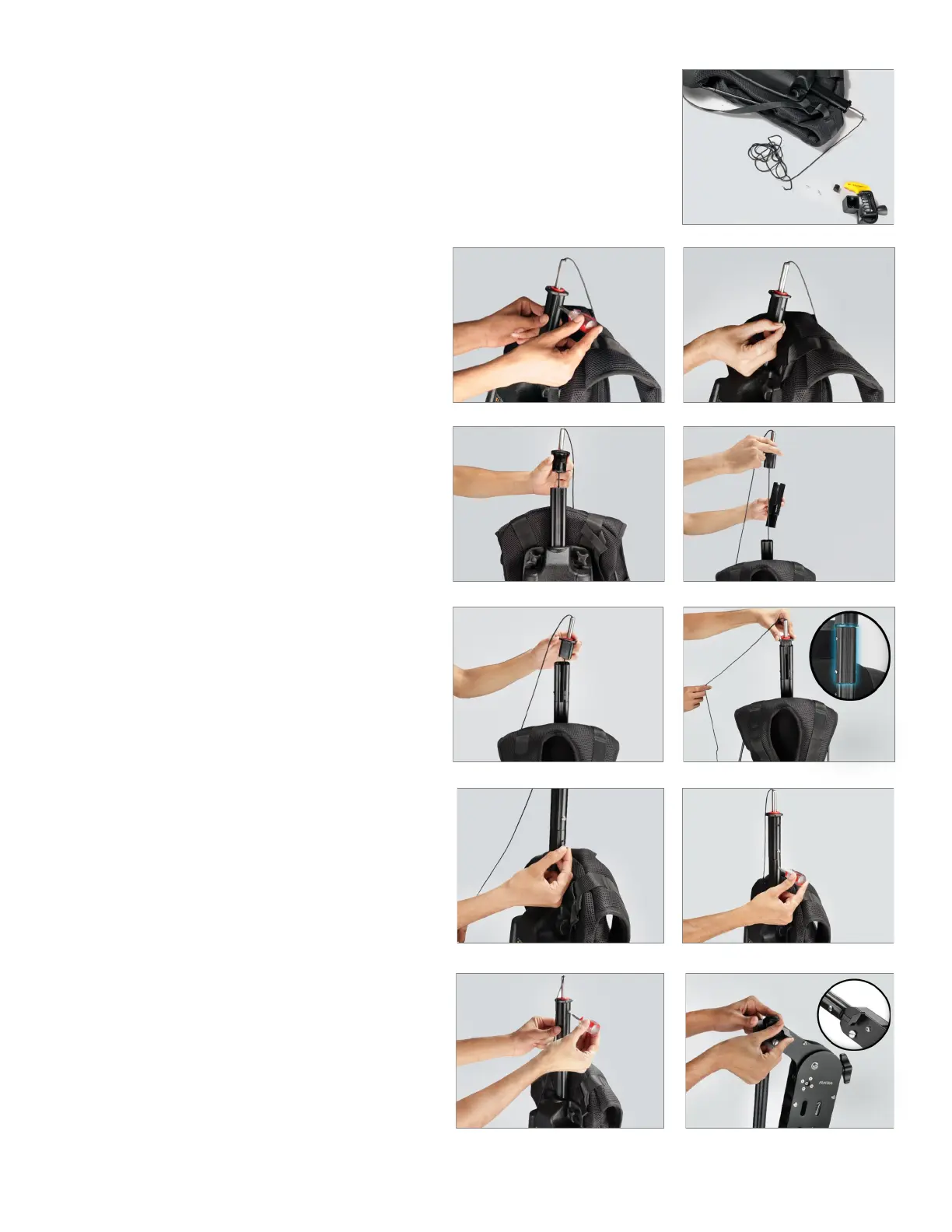3
• To detach the extension from the Support
Rod of the Vest, remove its screw using a
screwdriver.
• Detach the extension from the Support Rod
and align the cord with the height riser, as
shown in the image.
• Aach the extension with the height riser
and push it inside.
Feature: Height riser that oers up to 4" of
vercal extension for taller operators and a
lockable hook to secure any camera, gimbal,
or cage eortlessly.
• Similarly, ghten the top screw using the
screwdriver.
• Loosen the knob of the Flowline Edge.
• Dissemble the Camera Hook and the
Support Rod from the Vest.
• Insert a screw in the Support rod and
ghten it using the screwdriver.