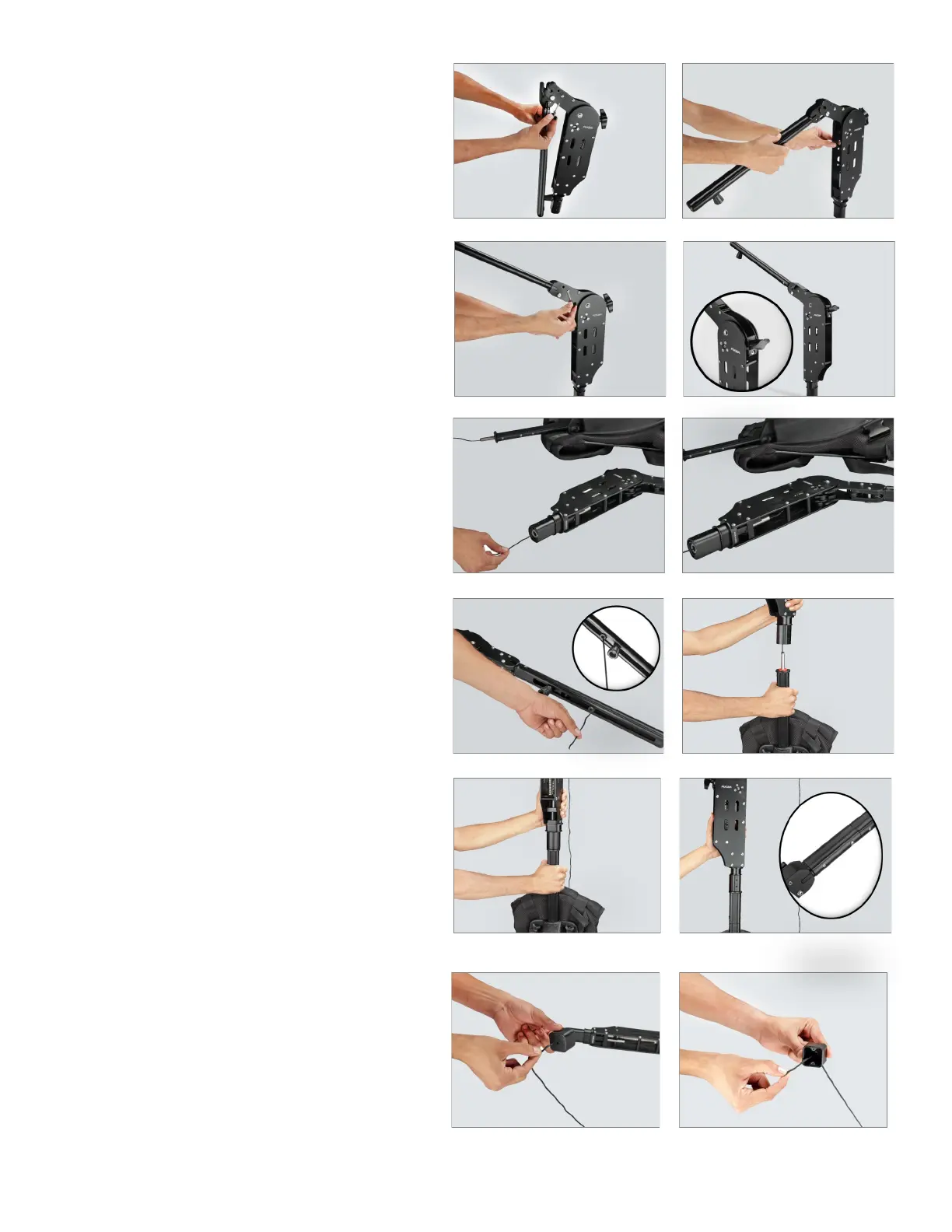4
• Aer opening the Rod, insert the knob and
properly ghten it, as shown in the image.
Feature: Tension adjustment knob to match
your rig's weight, while the adaptable sliding
knob adjusts the support rope to your unique
lming needs.
• Insert the cord of the Flowline vest in the
Flowline Edge.
• Aer inserng the cord in the Edge, pull the
cord from the side of the Rod.
• Insert the cord into the cup and pull out.
• Aer loosening the knob, remove it and pull
the rod of Flowline Edge to open it.
Feature: Foldable Design of Flowline Edge
makes it easier to store.
• Properly aach the Edge to the owline
vest.
Feature: It aaches to your Flowline Body
Worn Systems like Basic owline hanger,
master owline hanger, and N series hanger
(300N, 400N & 500N) to provide Smooth
Floang Shots with utmost comfort.