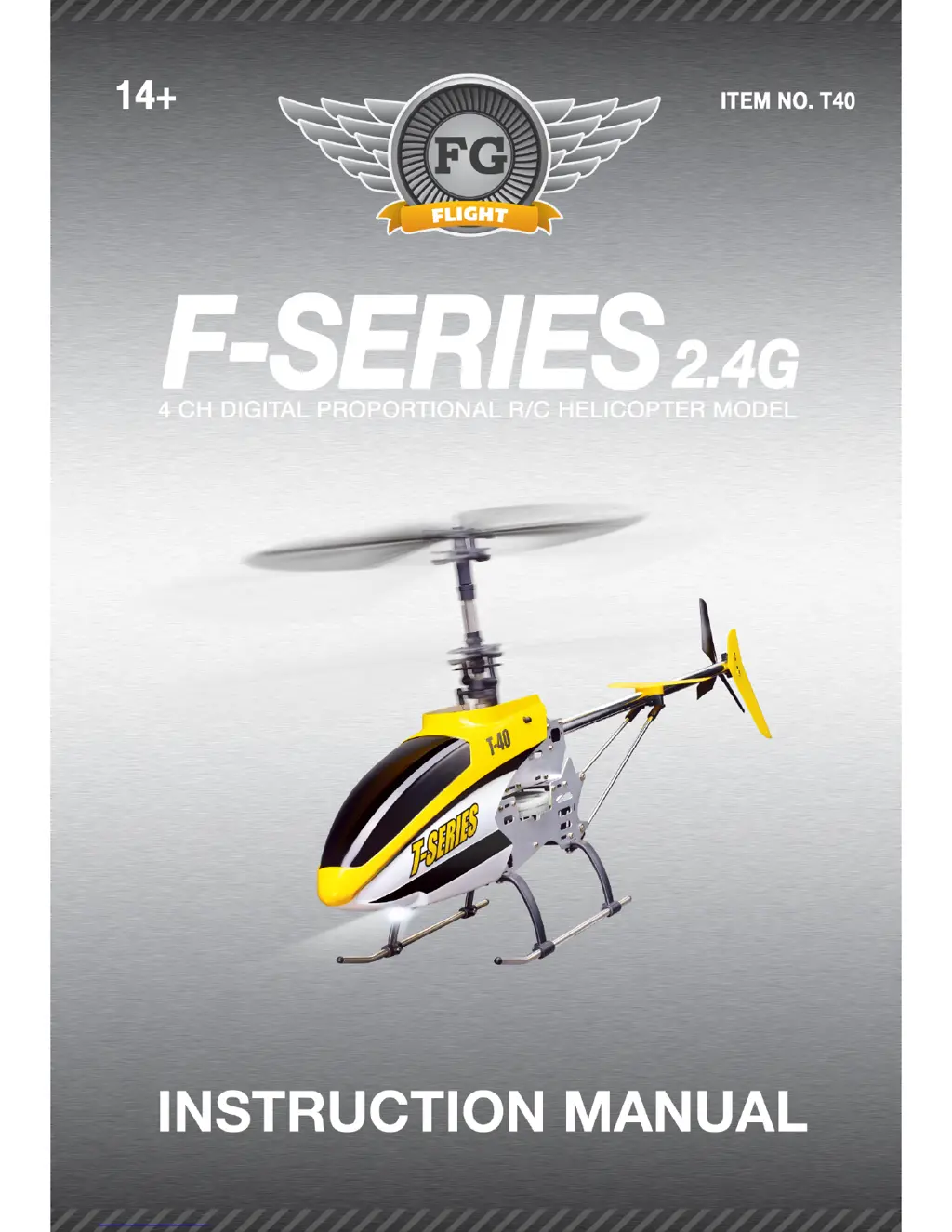What to do if my Flying Gadgets F 2.4G Toy helicopter has no reaction?
- LLindsay ClaytonJul 31, 2025
If your Flying Gadgets Toy helicopter isn't responding, it might be due to several reasons. First, the helicopter could be underpowered, in which case you should recharge the helicopter's battery. Another possibility is that the indicator light on the helicopter is flashing rapidly; if this is the case, place the helicopter on a flat surface until the indicator light stops blinking. Finally, the helicopter and the transmitter might not be connected, so you may need to repeat the connection procedure.