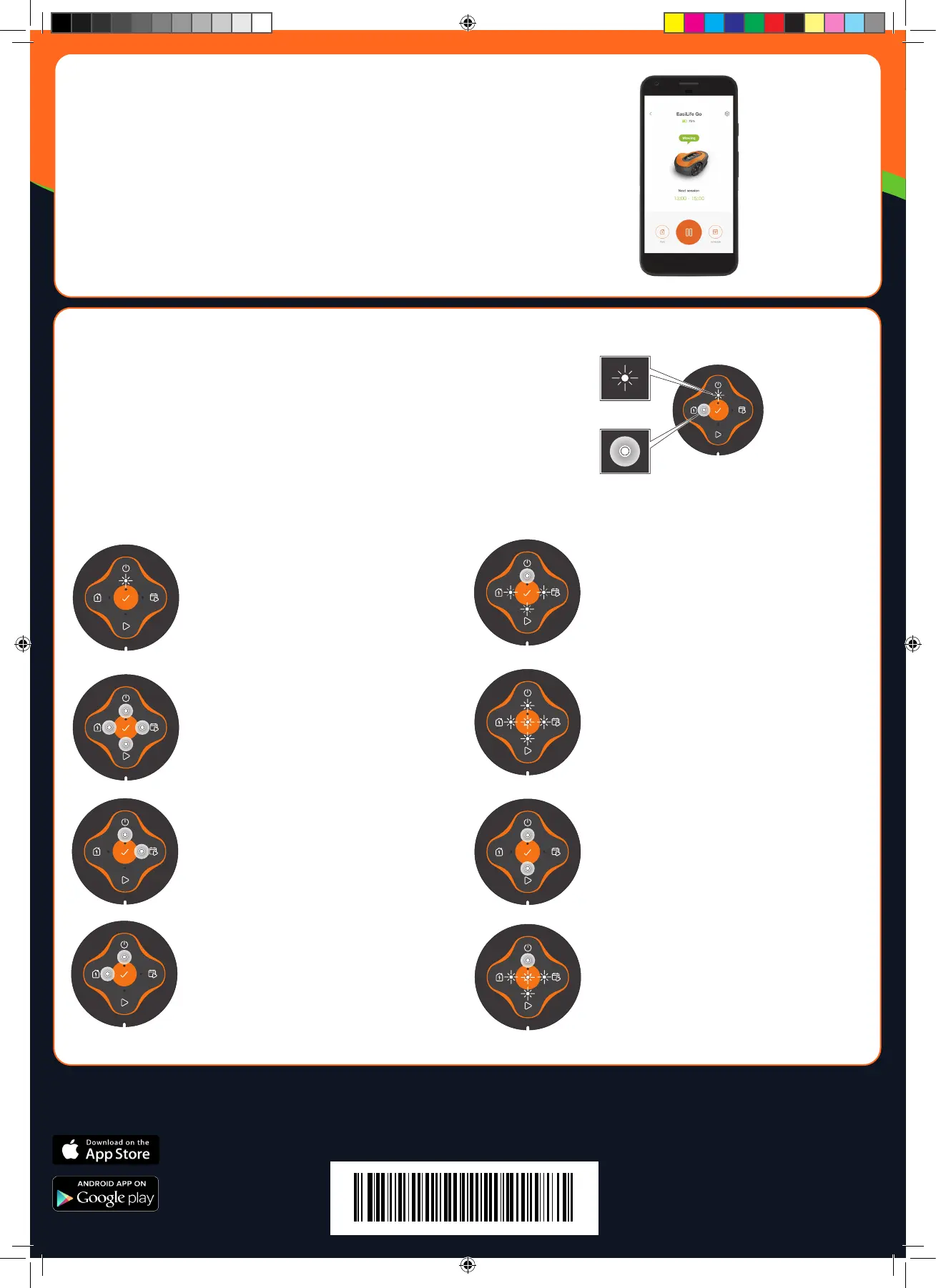Copyright@ 2021 Flymo S.A. All rights reserved Flymo and other product and feature names are registered
trademarks of Flymo S.A. The Husqvarna UK policy of continuous improvement and updating means that
specifications can be altered without prior notice. All measurements quoted are approximate.
114 23 42-26
EasiLife App available for download on
AppStore and Google Play.
Easier by Design
www.flymo.com/uk
Preston Road,
Aycliffe Business Park,
Newton Aycliffe,
County Durham,
DL5 6UP
Helpline Number: 0344 844 4558
LED status indicator on the keypad
The LED status indicator lights on the keypad shows the status of the robotic
lawn mower. The buttons on the keypad with flashing lights are the available
operating modes for the robotic lawn mower that you can select. You must enter
the PIN code before you can select an operating mode.
If the robotic lawn mower is parked, push the STOP button and the robotic lawn
mower is set to idle mode where you can set an operating mode.
A. Flashing light
B. Solid light
Standby
Waiting for PIN code
Idle
Cutting according
to set schedule
Cutting, either in operating mode
override schedule or secondary area
Parking
Error
Wrong PIN code
To pair the robotic lawn mower and the app
The Flymo EasiLife app is a free app for your mobile device.
The app is used for the settings and operation of the robotic lawn mower.
When pairing between the robotic lawn mower and app has been confirmed,
you have access to the menus and functions as long as you are within short-range (Bluetooth®).
1. Download the Flymo EasiLife app on your mobile device.
2. Switch off the robotic lawn mower and switch it on again.
3. Pair the Flymo EasiLife app with the product.
4. Enter the PIN code.
NOTE: The Bluetooth® pairing mode is active for 3 minutes.
A
B
QG_P0_Flymo_EasiLife GO_1142342.indd 4QG_P0_Flymo_EasiLife GO_1142342.indd 4 2021-02-01 17:13:072021-02-01 17:13:07
