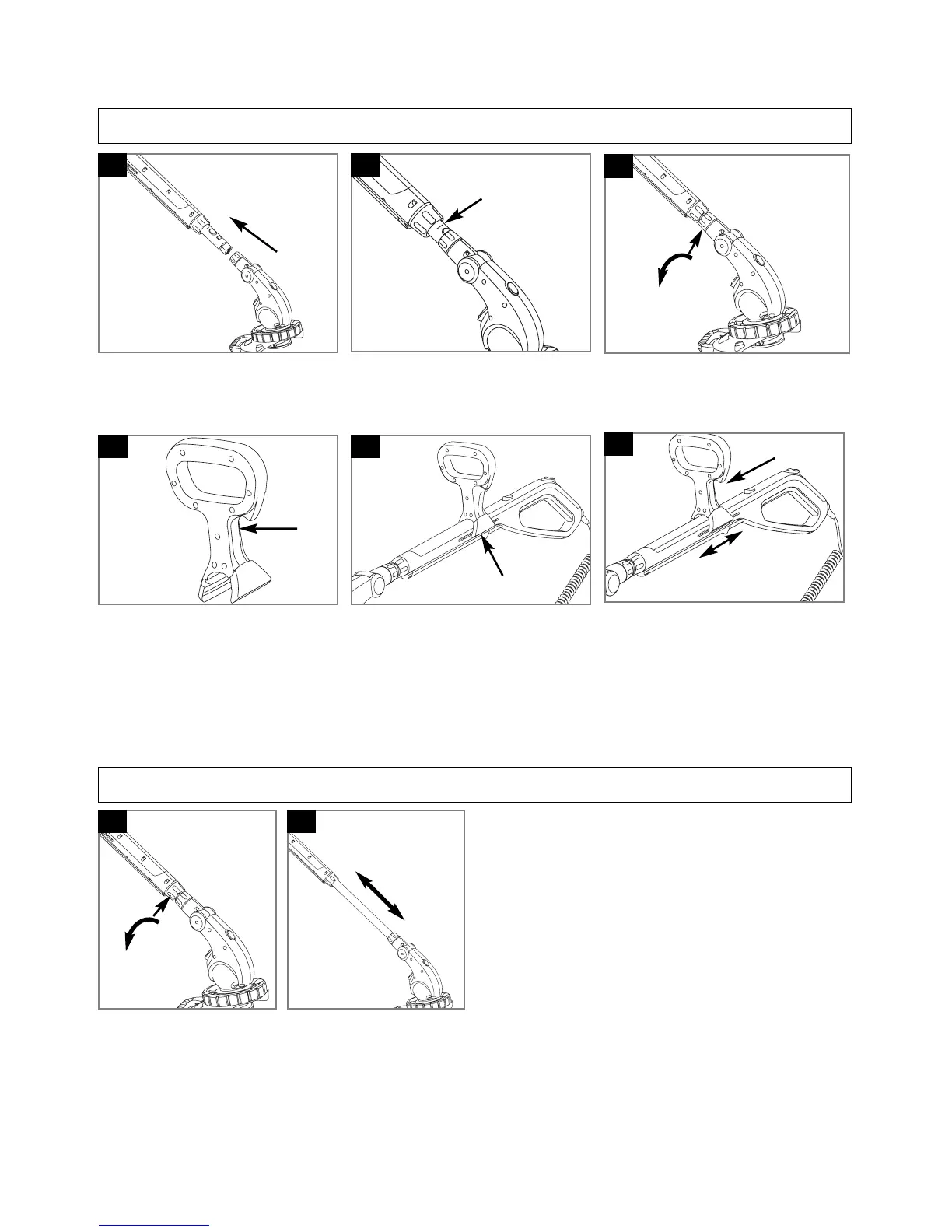Assembly Instructions con’t
Attatching the Trimmer Head to the Sabre Handle
1. Push the Trimmer Head onto the Sabre Handle until you hear a click. (E1)
2. Push the Trimmer Head further onto the Sabre Handle until it reaches the mark shown in Fig E2.
3. Turn the Trimmer Head collar until it is secure. (E3)
E2
E1
To adjust the Sabre handle length
1. Loosen the Sabre Handle collar. (G1)
2. Adjust length of the handle to the most comfortable
operating position (G2).
3. Re-tighten the Sabre Handle collar.
G2
G1
E3
Sabre Handle Length Adjustment
F1
F2
F3
Fitting the Steady Handle
1. Squeeze the lever on the steady handle (F1)
2. Attach the steady handle to product by releasing the lever and letting the handle latches fix into the slots on the
Sabre Handle.(F2)
3. Removal is the reverse procedure.
Adjusting the Steady Handle
1. Adjust the steady handle to a comfortable operating position by squeezing the lever and moving the handle up
and down the Sabre Handle (F3)
