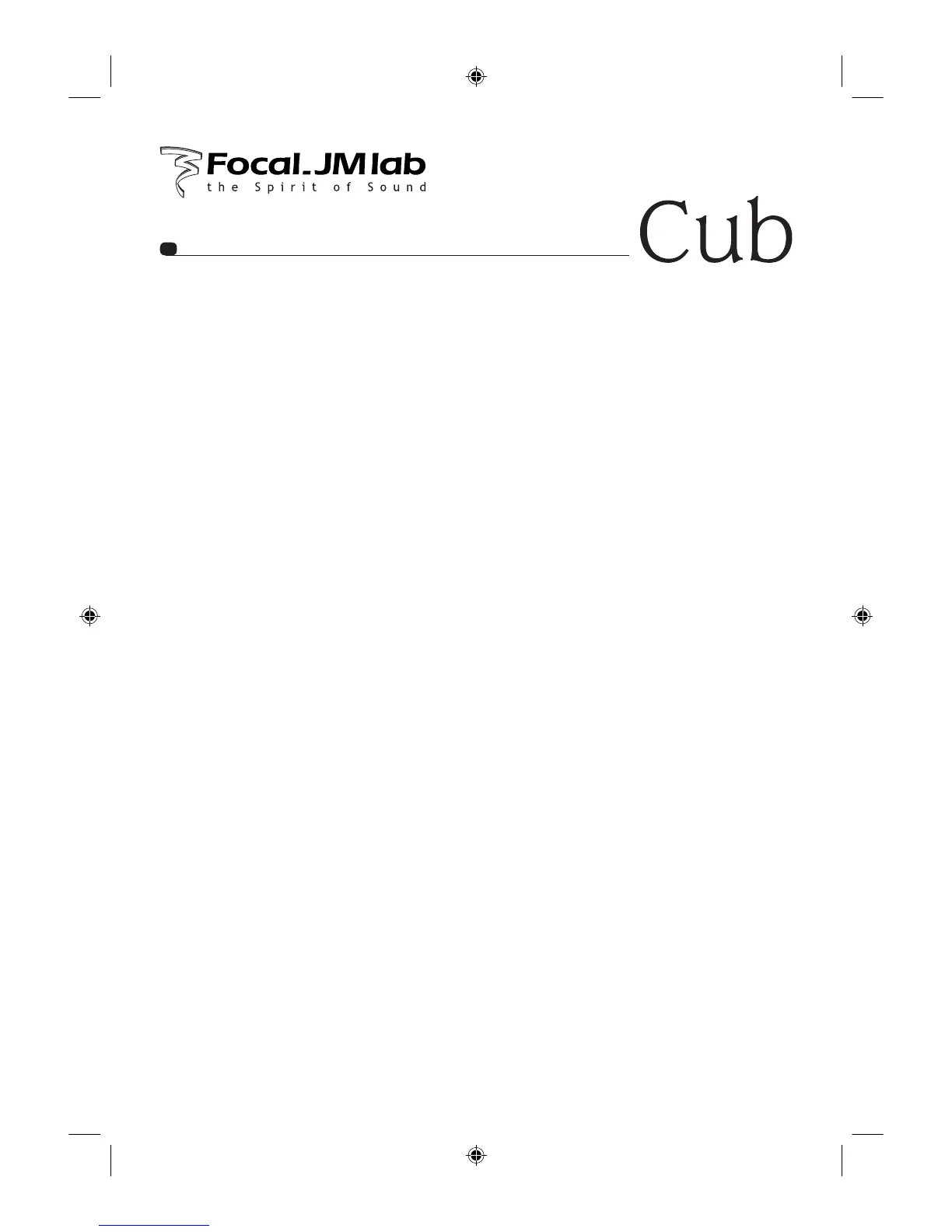10
User manual
•
The subwoofer produces no sound at
all. Check - in this order
- Is the mains cable connected?
- Is the wall-socket working?
- Is the subwoofer switched “On”?
- Is the standby selector switch set to
Auto power - ie. “On”?
-
Is music playing through the rest of
the system?
- Is the volume high enough - at least
12 o’clock?
- Check the indicator light again - the
subwoofer should now be working.
•
If nothing still happens ...
- Is the signal reaching the subwoofer’s
amplifier?
- Check the following : are all the
connections made correctly?
See connection.
Check - in this order
- On the subwoofer: Is the amplifier
output connected to the Line In
sockets? Out?
- On the amplifier or A/V processor:
Are the cables to the subwoofer
properly connected to the correct
output sockets? (“Preamplifier Out” or
“Subwoofer”).
•
The indicator light does not always-
light up
- Check the mains fuse - if necessary
replace it with one of the same value.
(NEVER use a fuse of a higher value).
•
If there is still no sound
- The output signal from the amplifier
is too small to trigger the automatic
detection on the subwoofer.
Solutions:
1. If the subwoofer output level from
the amplifier or processor is variable,
increase it to the point where it is
high enough to be detected by the
subwoofer’s input.
2. The processor or amplifier does not
allow the subwoofer signal to be
adjusted, but instead has a fixed
output. With certain products
where the output level is too weak
(approx. 250mV), and with certain
subwoofers, it is possible to double
the level of the signal by using a “Y”
connector to input a signal into both
subwoofer inputs - left and right.
Operational problems
