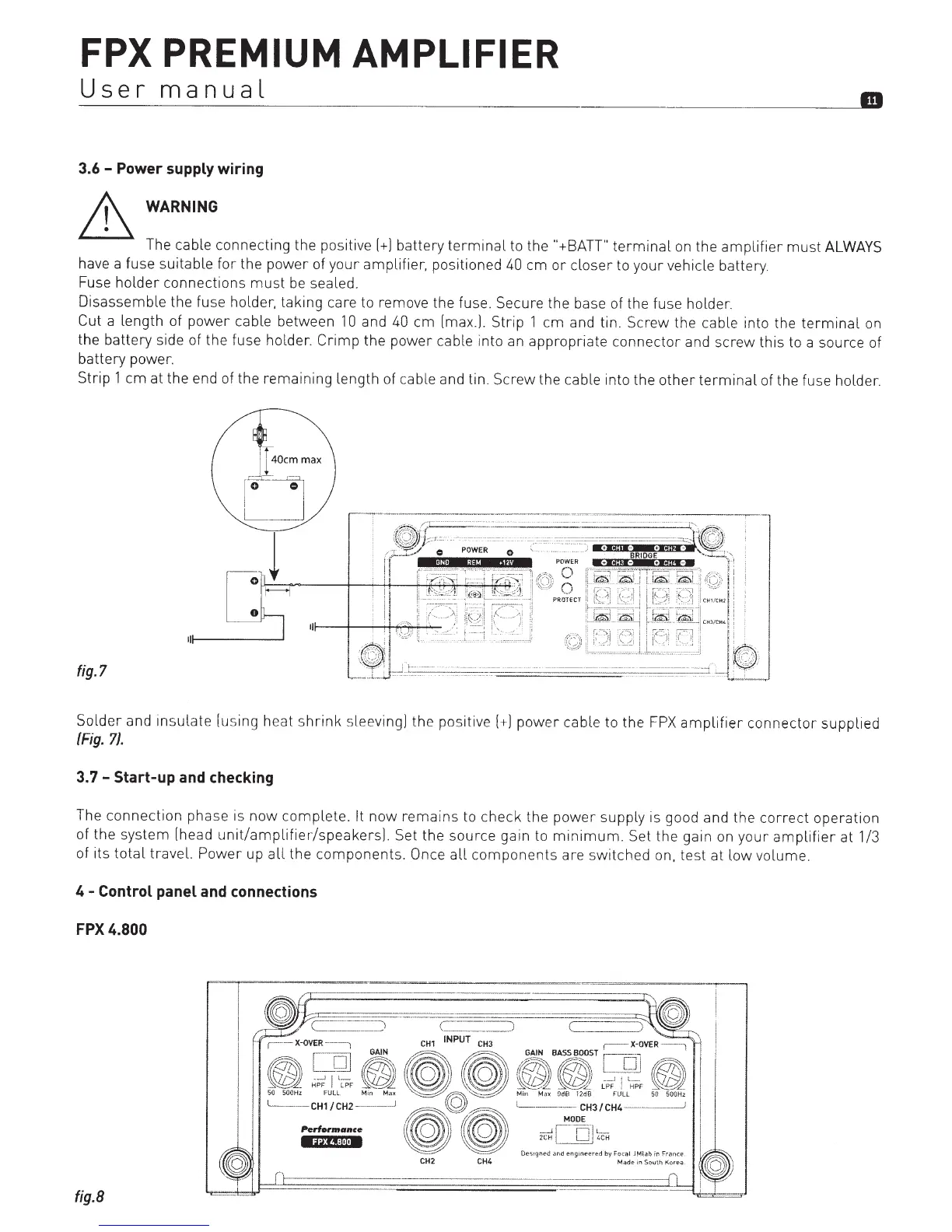FPX
PREMIUM AMPLIFIER
User
manual
m
3.6-
Power supply wiring
&
WARNING
•
The cable connecting the positive[+] battery terminal
to
the
"+BATT"
terminal
on
the amplifier must
ALWAYS
have a fuse suitable
for
the power
of
your amplifier, positioned
40
em or closer
to
your vehicle battery.
Fuse holder connections must be sealed.
Disassemble the fuse holder, taking care
to
remove the fuse. Secure the base
of
the fuse holder.
Cut
a length
of
power cable between
10
and
40
em [max.]. Strip 1 em and
tin
. Screw the cable into the terminal
on
the battery side
of
the fuse holder.
Crimp
the power cable into an appropriate connector and screw this
to
a source
of
battery power.
Strip 1 em at the end
of
the remaining length
of
cable and tin. Screw the cable into the other terminal
of
the fuse holder.
fig.7
Solder and insulate [using heat shrink sleeving] the positive[+] power cable
to
the
FPX
amplifier connector supplied
(Fig.
7).
3.7-
Start-up and checking
The connection phase
is
now complete.
It
now remains
to
check the power supply
is
good and the correct operation
of
the system [head unit/amplifier/speakers]. Set the source gain
to
minimum. Set the gain
on
your amplifier at 1/3
of
its total travel. Power
up
all the components.
Once
all components are switched on,
test at
low
volume.
4 - Control
panel and connections
FPX4.800
fig.B