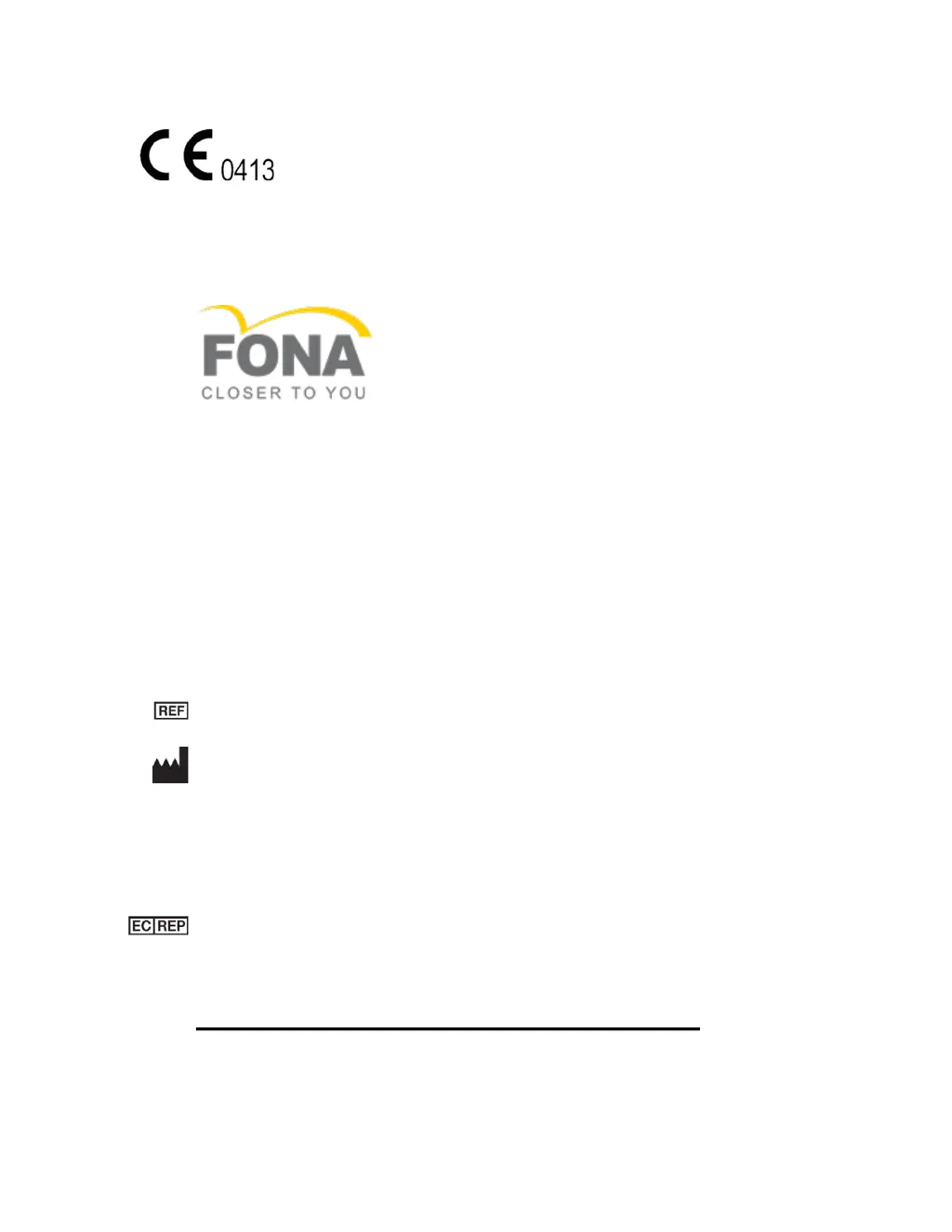What to do if both green LEDs are off on my Fona Dental equipment, regardless of whether CDR DICOM is running?
- LLisa McdonaldAug 5, 2025
If both green LEDs are off on your Fona Dental equipment, and the CDR DICOM or other imaging software is not a factor, this indicates an over current condition. The suggested solution is to replace the sensor cable.