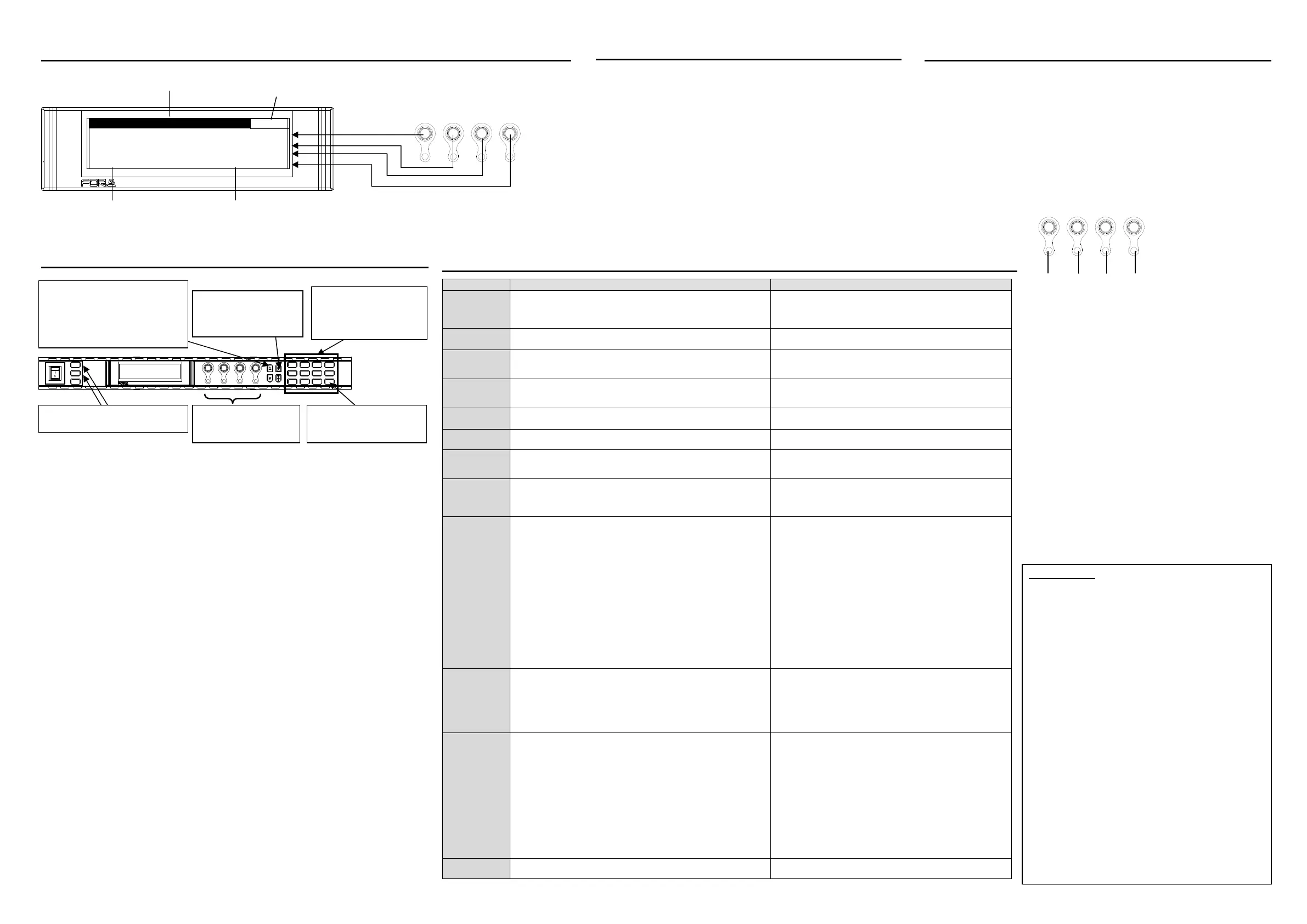10. Resetting to Default
The UNITY indicator light goes off when the setting value is changed
from the default value. Pressing the UNITY button while the light is off
returns the corresponding setting value to the default value. Then the
light goes off. Pressing the button again returns the value to the
previous value before resetting to the default value.
* The above procedure is in NORMAL mode. Normally the unit starts
up in NORMAL mode. There is another mode called LIVE SAFE
mode, in which some menus request a setting change confirmation to
protect important settings from accidental changes. If the unit is in
LIVE SAFE mode, see sec. 4-2-7. Resetting to Default.
Precautions
Operate the unit only at the specified supply
voltage.
Ensure the unit is properly grounded at all
times.
Ensure the power cord and connectors are
firmly connected.
Do not access circuitry with power applied to
the unit.
Unit should not be operated or stored with
the cover, panels, and/or casing removed.
Unit should not be operated or stored in a
humid, dusty, etc. environment. Doing so
could result in fire or electrical shock.
Do not allow fluids, metal fragments, or any
other foreign objects to enter the unit. If
foreign matter does enter the unit, turn the
power off and disconnect the power cord
immediately. Remove the material or contact
your authorized service representative
If you notice any strange smells or noises
coming from the unit, turn the power off
immediately, turn OFF the power switch,
disconnect the power cord, then contact your
authorized service representative.
8. Menu List (in F
-9520 mode)
Menu Button VIDEO menus (lit green) AUDIO menus (lit orange)
PROCESS
SDI AUDIO
◊ ⊚VIDEO PROC AMP
EMB1 IN GAIN
EMB1 OUT MONO
● EMB1 IN SET
● EMB1 OUT CLOCK
EMB2 IN GAIN
EMB2 OUT MONO
● EMB2 IN SET
● EMB2 OUT CLOCK
CC
AES AUDIO
⊚WHITE LEVEL
⊚BLACK LEVEL
⊚GAMMA LEVEL
COLOR CORRECT
AES IN GAIN
AES HYSTERESIS
AES OUT MONO
● AES I/O SETUP
*3
CONV1
ANALOG
● CONV MODE
CONV SIZE/POS
CONV CROPPING
CONV IMPROVE
CONV SIDE RGB
ANALOG IN LEVEL
ANALOG IN GAIN
ANALOG OUT LEVEL
ANALOG OUT MONO
● ANALOG IN SYSTEM
CONV2
MASTER
Not functioning
MASTER OUT GAIN
EMB1 OUT GAIN
EMB2 OUT GAIN
AES OUT GAIN
ANALOG OUT GAIN
AVO *1
MAPPING
●AVO SETTING
USER1-5 LEVEL SET
USER1-2 AREA SET
AVO SETUP
*1
● EMB1 OUT REMAP
● EMB2 OUT REMAP
● AES OUT REMAP
● ANALOG OUT REMAP
CLIP
DELAY
YPbPr/RGB CLIP COMPOSITE CLIP
EMB1 OUT DELAY
EMB2 OUT DELAY
AES OUT DELAY
ANALOG OUT DELAY
IN SEL
DOWN MIX
● FS INPUT SELECT
ANC DETECT LINE
ANC DETECT SEL
● AIO A IN MODE
*1
● AIO B IN MODE
*2
● DOWN MIX1 SET
● DOWN MIX1 ASSIGN
● DOWN MIX2 SET
● DOWN MIX2 ASSIGN
OUT SEL
MODE
● OUTPUT ASSIGN
● AIO A ASSIGN
*1
● AIO B ASSIGN
*2
ANC DATA EMBED
ANC EMBED LINE
● EMB1 SRC MODE
● EMB2 SRC MODE
● AES SRC MODE
● EMB1 POLARITY
● EMB2 POLARITY
● AES POLARITY
● ANALOG POLARITY
VIDEO OP
AUDIO OP
LOGO SELECT KEYER SET
● Dolby AUX OUT A
● Dolby DEC IN A
*6*8
● Dolby DEC REF A
*6*8
● Dolby DOWNMIX A
*6*8
Dolby DEC GAIN A
*6*8
● Dolby ENC INPUT A
*8
● Dolby ENC SET A
*8
● METADATA INPUT
*8
◇LOUD MEASURE 1A
*4
LOUD CTRL ENA1A
*4
LOUD CTRL SET1A
*4
LOUD CH ASGN1A
*4
◇LOUD MEASURE 2A
*4
LOUD CTRL ENA2A
*4
LOUD CTRL SET2A
*4
LOUD CH ASGN2A
*4
● Dolby AUX OUT B
*7*9
● Dolby DEC IN B
*7*9
● Dolby DEC REF B
*7*9
● Dolby DOWNMIX B
*7*9
Dolby DEC GAIN B
*7*9
● Dolby ENC INPUT B
*9
● Dolby ENC SET B
*9
● METADATA INPUT B
*9
LOUD MEASURE 1B
*5
LOUD CTRL ENA1B
*5
LOUD CTRL SET1B
*5
LOUD CH ASGN1B
*5
◇LOUD MEASURE 2B
*5
LOUD CTRL ENA2B
*5
LOUD CTRL SET2B
*5
LOUD CH ASGN2B
*5
LOUD STANDARD
*4 *5
VIDEO SYS
AUDIO SYS
● FS MODE SET
HD PHASE SET
SD PHASE SET
VIDEO POSITION
FREEZE SET
● ANC SET
ANC LOSS SET
WSS AFD ERROR
AUDIO GRP
TEST SIGNAL
● BY-PASS SETTING
SD LINE MASK
COMPOSITE SET1
● COMPOSITE SET2
● FADE IN/OUT
● DIGITAL AUDIO
● AUDIO ERR SENSE
● DIGITAL SILENCE
STATUS
OTHER
UNIT ALARM
VIDEO IN STATUS
VIDEO OP INPUT
*1*2
VIDEO OUT STATUS
VIDEO OP OUTPUT
*1*2
AUDIO IN DETECT1
AUDIO IN DETECT2
AUDIO OUTPUT1
AUDIO OUTPUT2
EMB1 IN AUDIO CH1~16
EMB2 IN AUDIO CH1~16
AES IN AUDIO CH1~8
ANALOG IN AUDIO CH1~4
SDI1/2 OUT AUDIO CH1~16
SDI3/4 OUT AUDIO CH1~16
AES OUT AUDIO CH1~8
ANALOG OUT AUDIO
CH1~4
Dolby OP A AUX
*6*8
Dolby OP B AUX
*7*9
AFD IN STATUS
ANC IN STATUS
ANC IN STATUS1~2
ANC OUT
S2016 OUT
VI OUT
WSS OUT
ANC OUT1
FS1/FS2 COPY
MU OPERATION
● CONTROL SETTING
FRONT OPERATION
FRONT PANEL SET
GPI SETTING
NETWORK INFO
UNIT Ver.
OPTION A Ver.
OPTION B Ver.
OTHER OPTION
SOFT OPTION1
SOFT OPTION2
VIDEO
AUDIO
VIDEO menus AUDIO menus
9. LINK Settings
LINK setting menus shown with ⊚ in the menu list, allows you
to change values for FS1 and FS2 simultaneously.
Open a LINK setting menu, then press both the FS1/LOCK
and FS2/LOCK buttons simultaneously. One button turns on
and lights green, and the other blinks. “FS1” or “FS2” will be
displayed in the space a page number is usually displayed.
Changing settings by turning control knob (F1 to F4) for one
frame synchronizer will also change the same amount of
setting values for the other simultaneously.
① Select VIDEO or AUDIO by the VIDEO /AUDIO button.
Every press of the VIDEO/AUDIO button alternates the menu button
assignments between video and audio menus. The button indicators
light green when the buttons are accessible to video menus that are
indicated on the top row of each menu button. They light orange when
they are accessible to audio menus that are indicated on the bottom row
of each menu button.
② Press a menu button to select a menu group that includes the desired
menu.
③④Move to the desired menu using double-arrow and/or single-arrow
buttons.
The single-arrow buttons allow you to move between menus if the
selected menu button has multiple menu pages in the category. The
single-arrow button lights up when there are more menus to be accessed
in the direction. If the single-arrow button is unlit, the direction is not
accessible.
The double-arrow buttons allow you to go to menus indicated with in
the menu list.
⑤The FS1/LOCK or FS2/LOCK button lights green as well as the selected
VIDEO button for menus in which settings can be set for FS1 and FS2
separately. If the FS1/LOCK button is pressed and lit green, settings for
FS1 are enabled. Settings for FS2 are enabled in the same manner.
⑥ F1 to F4 control knobs allow you to change the value of respective lines.
Turn the operative control knob of an LED that is lit to change the value.
6. Menu Display
<Comments on the menu list>
Can be navigated to using double (up and down)
arrow buttons. “ “ is not shown in the menu display.
⊚ Settings for FS1 and FS2 can be selected or
verified separately using the FS1 or FS2 button. ⊚
Can change settings for FS1 and FS2 simultaneously
in LINK mode. “ “ and “⊚” are not shown in the
menu display.
● When changed in LIVE SAFE mode, single (up and
down) arrow buttons and the LED around the control
knob of which setting is changed blink confirming the
setting change.
*1 Shown if the FA-95AIO is installed in option slot A.
*2 Shown if the FA-95AIO is installed in option slot B.
*3 Hidden if the FA-95DACBL is installed.
*4 Shown if the FA-95ALA is installed in option slot A.
*5 Shown if the FA-95ALA is installed in option slot B.
*6 Shown if the FA-95D-D is installed in option slot A.
*7 Shown if the FA-95D-D is installed in option slot B.
*8 Shown if the FA-95DE-E is installed in option slot A.
*9 Shown if the FA-95DE-E is installed in option slot B.
7. Menu Operation
F1
F2
F3
F4
UNITY UNITY UNITY U NITY
Press the UNITY button to reset the value. The
indicator lights up orange.
POWER
ON
OFF
PS1/ LOCK
PS2/ LOCK
EVENT
VIDE O IN
GEN LOCL
REM OTE
AUDIO I N
FAN ALARM
DC P OWER
F 1
F 2
F 3
F 4
F A - 9 5 2 0HD / SD FRAME SYNCHRONIZE R
DISPLAY
F 1
UNITY
F 2
UNITY UNITY
F 3
F 4
UNITY
PROCESS
SDI AUDIO
MA PP IN G
VIDEO OP
AUDIO OP
C C
A V O CLIP
DELAY
VIDEO SYS
AUDIO S YS
AES AU DIO
CONV1
ANALOG
IN SEL
DOW NMIX
STATUS
OT HER
CONV 2
MAST ER
OUT SE L
MODE
VIDEO
AUDIO
① VIDEO/AUDIO button
VIDEO menus (lit green)
AUDIO menus (lit orange)
④ Single-arrow button
Moves to the next menu.
Lights if a menu is accessible.
Goes off if no menu is accessible.
Also used to move to the next
menu item in a menu page.
② Menu button
Jumps to the first menu of
each menu group
indicated on respective
menu buttons.
③ Double-arrow button
Jumps to the first menus
corresponding to each
menu button.
⑥ F1 to 4
Changes corresponding
line menu parameters.
⑤ FS1/LOCK, FS2/LOCK buttons
Selects FS1 or FS2.
F1
F2
F3
F4
UNITY UNITY UNITY UNITY
VIDEO PROC AMP 1
VIDEO LEVEL : 100.0%
CHROMA LEVEL: 100.0%
SETUP/BLACK : 0.0%
HUE : 0.0°
F 1
F 2
F 3
F 4
F A - 9 5 2 0HD / SD FRAME SYNCHRONI ZER
Parameter
Menu title
Value
Page number
F1-F4 change setting values in corresponding
lines.
