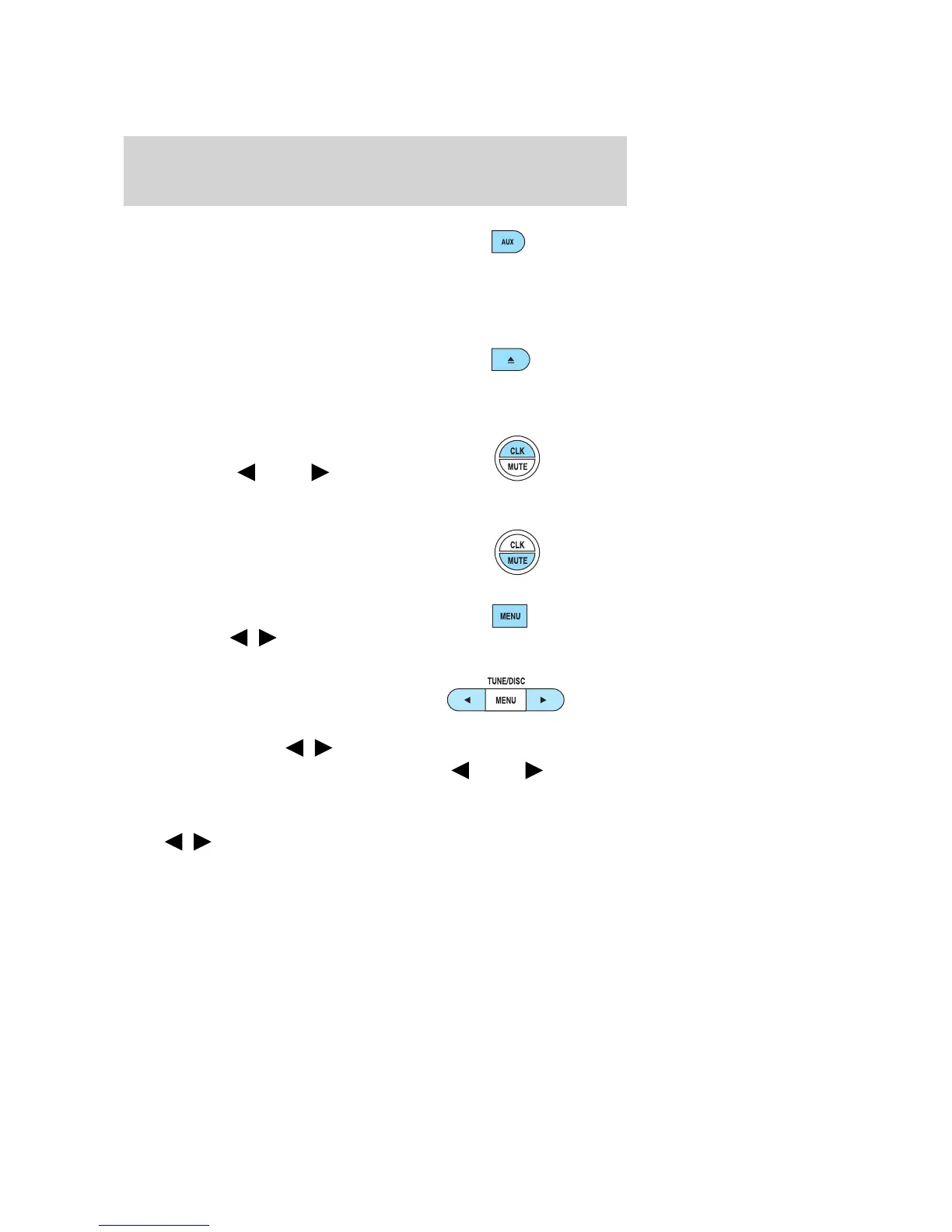3. AUX: Press AUX to cycle through
SAT1, SAT2, SAT3 (Satellite radio
modes, if equipped) and LINE IN
(Auxiliary audio mode, if equipped).
To return to radio mode, press AM/FM.
Satellite radio is available only with a valid SIRIUS subscription.
Check with your authorized dealer for availability.
4. EJ (CD eject): To eject an
individual CD/MP3, press the eject
control and select the correct slot
number by pressing the corresponding memory preset. Press and hold to
eject all loaded CDs.
5. CLK (Clock): Press CLK until
SELECT HOUR or SELECT MINS is
displayed. Press
MENU to
adjust the hours/minutes. Press CLK
to display the time when the ignition is off.
6. MUTE: Press to mute the playing
media. Press again to return to the
playing media.
7. MENU: Press MENU repeatedly
to toggle through the following
modes and use
/ to make
adjustment in those modes.
CATEGORY (Satellite Radio if
equipped): Press MENU until the
currently active category appears in
the display (CATEGORY ALL). In
CATEGORY ALL, press
/ to scroll through the list of available
Sirius Categories (Pop, Rock, News, etc.) Press
SEEK or SCAN
to select the channels within each category. After a category is selected,
press SEEK to search for that specific channel. To select a different
category, press MENU until CATEGORY ALL appears in the display.
Press
/ to select a different category.
Satellite radio is available only with a valid SIRIUS subscription.
Check with your authorized dealer for availability.
2007 Ranger (ran)
Owners Guide (post-2002-fmt)
USA (fus)
Entertainment Systems
33
