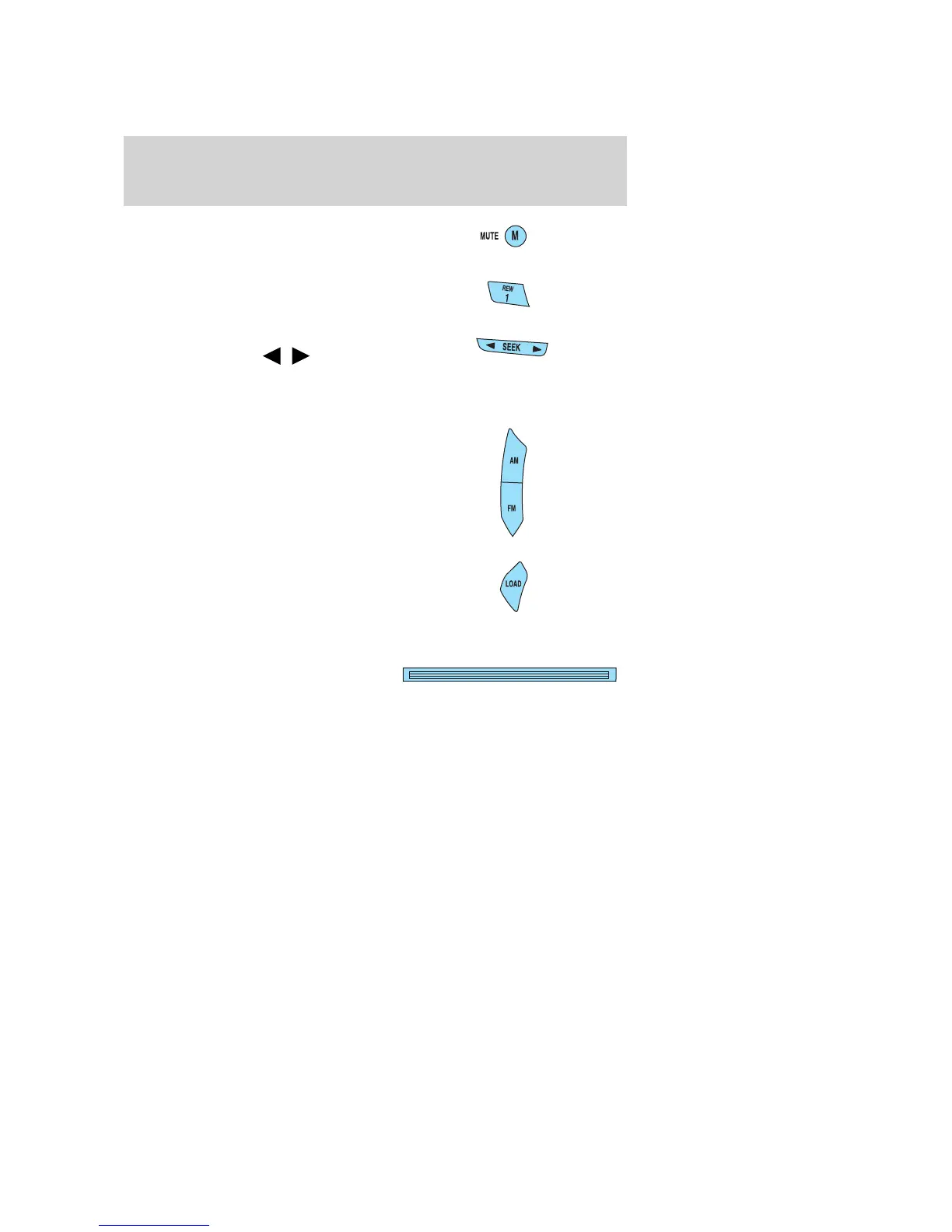14. MUTE: Press to mute the
playing media. Press again to return
to the playing media.
15. REW (rewind): Press to
manually reverse a CD/MP3 track.
16. SEEK: In radio, CD and MP3
flat file mode, press
/ to
access the previous/next strong
station or track. In MP3 directory mode, press to select the next/previous
track in the current directory.
17. AM/FM: Press to select
AM/FM1/FM2 frequency band.
18. LOAD: To load a CD/MP3 disc
to a specific slot, press LOAD and
select the slot number by pressing
the Memory Preset buttons. Press
and hold LOAD to autoload up to
six discs.
19. CD slot: Insert a CD/MP3, label
side up.
2007 Ranger (ran)
Owners Guide (post-2002-fmt)
USA (fus)
Entertainment Systems
40
