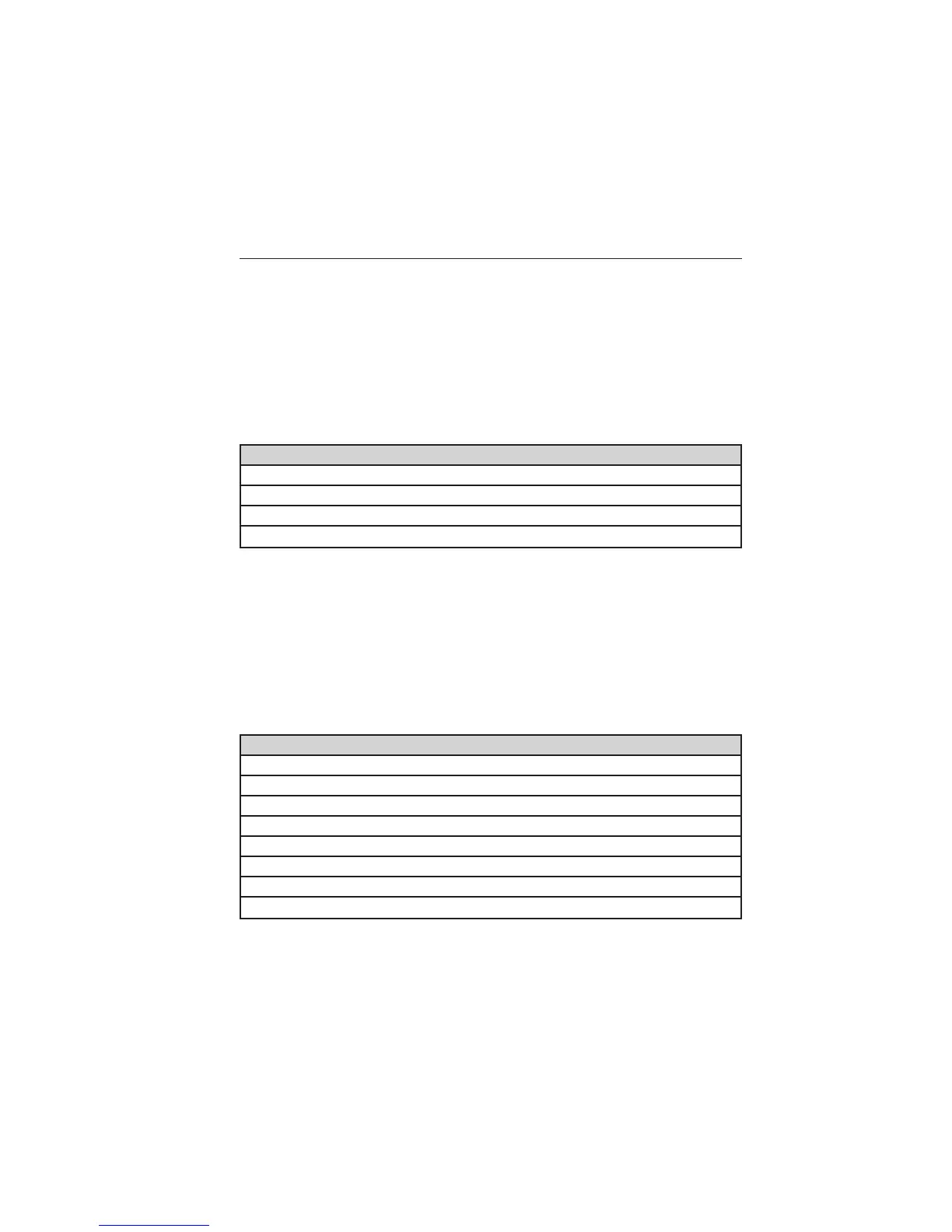If you choose Points of Interest from the navigation screen, you can
choose from the following:
• Search Area
• Search By Name
• Fuel Station
• ATM
• All Restaurants
• Accommodations
• Parking.
Some of the voice commands that are available while viewing this screen are:
“POINTS OF INTEREST” or “POI”
“Destination <POI category name>”
“Search by name”
“Search by category”
“Change search area”
Note: These are just a sample of the voice commands available within
the Points of Interest section; the categories themselves are also
technically voice commands.
If you choose Intersection from the navigation screen, you can choose
from the following:
• 1st Street
• 2nd Street
• City
• State/Prov.
Some of the voice commands that are available while viewing this screen are:
“INTERSECTION”
“Enter first street name”
“Change first street name”
“Enter second street name”
“Change second street name”
“Enter city”
“Change city”
“Enter state”
“Change state”
432 MyFord Touch® (If Equipped)
2013 C-Max Full Hybrid (34h)
Owners Guide gf, 2nd Printing
USA (fus)
