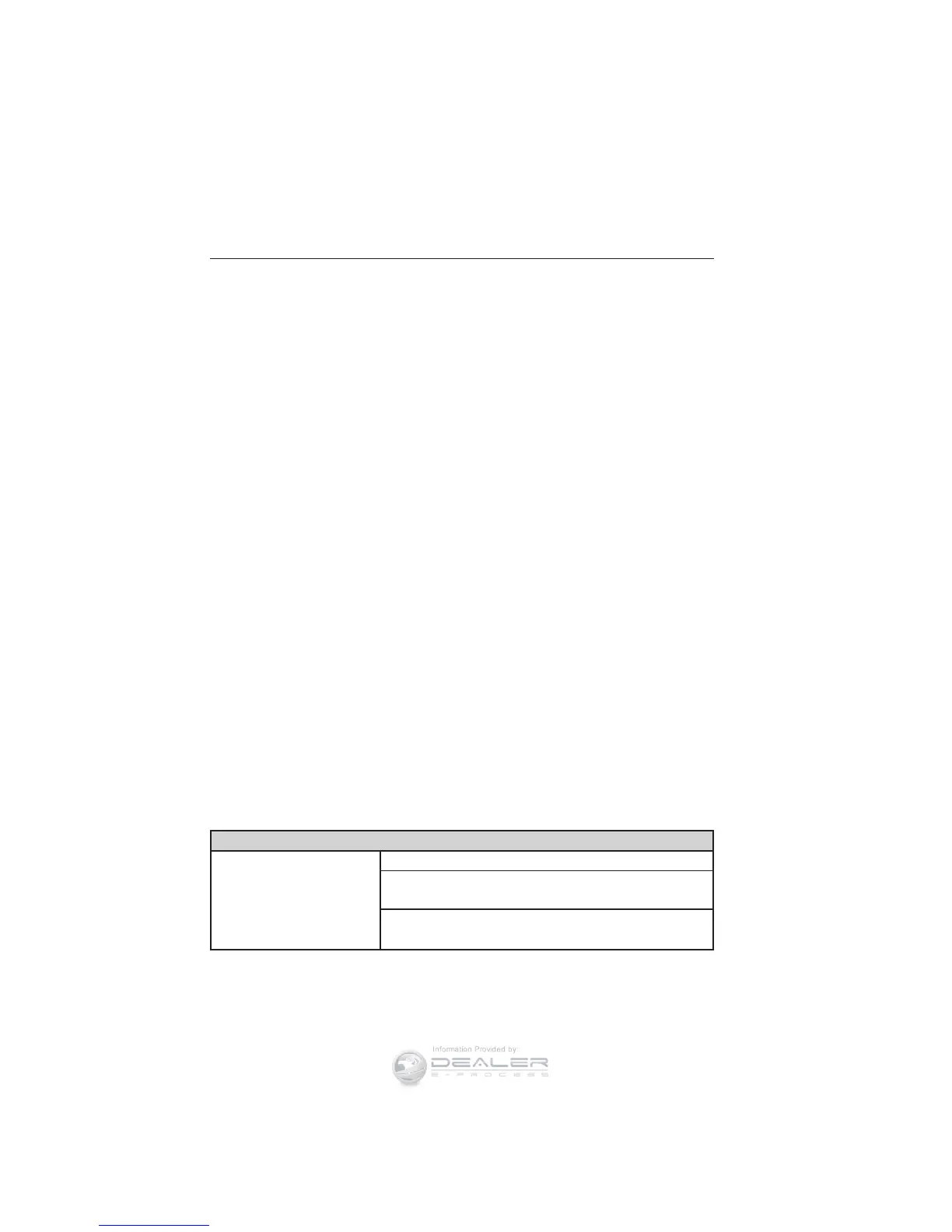they will not be stepped on or interfere with the operation of pedals,
seats and/or compartments, or safe driving abilities.
• Do not leave playing devices in the vehicle in extreme conditions as it
could cause damage to your device. Refer to your device’s user guide
for further information.
• For your safety, some SYNC威 functions are speed dependent and
cannot be performed when the vehicle is traveling at speeds greater
than 3 mph (5 km/h).
• Ensure that you review your device’s user guide before using with
SYNC威.
Speed-Restricted Features
Some features of this system may be too difficult to use while the vehicle
is in motion so they’re restricted from being modified unless the vehicle
is not moving. Some examples of these are listed below:
• Screens that are too crowded with information, such as Point of
Interest (POI) reviews and ratings, SIRIUS威 Travel Link™ sports
scores, movie times, ski conditions, etc.
• Any action that requires using a keyboard, such as entering a
navigation destination or editing information
• All lists are limited so the user can view fewer entries (e.g. phone
contacts, recent phone call entries)
Listed below are more specific features that can only be modified while
the vehicle is not moving:
Restricted features
Cellular Phone Pairing a Bluetooth phone
Adding phonebook contacts or uploading
phonebook contacts (from a USB)
Lists entries are limited for phone contacts
and recent phone call entries
MyFord Touch™ 455
2013 Flex (471)
Owners Guide gf, 1st Printing
USA (fus)
