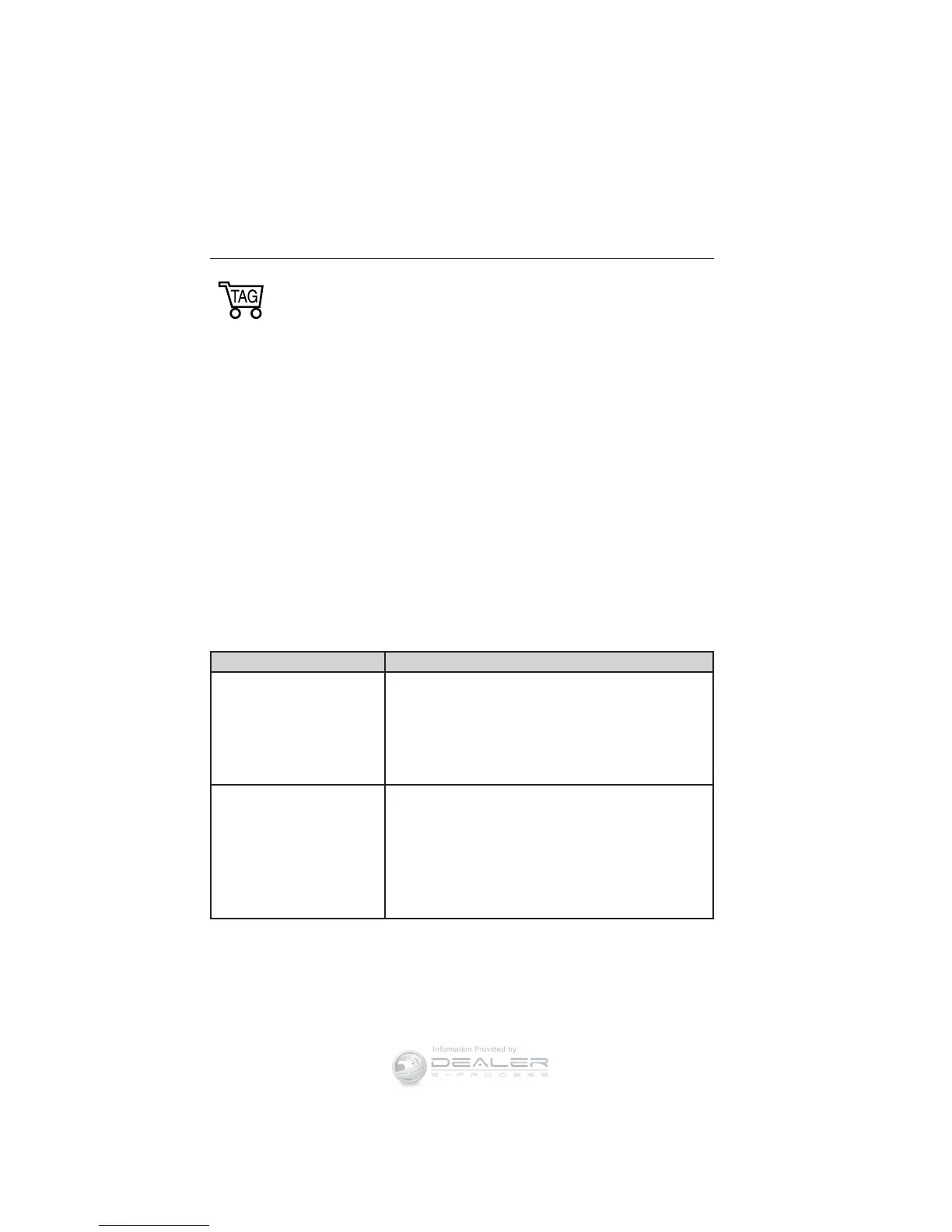Tagging allows you to save a song to download later. When
you are on an acquired HD Radio station, the TAG button is
available (provided the feature has been turned on). To use
the tag feature:
1. Press AM/FM > Options > TAG On.
2. When you hear a song you like, touch TAG.
3. The system automatically saves the song’s information and transfers it
to your portable music player (if supported) when it is connected to
the system. If your music player is connected at the time, the system
automatically transfers the tag to your player and a pop-up confirms
the transfer.
4. When you access iTunes威 with your portable music player, the tags
appear to you to be reminded of the song. The system allows you to
tag up to approximately 100 songs. For a list of devices that support
tagging, refer to www.SYNCMyRide.com or www.syncmaroute.ca.
When HD Radio broadcasts are active, you can access the following
functions:
When you select: You can:
Scan Hear a brief sampling of all available stations.
This feature still works when HD Radio
reception is activated, although it does not
scan for HD2-HD7 channels. You may see the
HD logo appear if the station has a digital
broadcast.
Seek Hear the next strong radio station.
If the current station has multiple digital
broadcasts, the multicast indicator appears.
Press Seek repeatedly to advance through all
available broadcasts. If you are on the last
multicast channel, press Seek to advance to
the next strong station.
470 MyFord Touch™
2013 Flex (471)
Owners Guide gf, 1st Printing
USA (fus)
