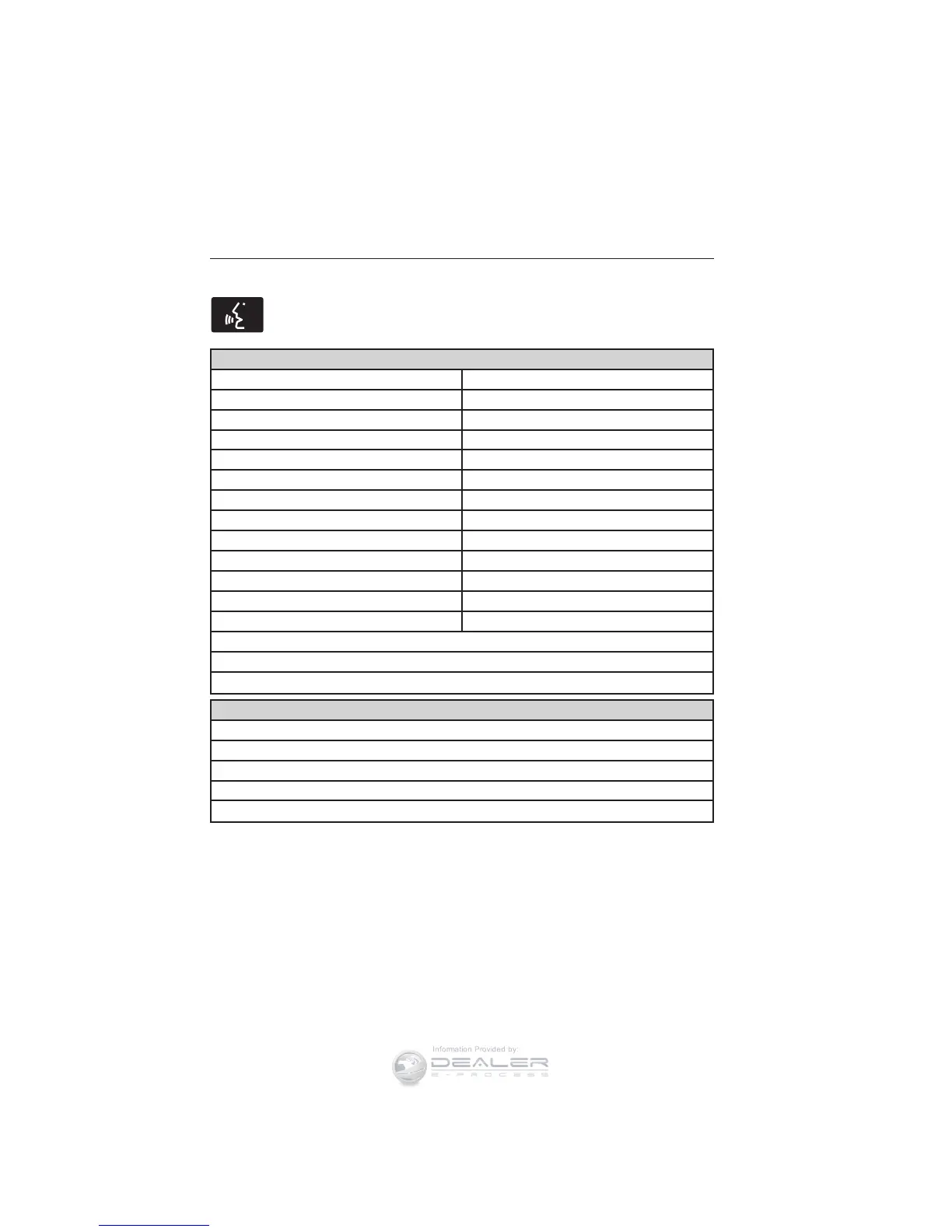Phone Voice Commands
Press the voice button on the steering wheel controls. After the
tone, say any of the following commands:
“PHONE”
“Bluetooth off” “Go to hands free”
1
“Bluetooth on” “Hold call off”
1
“Call” “Hold on”
1
“Call <name>” “Join calls”
1
“Call <name> at home” “Listen to text messages”
“Call <name> at work” “Messages”
2
“Call <name> on cell” “Mute call”
1
“Call <name> on other” “Pair phone”
“Call voicemail” “Privacy on”
1
“Dial” “Reply to text messages”
“Do not disturb off” “Turn ringer off”
“Do not disturb on” “Turn ringer on”
“Forward text messages” “Un-mute call”
1
“Help”
1
These commands are only available during an active call.
2
If you have said “Messages”, refer to the following “Messages” chart.
“MESSAGES”
“Call”
“Forward text messages”
“Listen to text messages”
“Reply to text messages”
“Help”
MyFord Touch™ 497
2013 Flex (471)
Owners Guide gf, 1st Printing
USA (fus)
