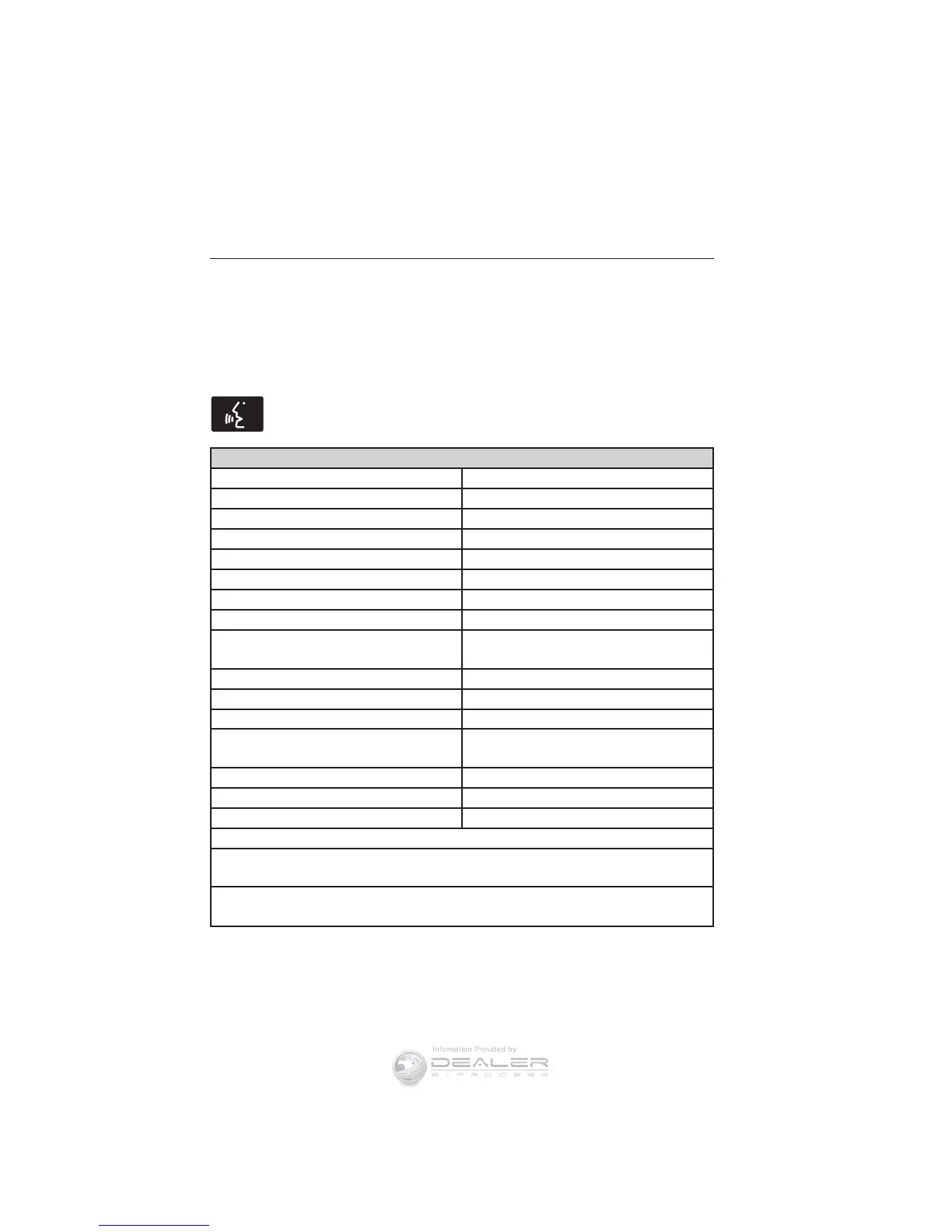Navigation Map Updates
Annual navigation map updates are available for purchase through your
dealership, by calling 1-800-NAVMAPS or going to
www.navigation.com/ford. You need to specify the make and model of
your vehicle to determine if there is an update available.
Navigation Voice Commands
When in navigation mode, press the voice button on the steering
wheel controls. After the tone, say any of the following commands:
Navigation system voice commands
“Cancel next waypoint”
1
“Navigation”
3
“Cancel route”
1
“Repeat instruction”
1
“Destination”
2
“Show 3D”
“Destination <nametag>” “Show heading up”
“Destination <POI category>” “Show map”
“Destination favorites” “Show north up”
“Destination home” “Show route”
1
“Destination intersection” “Show turn list”
1
“Destination nearest <POI
category>”
“Voice off”
“Destination nearest POI” “Voice on”
“Destination play nametags” “Voice volume decrease”
“Destination POI” “Voice volume increase”
“Destination nearest <POI
category>”
“Where am I?”
“Destination previous destination” “Zoom in”
“Destination street address” “Zoom out”
“Detour”
1
“Help”
1
These commands are only available when a navigation route is active.
2
If you have said the command, “Destination”, you may say any of the
above commands or commands in the following Destination chart.
3
If you have said the command, “Navigation”, you may say any of the
above commands or commands in the following Navigation chart.
MyFord Touch™ 531
2013 Flex (471)
Owners Guide gf, 1st Printing
USA (fus)
