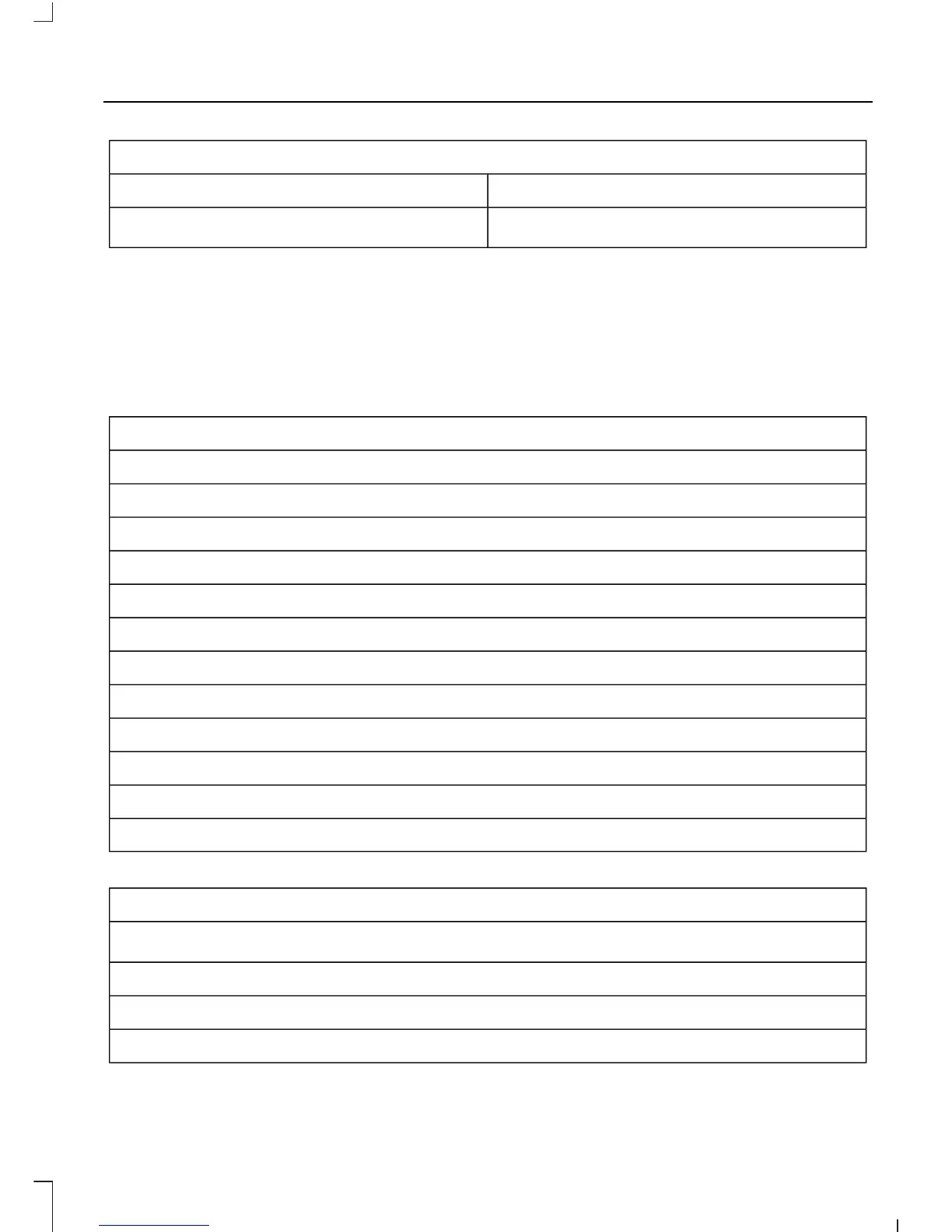Navigation System Voice Commands
"Zoom out""Destination street address"
"Help"
"Detour"
1
1
These commands are only available when a navigation route is active.
2
If you say "Destination", you can then say any command in the following "Destination"
chart.
3
If you say "Navigation", you can then say any command in the following "Navigation"
chart.
"DESTINATION"
"<nametag>"
"<POI category>"
"Favorites"
"Home"
"Intersection"
"Nearest <POI category>"
"Nearest POI"
"Play nametags"
"POI category"
"Previous destination"
"Street address"
"Help"
"NAVIGATION"
"Destination"
*
"Zoom city"
"Zoom country"
"Zoom minimum"
411
Fusion/Mondeo (CC7)
MyFord Touch™ (If Equipped)
