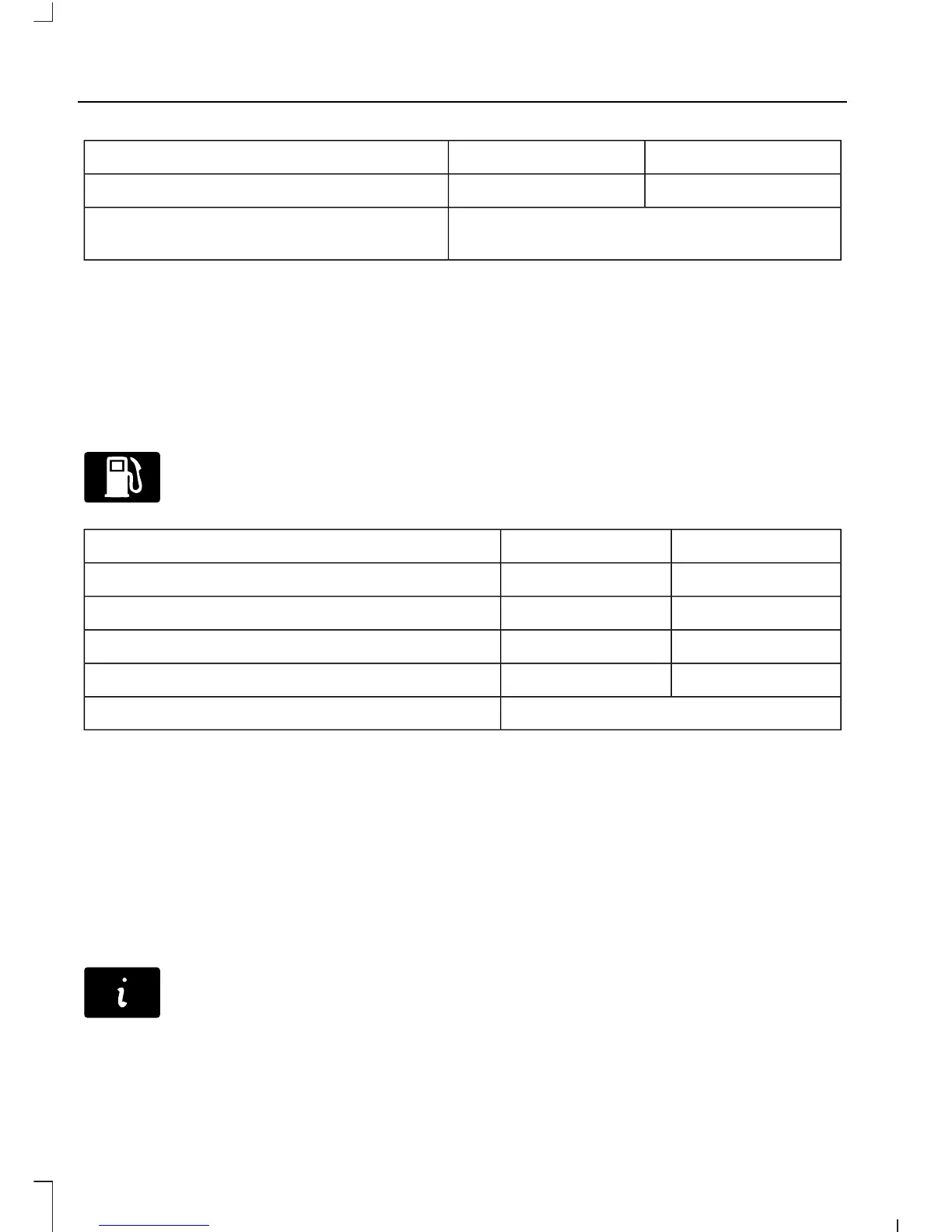Enhanced displayStandard displayTrip 1 & 2
X-Fuel Used
-Press and hold OK to reset the currently
displayed trip information.
• Trip Odometer — shows the accumulated trip distance.
• Trip Timer— timer stops when the vehicle is turned off and restarts when the vehicle
is restarted.
• Average Fuel — shows the average fuel economy for a given trip.
• Fuel Used — shows the amount of fuel used for a given trip.
Fuel Economy
Use the left/right arrow buttons
to choose the desired fuel
economy display.
Option 2Option 1Fuel Economy
XXDTE
-XInst Fuel Econ
XXAverage Fuel
X-Fuel History
5, 10, or 30 minuteFuel History Duration
• DTE: Distance To Empty shows the approximate distance the vehicle will travel on
the fuel remaining in the tank. Changes in driving pattern may cause the value to vary.
• Inst Fuel Econ: This display shows a visual graph of your instantaneous fuel economy.
• Average Fuel: Indicates the average fuel consumption since the function was last
reset.
• Fuel History: shows a bar chart of your fuel history.
• Fuel History Duration: shows fuel usage over a 5, 10, or 30 minute time span.
Info
In this mode, you can view
different vehicle system
information and perform a
system check.
88
Fusion/Mondeo (CC7)
Information Displays
