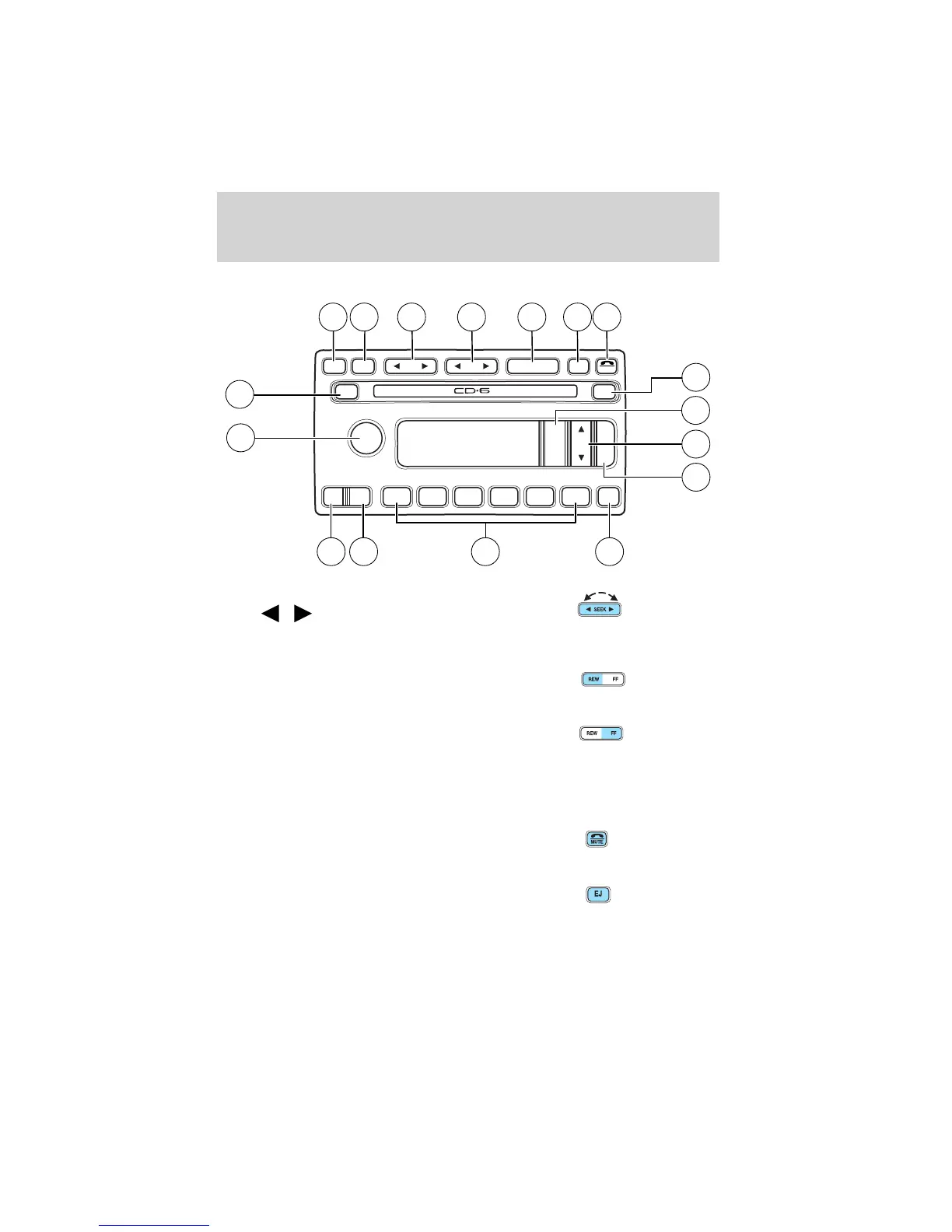PREMIUM IN-DASH SIX CD SOUND SYSTEM
1. Seek: Press and release
SEEK
/ for previous/next
strong station, or track of the
current disc.
2. Rewind: Press and hold until the
desired selection is reached.
Fast forward: Press and hold until
the desired selection is reached.
3. Comp (Compression): The compression feature operates in CD mode
and brings soft and loud CD passages together for a more consistent
listening level. Press the COMP control until COMP ON is displayed.
4. Mute: Press to MUTE playing
media; press again return to playing
media
5. Eject: Press to eject a CD. Press
and hold to eject all loaded discs. If
disc is not removed, it will reload
into the system. Works with the ignition on or off.
LOAD
EJ
SHUF
MUTE
SEL
BALBASS
FADETREB
SCAN
PUSH ON
CD
1 2 3 4 5 6
MENU
AM
FM
SEEK REW FF
DISC
TUNE
2 3
4
171615
14
13
12 11 10 9
5
6
7
8
1
COMP
Entertainment Systems
24
