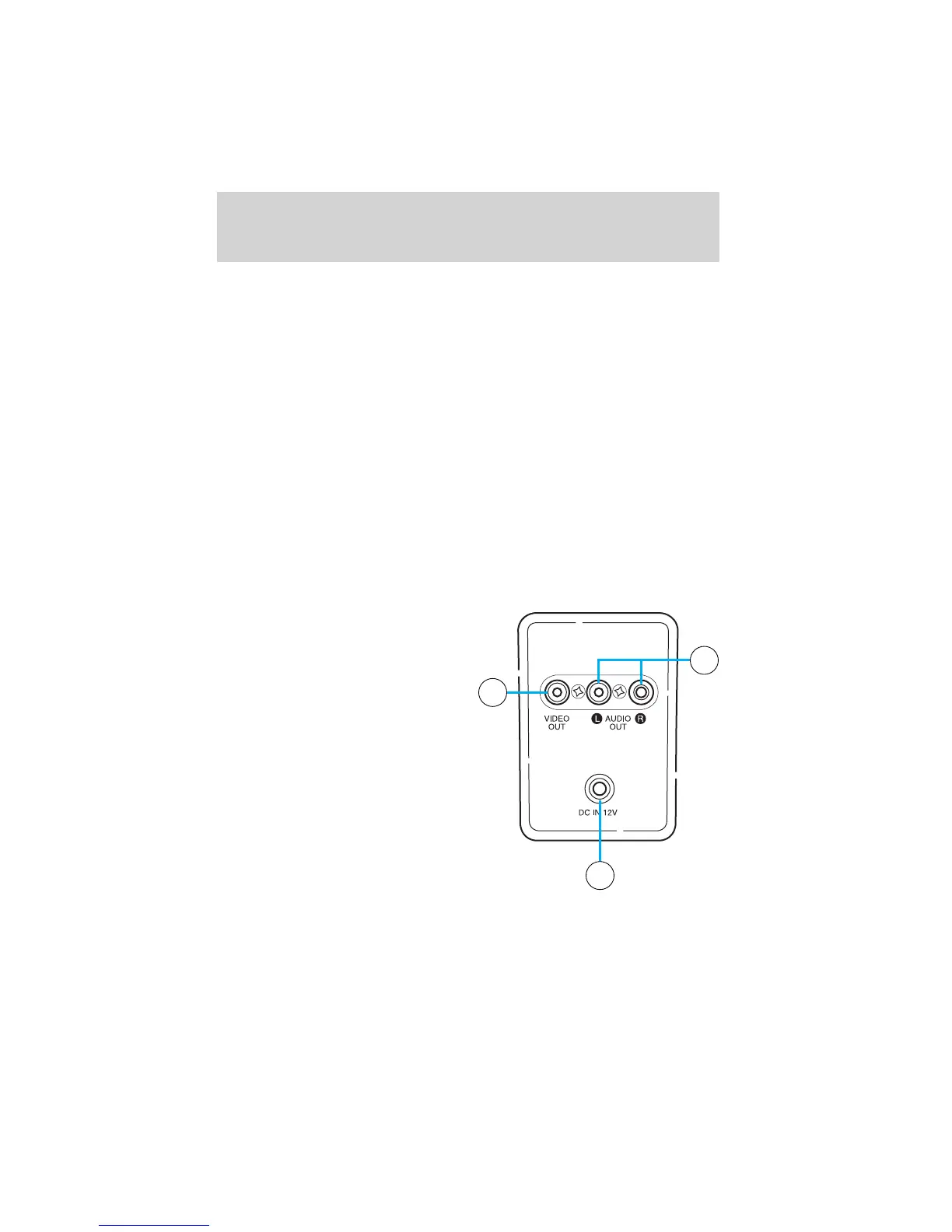In-home use
Your AutoVision威 system is UL registered for in-home use. This system
has the unique feature of also being completely portable and able to be
used in your home.
To remove your AutoVision威 system from your vehicle, depress the lever
on the center console labeled VCP RELEASE. This will release the VCP
and enable you to remove the system from the vehicle. If pressing the
lever does not release your system, please contact your dealer.
To re-install the VCP in your vehicle, insert the VCP into the console and
push lightly until the VCP clicks into place.
To use the AutoVision威 system in your home, you will need:
• a DC 12V power converter rated for 1.5 amps/min and
• Patch cords with RCA style connectors
These parts are available in your local electronics store or call toll free
1 (877) 848–6434 for assistance.
Auxiliary jacks for home use
1. VIDEO OUT
Connect this terminal to the
VIDEO IN terminal of your display
(LCD, TV).
2. DC jack in
Connect this jack to the DC
source (DC 12V).
3. AUDIO OUT LR
Connect these terminal(s) to the
AUDIO IN terminals of your
display (LCD, TV).
2
1
3
Entertainment Systems
47
