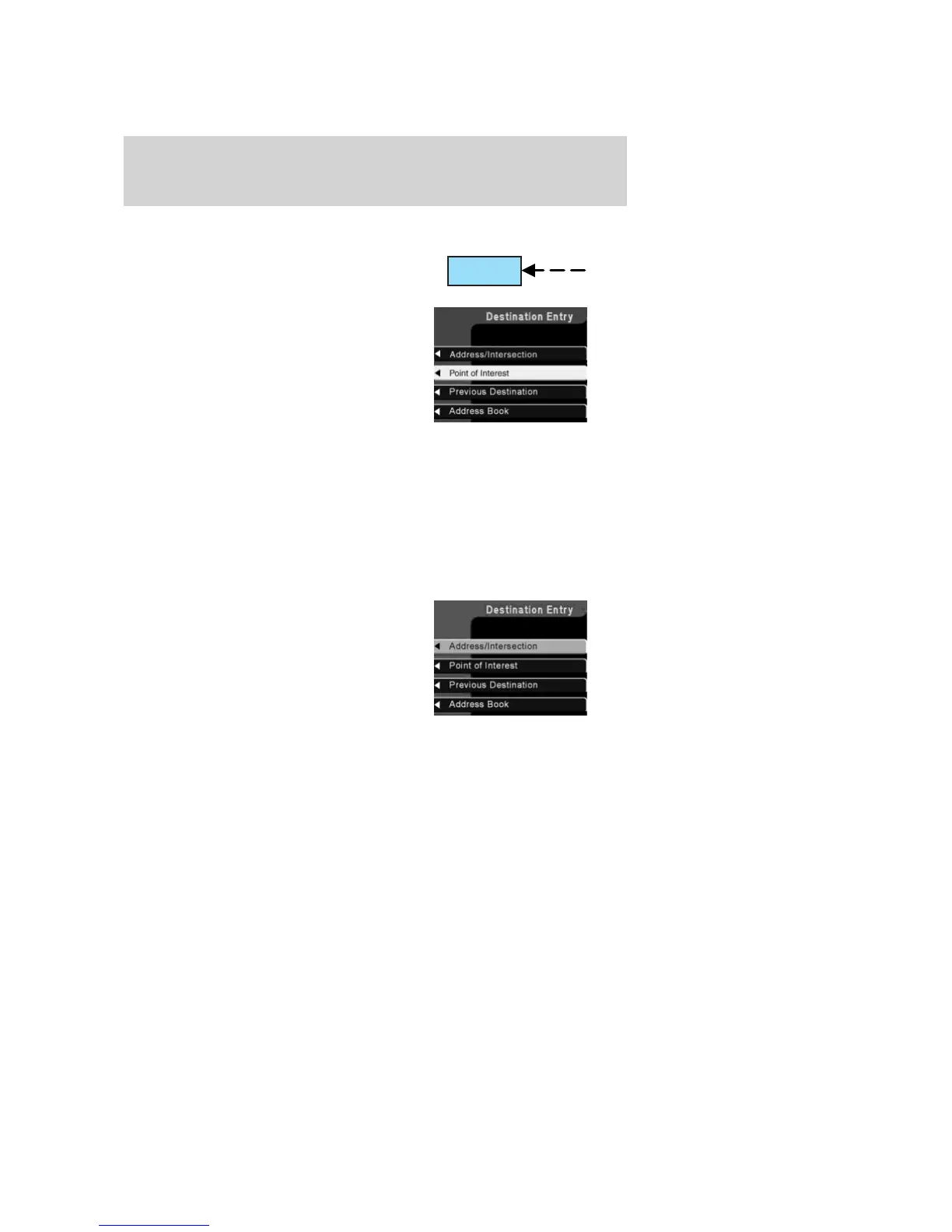Selecting a destination
Press NAV to access the destination
entry menu.
From this menu, you may select
from the following options:
• Address/Intersection – Use to
select a destination based on a
known street address or
intersection. Not available
when the vehicle is moving.
• Point of Interest – Use to select
a destination that is a point of interest location (i.e., airport,
restaurant, hospital). Not available when the vehicle is moving.
• Previous Destination – Use to select a destination from the last 50
destinations entered.
• Address Book – Use to select a destination from previously stored
entries.
Address/Intersection
Use the soft keys to select
Address/Intersection from the
Destination Entry menu. The next
two options available are:
• Town/City Name – Select this
option if you know the town or
city name.
• Street Name – Select if you
know the street address but are uncertain of the city.
The next two options are:
• Address range – Select the numerical address of the destination.
• Intersection – Select the intersection closest to the destination.
NAV
2006 Expedition (exd)
Owners Guide (post-2002-fmt)
USA (fus)
Entertainment Systems
70