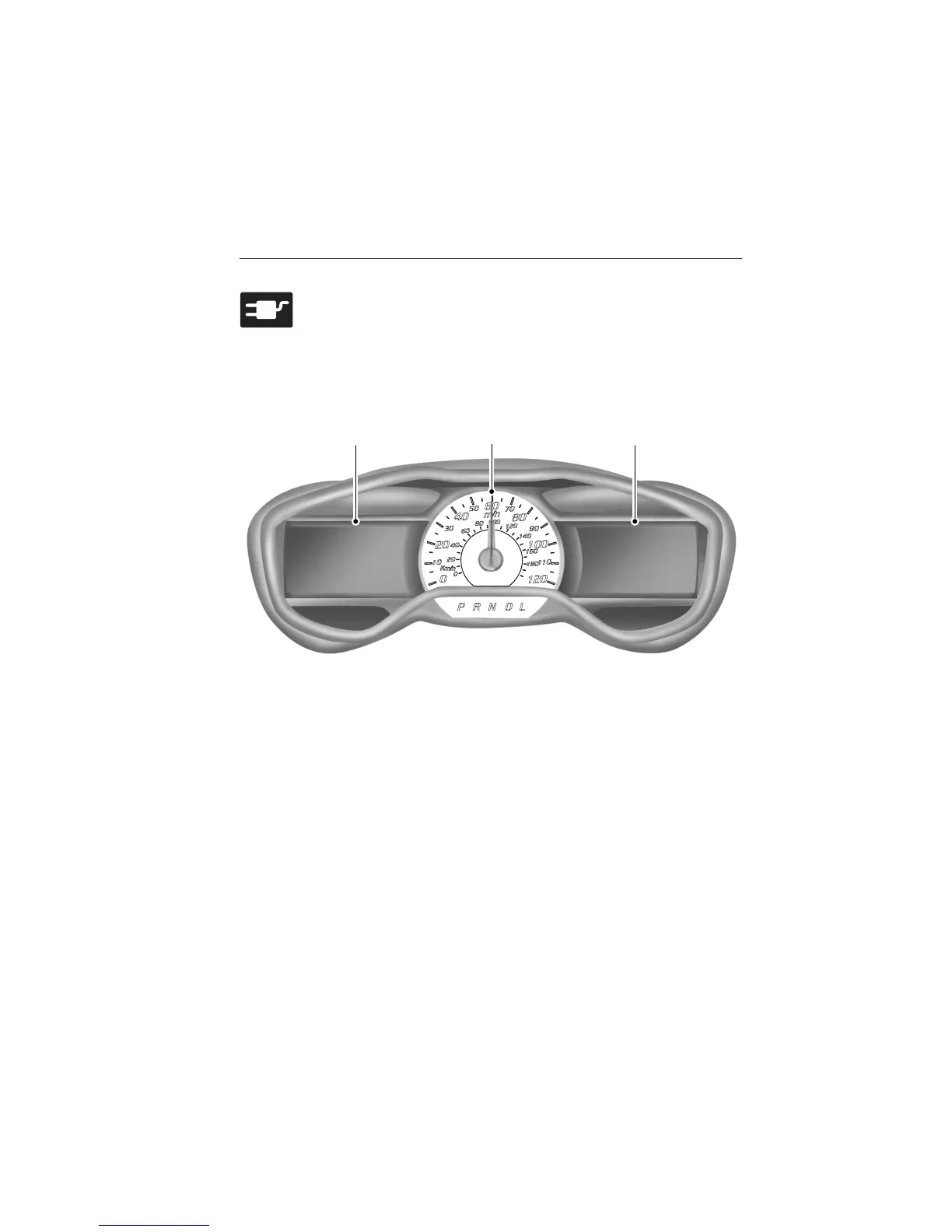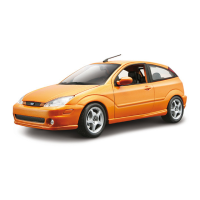Vehicle plugged in (RTT)
Illuminates when the vehicle is plugged in. A corresponding
message may display after attempting to start the vehicle.
GAUGES
Cluster shown in standard measure – metric clusters similar.
A. Message center: See Message Center for more information.
B. Speedometer
C. Infotainment display: See MyTouch for more information.
Common Displays
Note: Some features can be switched on and off through the message
center.
Battery Gauge: The high voltage battery gauge appears on the right
side of the message center screen. This provides State of Charge, Range
Estimate and Regen Display.
• State of Charge - The state of charge for the high voltage battery is
shown as a colored fill. The fill color is normally blue. When a low
battery condition is reached the fill turns amber. When the battery is
depleted the fill turns red. See the Information Messages section for
details on associated Low Battery and Depleted Battery warnings.
A C
B
20 Instrument Cluster
2013 Focus Electric Vehicle (fob)
Owners Guide gf, 1st Printing
USA (fus)
