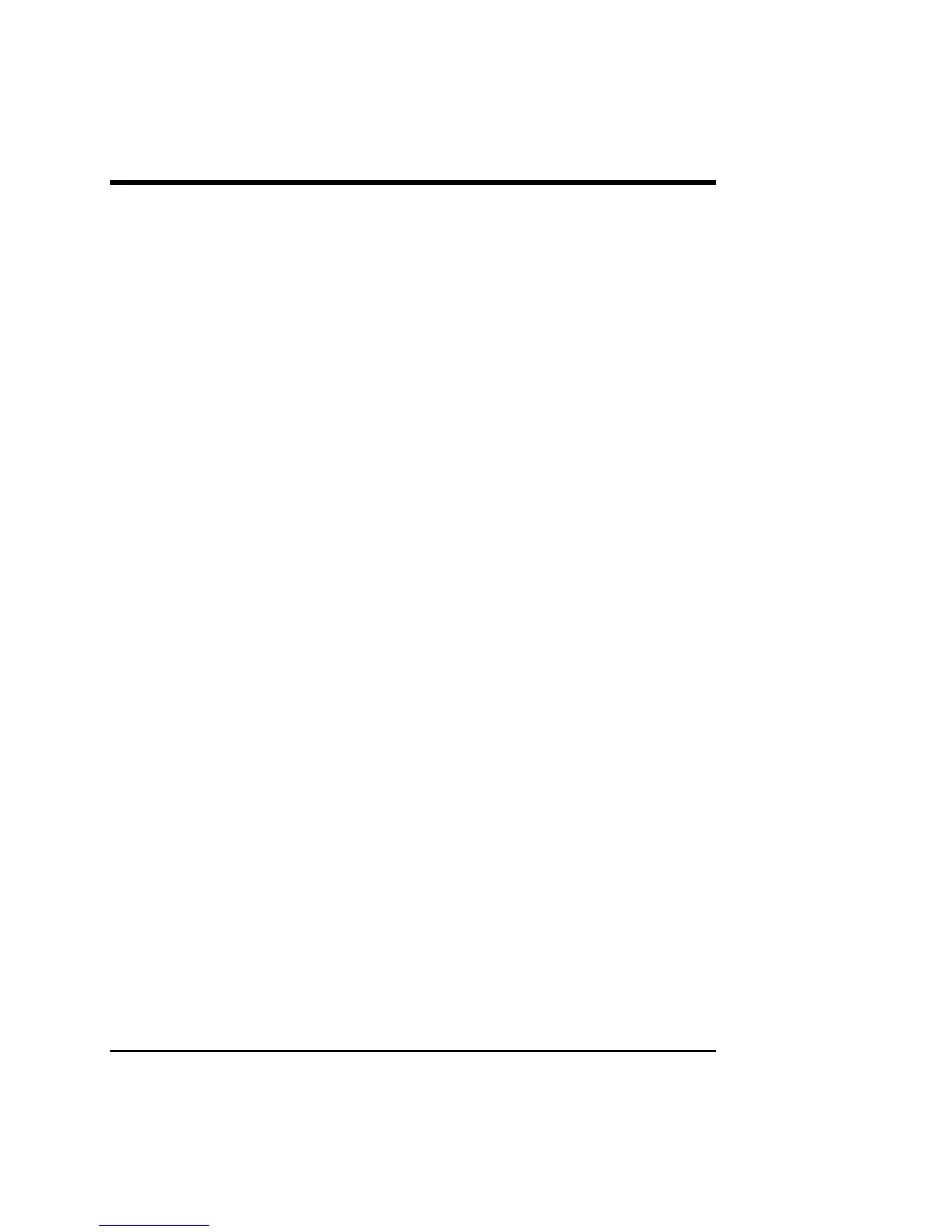48
*
[AS30060(R)08/95]
Follow the easy steps below to set these buttons to the desired
frequencies:
*
[AS30065(R)03/96] 1. Select a band, then select a frequency.
*
[AS30075(R)10/95] 2. Press one of the memory preset buttons and hold the button
until the sound returns. That station is now held in memory
on that button.
*
[AS30080(R)10/95] 3. Follow the two steps above for each station memory preset
button you want to set.
*
[AS30085(R)10/95]
Adjusting the tone balance and speaker output of your
radio
*
[AS30090(R)02/96]
■ Increasing or decreasing bass response
*
[AS30095(R)03/96]
Press the top
c
of the ”BASS“ button to increase bass; press
the bottom
d
of the ”BASS“ button to decrease bass.
*
[AS30100(R)02/96]
■ Increasing or decreasing treble response
*
[AS30105(R)03/96]
Press the top
c
of the ”TREBLE“ button to increase treble;
press the bottom
d
of the treble button to decrease treble.
*
[AS30110(R)02/96]
■ Adjusting speaker balance
*
[AS30115(R)03/96]
Balance control allows you to adjust the sound distribution
between the right and left speakers. Press the top
c
of the
”BAL“ button to shift the sound to the right speakers, and
press the bottom
d
of the ”BAL“ button to shift the sound
to the left speakers.
*
[AS30120(R)04/96]
■ Adjusting speaker fader
*
[AS30125(R)03/96]
Fade control allows you to adjust the sound distribution
between the front and rear speakers. Press the top
c
of the
”FADE“ button to shift the sound to the front speakers, and
press the bottom
d
of the ”FADE“ button to shift the sound
to the back speakers.
File:04unasr.ex
Update:Thu Mar 20 08:49:21 1997
