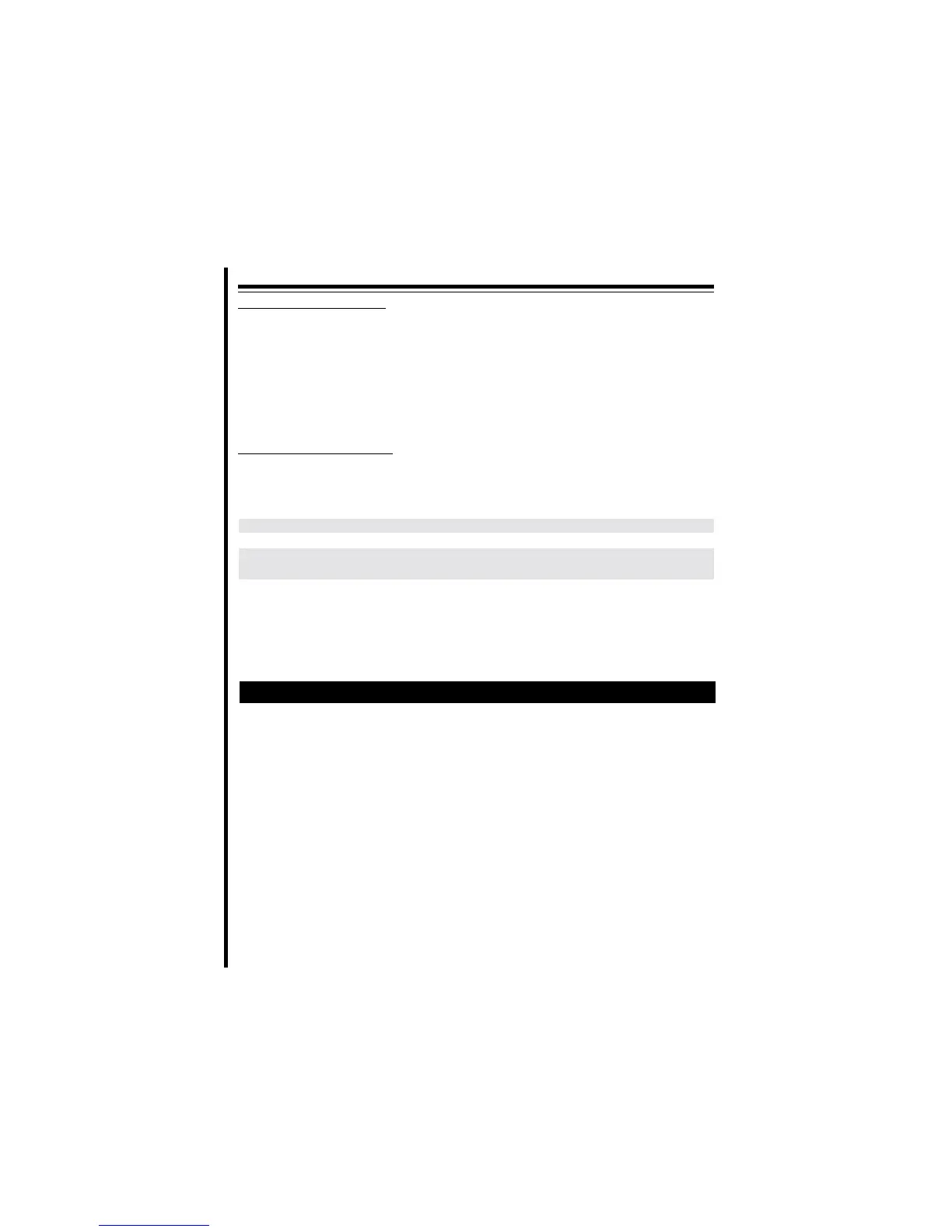8
Automatic starter interrupt:
Your PowerCode security system can be programmed to lockout the starter
automatically. Your PowerCode security system is programmed from the factory for
manual arming of the starter interrupt. If you would like to activate the automatic
starter lockout feature, contact 1-800-FORD-KEY for instructions on activating this
and/or your systems other programmable features.
When automatic starter interrupt is activated, one minute after the ignition key has
been turned off the system will lock out the starter.
The Interior Status Indicator
The Status Indicator is a high-intensity red light mounted in a visible location on the
vehicle instrument panel. This red light gives a visual indication of the system’s state
of operation. Note the chart below:
If the Status Indicator is... ....then the system
Off Starter interrupt is off
Flashing Slowly (once every 4 second) Starter interrupt is armed
Double Flash is in Valet/Service mode
(2 flashes, off, 2 flashes)
System Operation
Emergency Starter Interrupt Disarm Procedure
If your remote control transmitter is lost or fails to function, use this procedure to start
your vehicle.
1. Use the keys to enter the vehicle.
2. Insert the key into the ignition and turn to the ON position.
3. Locate and press the programming/override button mounted under the instrument
panel.
Note (LS only): Unlocking the drivers door with the door key will disarm your
PowerCode systems starter interrupt feature.
