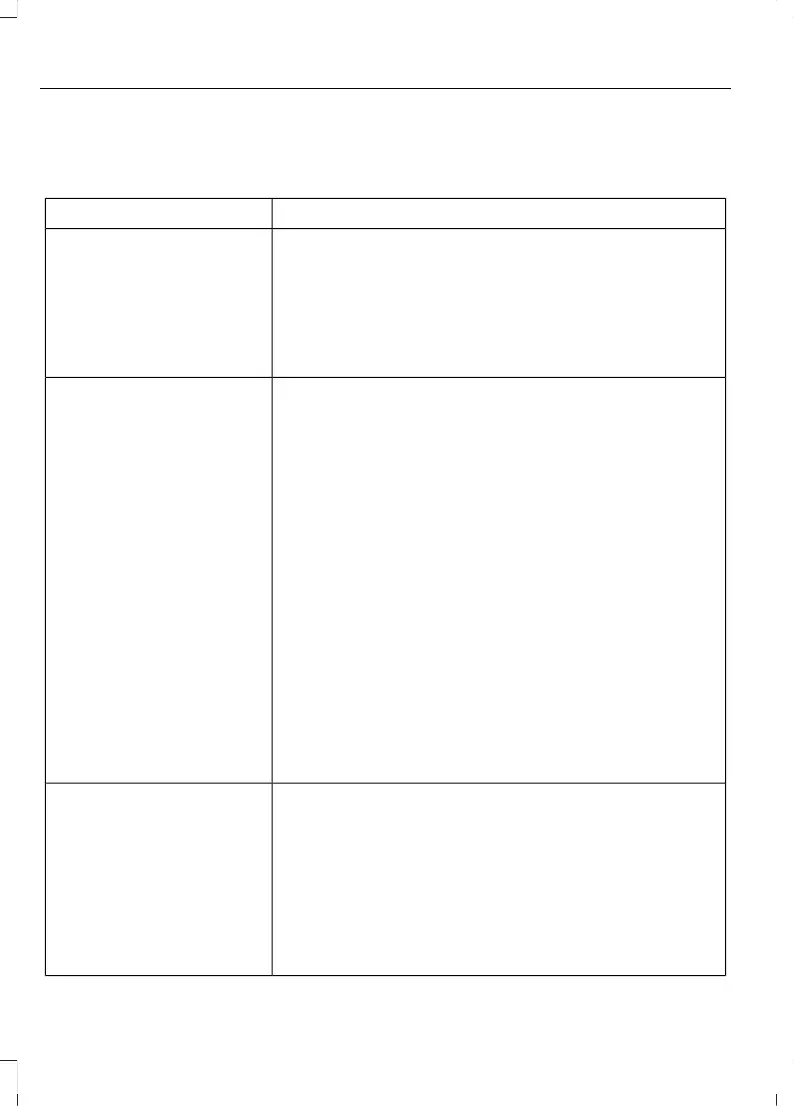SYNC™ 3 TROUBLESHOOTING
Voice Recognition
Possible Cause and ResolutionSymptom
The system does not under-
stand what I am saying.
– You are using the wrong voice commands.
• See Using Voice Recognition (page 211).
• For a complete list of voice commands, refer to the
local Ford website.
– You are speaking too soon.
• Wait for the voice prompt before you speak.
The system does not under-
stand the name of a track or
artist.
– Device limitation. Bluetooth does not support voice
commands.
• Connect your device to a USB port.
• If you have an iOS device, press and hold the voice
control button on the steering wheel to use Siri to
play specific tracks.
– You are using the wrong voice commands.
• See Using Voice Recognition (page 211).
• For a complete list of voice commands, refer to the
local Ford website.
– You are not saying the name exactly as it appears on
your device.
• Say the name of the track or artist exactly as it
appears on your device. Spell out any abbreviations
in the name.
– The name contains special characters, for example *,
- or +.
• Rename the files on your device or use the screen
to select and play the track.
The system does not under-
stand the name of a contact
in the phonebook on my
device and calls the wrong
contact.
– You are not saying the name exactly as it appears on
your device.
• Say the first and last name of the contact exactly
as it appears on your device. Spell out any abbrevi-
ations in the name.
– The name contains special characters, for example *,
- or +.
• Rename the contact on your device or use the
screen to select and call the contact.
224
Tourneo Courier/Transit Courier (C4A) Vehicles Built From: 16-09-2021, CG3822en enGBR, Edition date: 202106, First-Printing
SYNC™ 3 - Vehicles Without: Touchscreen Display
