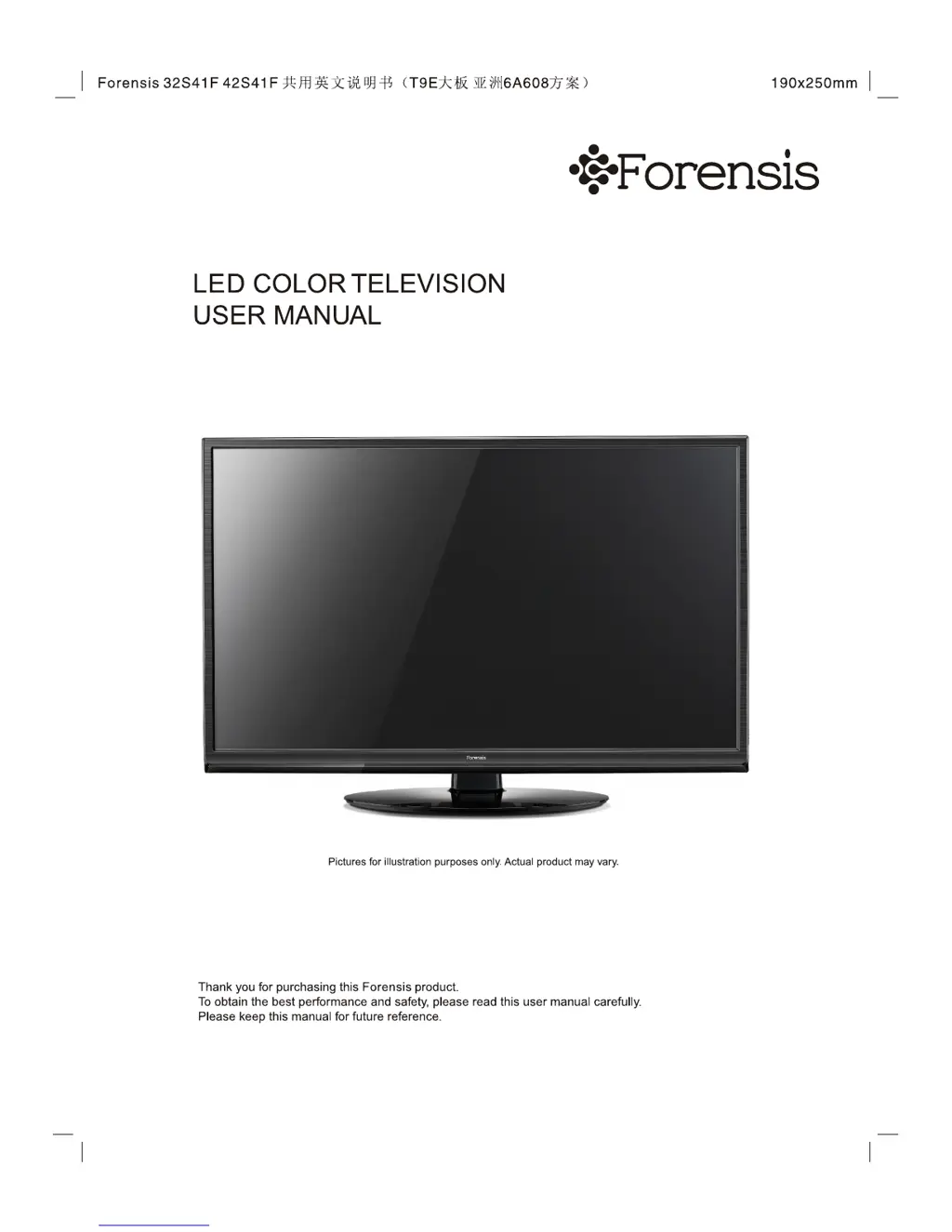Why is the remote control distance short or out of control on my Forensis UC32G7000 TV?
- VVirginia TorresAug 16, 2025
If the remote control for your Forensis TV isn't working well, first, make sure that nothing is blocking the remote control receiving window on the TV. Second, try replacing the battery in the remote.