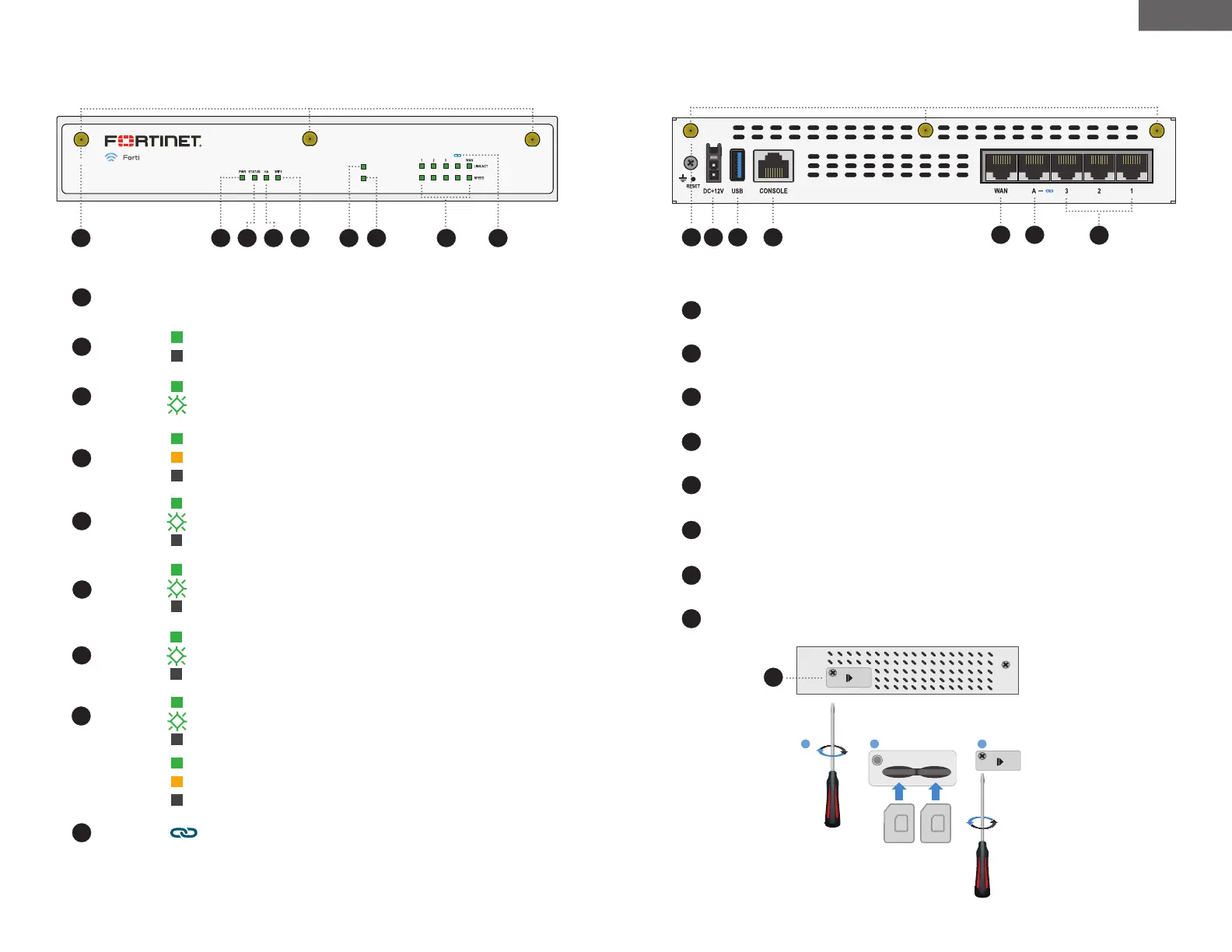10 11
English
42 3
5
1
6
7
WWAN cellular antenna connections
8
9
WiFi
A
40F-3G4G
3G/4G
GPS
3G/4G
SVC
3G/4G
2
3
6
5
4
1
Green: Power is on
Off: Power is off
: FortiLink interface
Green: Normal
Flashing Green: Booting up
PWR
STATUS
HA
PORT
LINK/ACT
WIFI
SVC
3G/4G
PORT
SPEED
FortiLink
4
Green: Operating in an HA cluster
Amber: HA failover
Off: Not in an HA cluster
Green: Connected at 1Gbps
Amber: Connected at 100Mbps
Off: Not connected or 10Mbps
Green: Connected
Flashing Green: Transmitting data
Off: No link established
Green: WiFi connected
Flashing Green: WiFi activity
Off: WiFi is off
Green: SVC is on
Flashing Green: SVC activity
Off: SVC is off
Green: 3G4G is on
Flashing Green: 3G4G activity
Off: 3G4G is off
1
2
3
8 95 6
7
7
(FortiWiFi models only)
(FortiWiFi models only)
4
2
3
5
1
passive directional WiFi antenna connections
1 Gbps Ethernet connections
Dual Sim Slots Micro Sim
Power 12V DC, 100-240V AC 50/60Hz adapter
CLI management computer interface
1 Gbps Ethernet interface
1 Gbps Ethernet interface (FortiLink interface)
6
USB 3.0 server port
7
8
8
2
31
2 SIM 1
