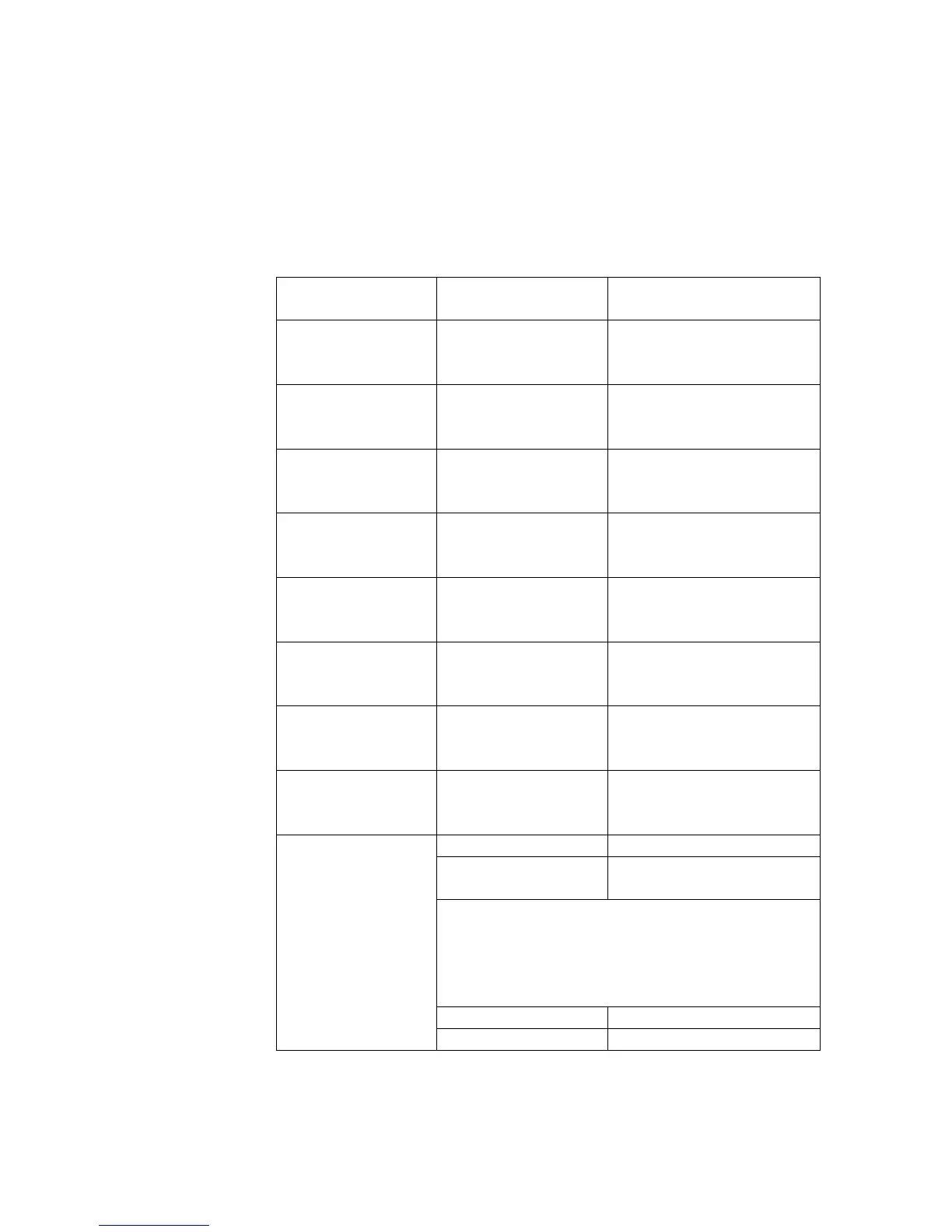22 V. 3.0 MR1 FortiGate-60系列以及
FortiGate-100A设备安装手册
01-30001-0266-20060410
FortiGate设备首次启动时,它运行于NAT/路由模式,表6所列是该工
作模式下的基本网络配置。该配置允许您连接到FortiGate设备的基于
web的管理器,并建立FortiGate设备连接到网络所需的配置。表6中,
HTTPS管理访问表示您可以通过该接口的HTTPS协议连接到基于web
的管理器。Ping管理访问表示该接口对ping这一命令可以做出响应。
表6:出厂默认的NAT/路由模式的网络配置
管理员账号 用户名:
密码:
Admin
(无)
内部接口(internal接
口)
IP:
子网掩码:
管理访问:
192.168.1.99
255.255.255.0
Ping HTTP,HTTPS
WAN1接口 IP:
子网掩码:
管理访问:
192.168.100.99
255.255.255.0
Ping
WAN2接口 IP:
子网掩码:
管理访问:
192.168.100.99
255.255.255.0.
Ping
DMZ接口
DMZ1
(FortiGate-100A)
IP:
子网掩码:
管理访问:
10.10.10.1
255.255.255.0
HTTP,Ping
DMZ2接口
(FortiGate-100A)
IP:
子网掩码:
管理访问:
10.10.10.1
255.255.255.0
HTTP,Ping
Modem接口 IP:
子网掩码:
管理访问:
0.0.0.0.
0.0.0.0
ADSL Modem接口 IP:
子网掩码:
管理访问:
0.0.0.0.
0.0.0.0
WLAN
IP:
子网掩码:
管理访问:
10.10.80.1
255.255.255.0
Ping
默认网关(默认路由)
192.168.100.1
接口连接到外部网络
(默认的路由)
external
默认路由
默认的路由由一个默认的网关与连接到外部网络
(通常是互联网)接口的名称组成。
默认的网关将所有非本地的通讯集中到该接口与外
部网络。
一级DNS:
65.39.139.53
网络设置
二级DNS:
65.39.139.63
