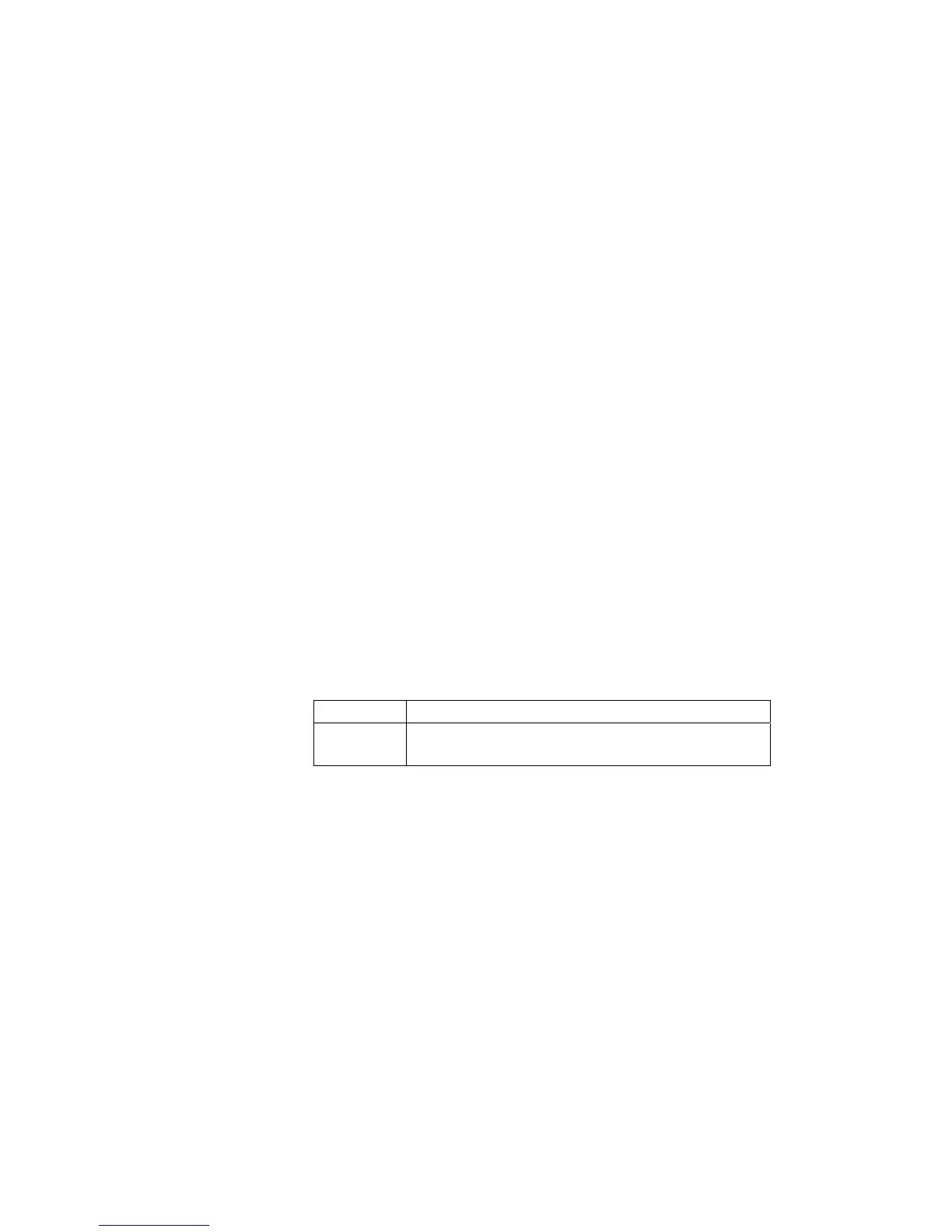47 V. 3.0 MR1 FortiGate-60系列以及
FortiGate-100A设备安装手册
01-30001-0266-20060410
数。
拨号帐户 最多可以配置三个帐户。SecPath F1800-AW设备逐个
与每个帐户连接,直到连接已经建立。
电话号码 与拨号帐户连接需要的电话号码。请不要在电话号码
的填写之间加空格。根据modem连接到拨号帐户的要
求填写。
用户名 发送到ISP的用户名称。(最多可以设置为63个字符长
度)
密码 发送到ISP的密码。
Modem设置只有在NAT/路由模式配置使用使用。
配置modem设置
1. 进入系统>网络>Modem。
2. 选中“启动modem”功能框。
3. 更改拨号连接的设置。
4. 输入拨号帐户1的设置。
5. 如果有多个拨号帐户,输入电话号码、用户名以及帐户2与帐户3
的密码。
6. 点击“应用”。
单机模式下,建立以及断开与modem的连接
连接到拨号帐户
1. 进入系统>网络>modem。
2. 选中“启动modem”功能框。
3. 确认拨号帐户中的信息输入正确。
4. 如果更改了设置,点击“应用”。
5. 点击“立即拨号”。
FortiGate设备依次发起对每个帐户的连接,直至与ISP建立连接。
未激活 Modem接口没有连接到ISP。
激活 Modem接口正在试图与ISP连接,或已经连接到
ISP。
检验框呈绿色显示表示激活状态下的拨号帐户。
分配到modem接口的IP地址与掩码。进入系统>网络>接口,校验IP地
址与掩码。
断开modem连接
使用以下步骤断开modem与拨号帐户的连接。
1. 进入系统>网络>modem.
2. 如果断开与拨号帐户的连接,点击“挂断”。
对FortiGate-60与FortiWiFi-60设备配置modem
通过CLI配置FortiGate-60与FortiWiFi-60设备的modem设置。以下是所
使用命令的详细信息。
