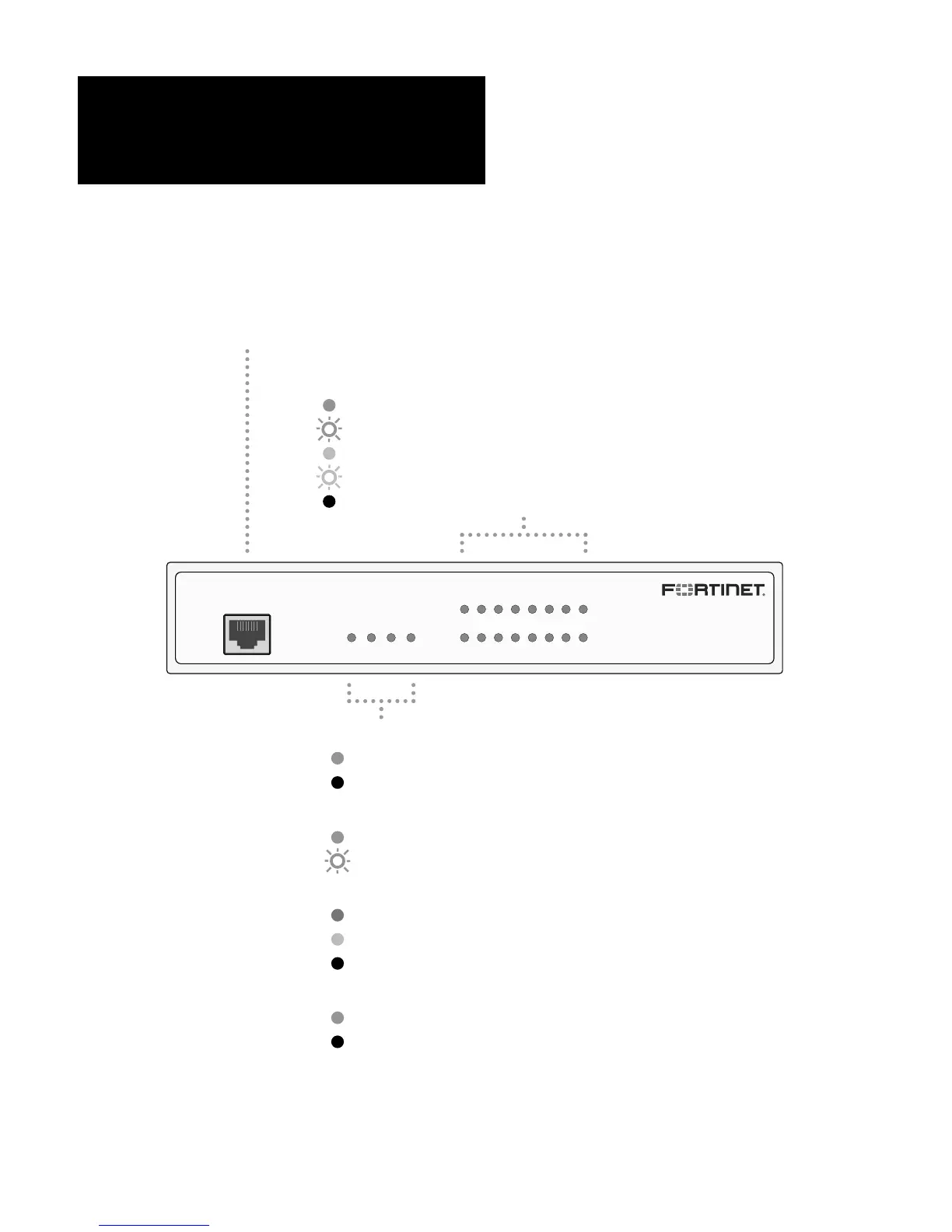Ethernet Ports
Green: Connected at 1Gbps
Flashing Green: Transmitting & receiving data at 1Gbps
Amber: Connected at 10/100Mbps
Flashing Amber: Transmitting & receiving data at 10/100Mbps
Off: No link established
PWR STA ALARM HA
WAN 1
WAN 2
1
2
3
4
5
6
7
8
9
10
11
12
13
14
CONSOLE
PWR
Green: The unit is on
Off: The unit is off
STA
Green: Normal
Flashing Green: Booting up
ALARM
Red: The unit has a major alarm
Amber: The unit has a minor alarm
Off: The unit is operating normally
HA
Green: Operating in an HA cluster
Off: Not in an HA cluster
Console (RJ-45)
Optional connection to the management computer
Provides access to the CLI
FortiGate 70D/90D