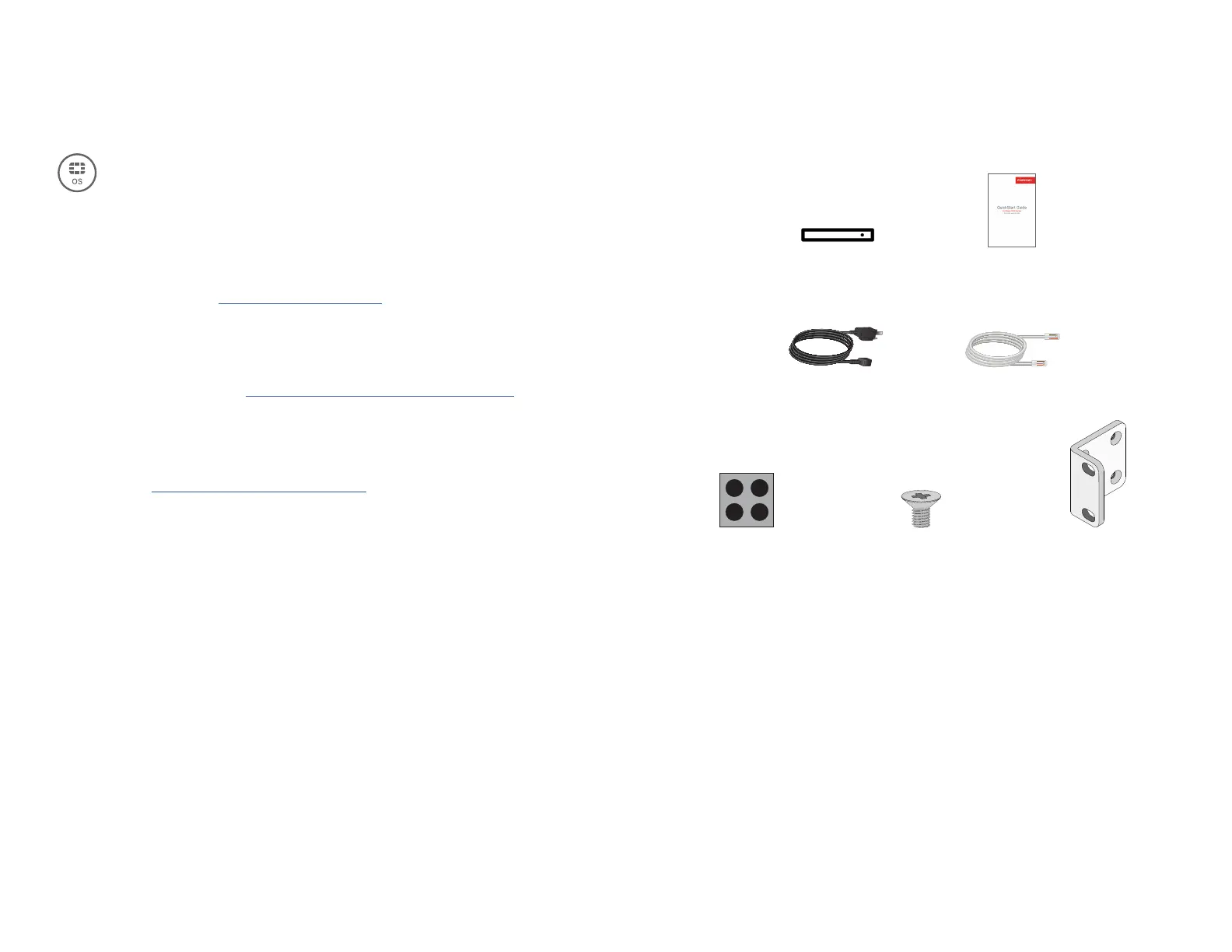Package Contents
5
FortiGate 120G Series
FG-120G and FG-121G
QuickStart GuideFortiGate Device
2x Power Cables
4x Rubber Feet 2x Mounting Brackets
1x Ethernet Cable
8x Bracket Screws
4
The Essentials
For a detailed Administration Guide, up-to-date Hardware documentation and
Reference Manuals, visit https://docs.fortinet.com/
For contracts, licensing, product registration and account management,
contact FortiCare Support at https://www.fortinet.com/support/contact
To access our Resource Center, Professional Services and Technical Support
Services, visit https://www.fortinet.com/support
Default Logins
https://192.168.1.99
Username: admin
Password: leave blank
Fortinet Documents Library
Customer Service
Technical Support
Thank you for choosing Fortinet
MGMT IP is 192.168.1.99
