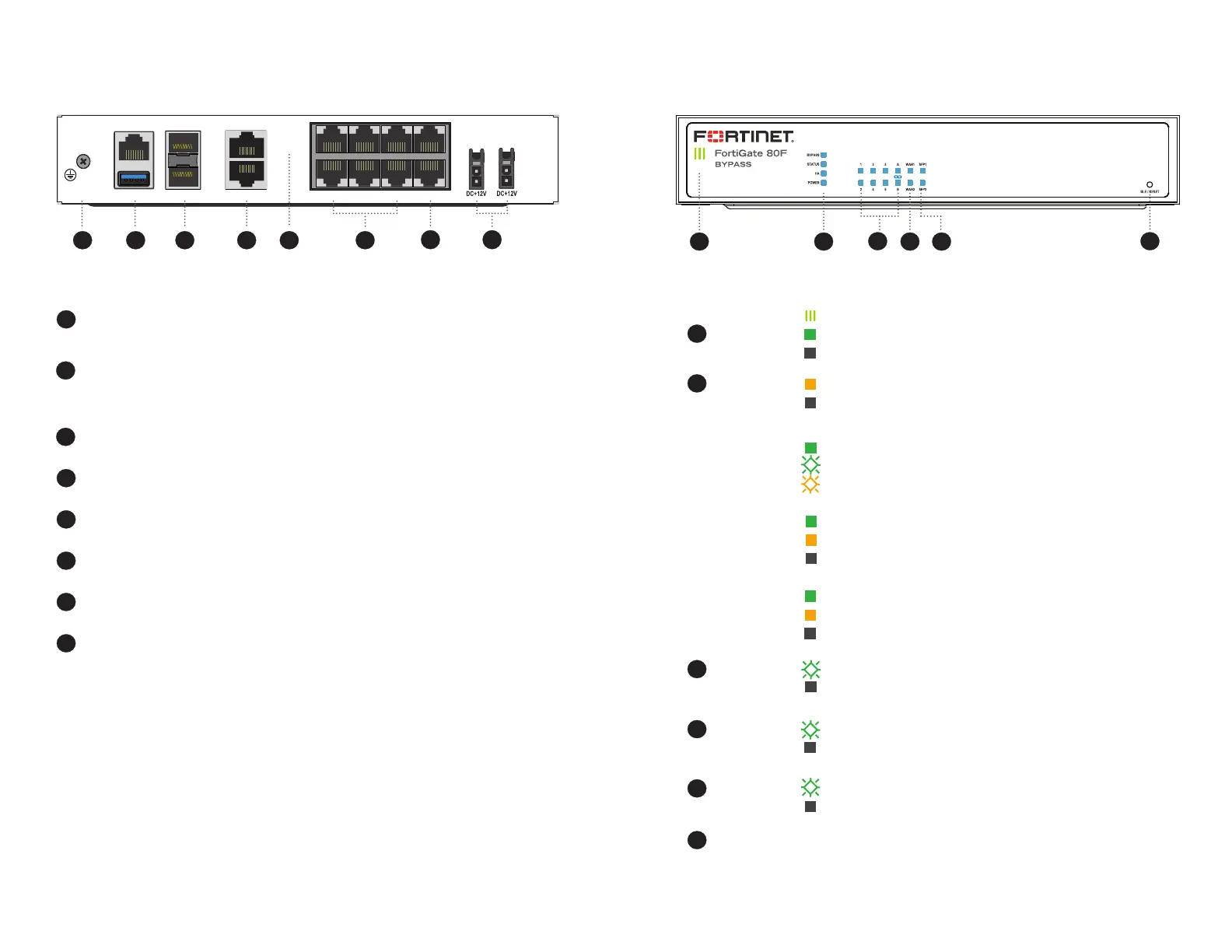1110
Back Panel - FG 80F Series
7
6
4
5
8
3
2
1
Power Input
(optional redundant power adapter and cable available for purchase)
Grounding Screw
7 8
SFP 1 WAN 1
WAN 2
1
2 4 6 B
3 5 A
SFP 2
– shared –
– shared –CONSOLE
USB
421 3 5 6
—BYPASS —
(FG 80F-Bypass model only. WAN1 & Port1 are the default configuration)
2
3
5
1
Green:
Off:
Green:
Amber:
Off:
Amber:
Off:
Green:
Flashing Green:
Flashing Amber:
LOGO
POWER
STATUS
BYPASS
HA
PORT
LINK/ACT
WAN
BLE/RESET
SFP
4
6
Green:
Amber:
Off:
Flashing Green:
Off:
Flashing Green:
Off:
Flashing Green:
Off:
Front Panel - FG 80F Series
41 2
63
5
(FG 80F-Bypass
model only)
(WAN1 & Port1, default configuration)
(WAN & SFP
are Shared Ports)
