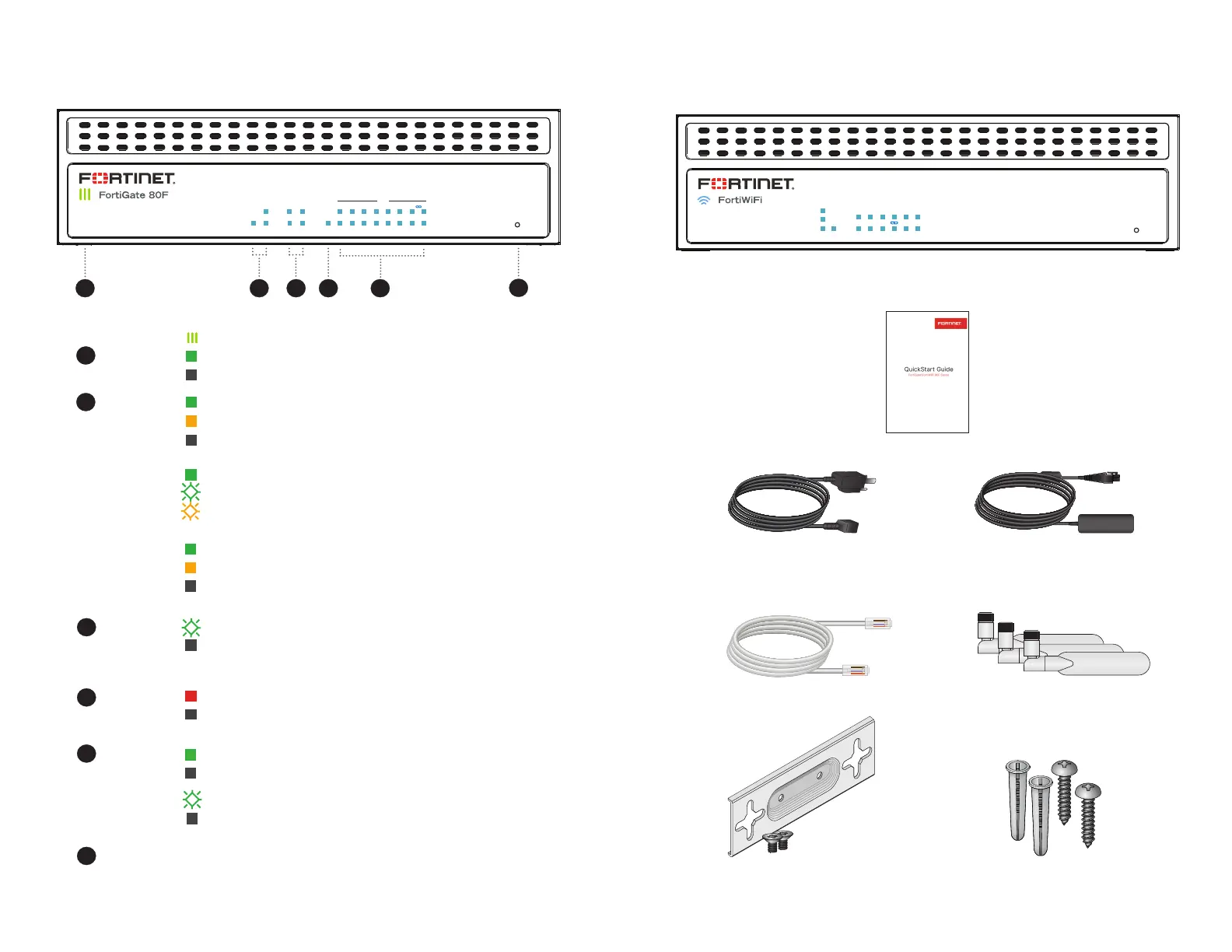1514
2
3
5
1
FortiGate
Green
Off
Green:
Amber:
Off:
LOGO
PWR
STATUS
HA
SFP/WAN
MAX PoE
BLE/RESET
Ports
4
6
Green:
Amber:
Off:
Flashing Green
Off
Flashing Green:
Off:
Green
Flashing Green
Flashing Amber
41 2
6
3 5
(WAN & SFP
are Shared Ports)
LINK/ACT
PoE
Red:
Off:
Green: PoE power on
Off:
HAPWR
WAN1
WAN2
5 6
SFP1
PoE
PoE
SFP2
MAX
PoE
LINK/ACT
4321
A B
STATUS
BLE / RESET
-
P
o
E
(not included, sold separately)
(not included, sold separately)
HA
POWER
WAN1
WAN2
A
B
SFP1
SFP2
1
2
3
4
5
6
STATUS
80F
2R
WiFi
BLE / RESET
