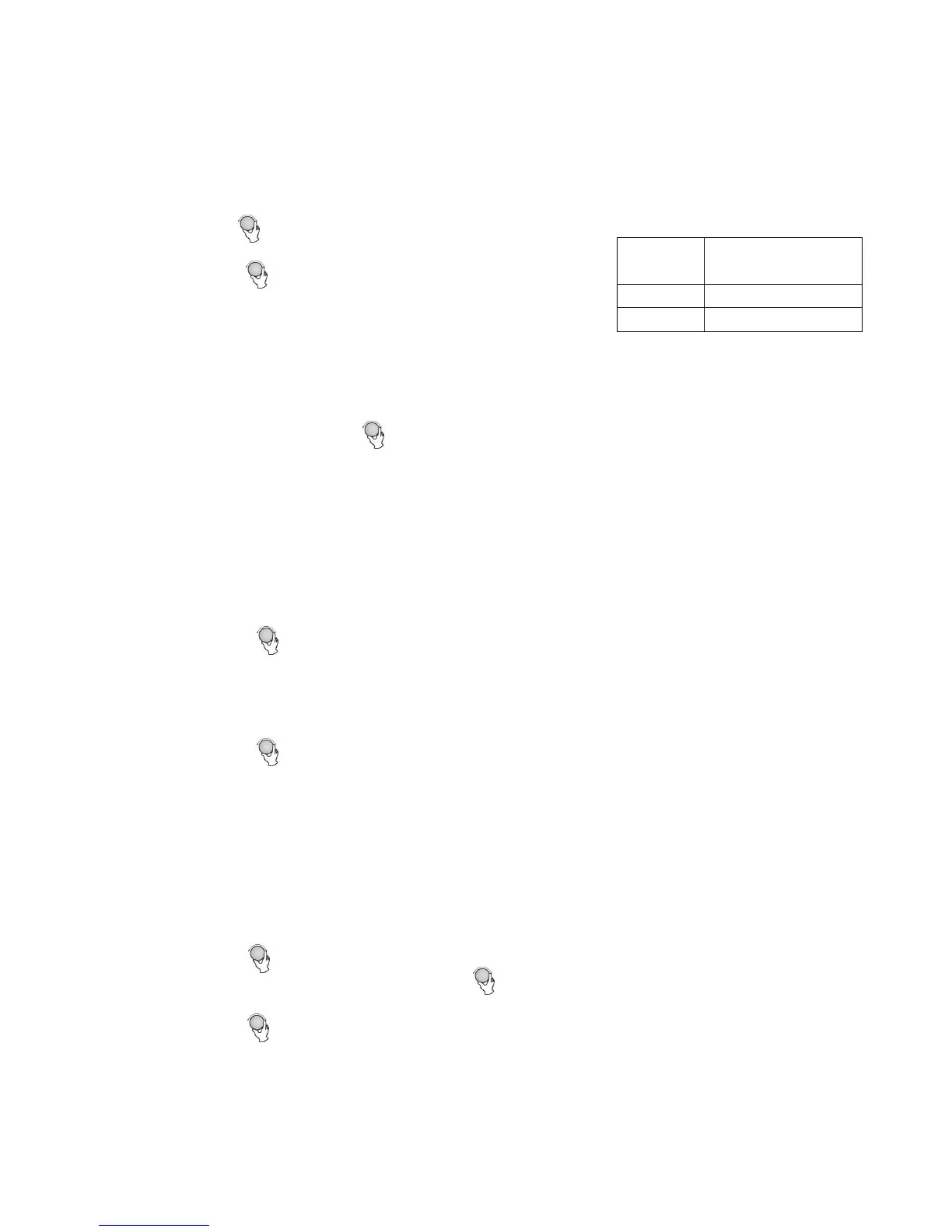11
4. Combination Cooking
Press Micro/Grill/Combi pad once, and P100 will be displayed.
Select combination power (LED displays C-1 or C2) by pressing Micro/Grill/Combi pad or
turn “ ” repeatedly.
Press Start/+30Sec./Confirm to confirm setting.
Turn “ ”to adjust the grill time (set time within 0:05- 95:00).
Press Start/+30Sec./Confirm to start cooking.
5. Instant Cooking
In standby mode, press Start/+30Sec./Confirm to start instant cooking with 100% power
level for 30seconds. Each press on the same key can increase 30 seconds while cooking.
(Maximum up to 95 minutes)
In standby mode, turn “ ” left to choose the cooking time directly then press
Start/+30Sec./Confirm to start cooking with 100% microwave power.
Note: During Microwave, Grill, Combination or Time Defrost cooking process, each press on
Start/+30Sec./Confirm can increase 30 seconds cooking time.
This function is not applicable under Weight Defrost or Auto Cooking Menu mode.
6. Weight Defrost Function
Press Weight/Time Defrost once to choose weight defrost function, dEF1 will be displayed.
Turn “ ” to select the food weight (weight range from 100-2000g).
Press Start/+30Sec./Confirm to start defrosting.
7. Time Defrost Function
Press Weight/Time Defrost twice to choose time defrost function, dEF2 will be displayed.
Turn “ ” to select the cooking time (set time within 0:05- 95:00).
Press Start/+30Sec./Confirm to start defrosting.
8. Dual Cooking Programs Set Up
The oven is able to set up 2 cooking stages in maximum. If one of the stages is defrosting, please
put in the first stage and the buzzer will ring once after 1
st
stage and the next stage will begin.
Example: If you want to defrost the food for 5 minutes, then to cook with 80% microwave power
for 7 minutes. The steps are as following:
Press Weight/Time Defrost twice, dEF2 will be displayed;
Turn “ ” to adjust the defrost time to 5 minutes;
Press Micro/Grill/Combi once and turn “ ” to choose P80 for 80% microwave power.
Press Start/+30Sec./Confirm to confirm setting.
Turn “ ” to adjust the cooking time to 7 minutes;
Press Start/+30Sec./Confirm to start cooking.
Note: Auto menu cannot be set as one of the multi-stage.
