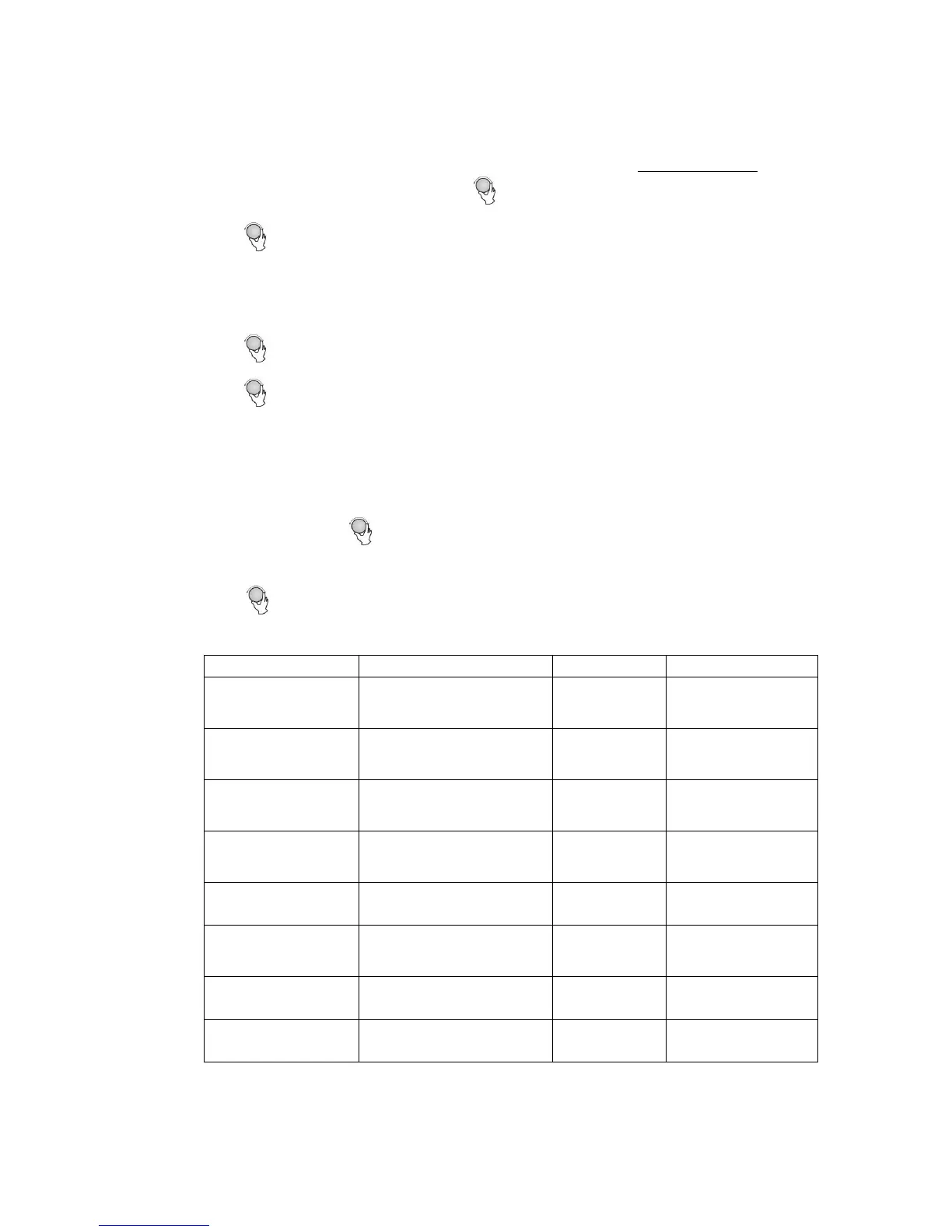12
9. Pre-Set Function
Clock must be set before operating Pre-Set function and maximum to set 2 stages cooking.
(Defrosting is not applicable in Pre-Set function)
Example: If you want to cook with 80% microwave power for 7 minutes at designated time.
Press Micro/Grill/Combi once and turn “ ” to choose P80 for 80% microwave power
Press Start/+30Sec./Confirm to confirm setting.
Turn “ ” to adjust the cooking time to 7 minutes.
After the above steps, please do not press Start/+30Sec./Confirm and set the designated time as
following steps:
Press Clock/Pre-Set, the hour figures flash;
Turn “ ” to adjust the hour figures (set time within 0-23).
Press Clock/Pre-Set, the minute figures will flash.
Turn “ ” to adjust the minute figures (set time within 0-59).
Press Start/+30Sec./Confirm to confirm setting.
Current time will be displayed, buzzer will ring twice when the time arrives, and the oven will
start cooking automatically.
10. Auto Cooking Menu
In standby mode, turn “ ” right to select a desired menu.
(A-1 to A-8 will be displayed in order, menu shown in below table)
Press Start/+30Sec./Confirm to confirm menu.
Turn “ ” to choose the approximate food weight.
Press Start/+30Sec./Confirm to start cooking and buzzer rings five times after cooking.
