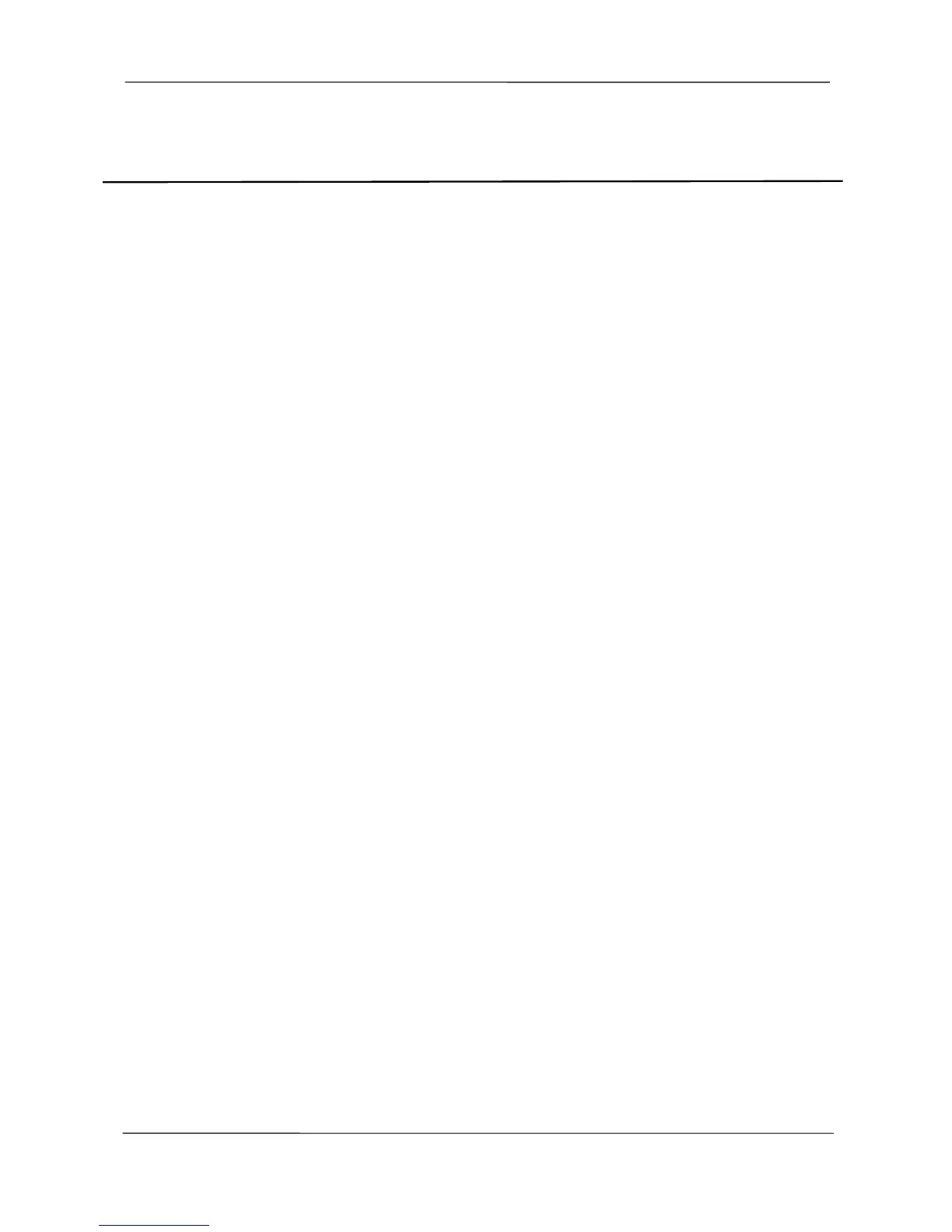Table of Contents
Table of Contents...............................................................................................................................................I
Security Warning............................................................................................................................................. III
Preface..............................................................................................................................................................IV
Important Safety Instructions......................................................................................................................... V
1 Overview......................................................................................................................................................... 1
1.1 Product Introduction.......................................................................................................................... 1
1.2 Key Features.......................................................................................................................................1
1.3 Relevant Version................................................................................................................................ 3
1.4 Icons Description................................................................................................................................3
1.5 Common Operations......................................................................................................................... 4
2 Device.............................................................................................................................................................. 6
2.1 Package Contents..............................................................................................................................6
2.2 Installing the HDD.............................................................................................................................. 6
2.3 Device Structure.................................................................................................................................8
2.4 Device Connection.......................................................................................................................... 10
2.5 USB Mouse Operation.................................................................................................................... 11
3 GUI................................................................................................................................................................. 12
3.1 Login...................................................................................................................................................12
3.2 Setup Wizard.................................................................................................................................... 12
3.3 Shortcut Menu.................................................................................................................................. 12
3.4 Menu.................................................................................................................................................. 15
3.4.1 Adding Devices......................................................................................................................16
3.4.2 Playback.................................................................................................................................19
3.4.3 Schedule.................................................................................................................................22
3.4.4 Device Information................................................................................................................23
3.4.5 Settings...................................................................................................................................26
3.4.6 System....................................................................................................................................43
