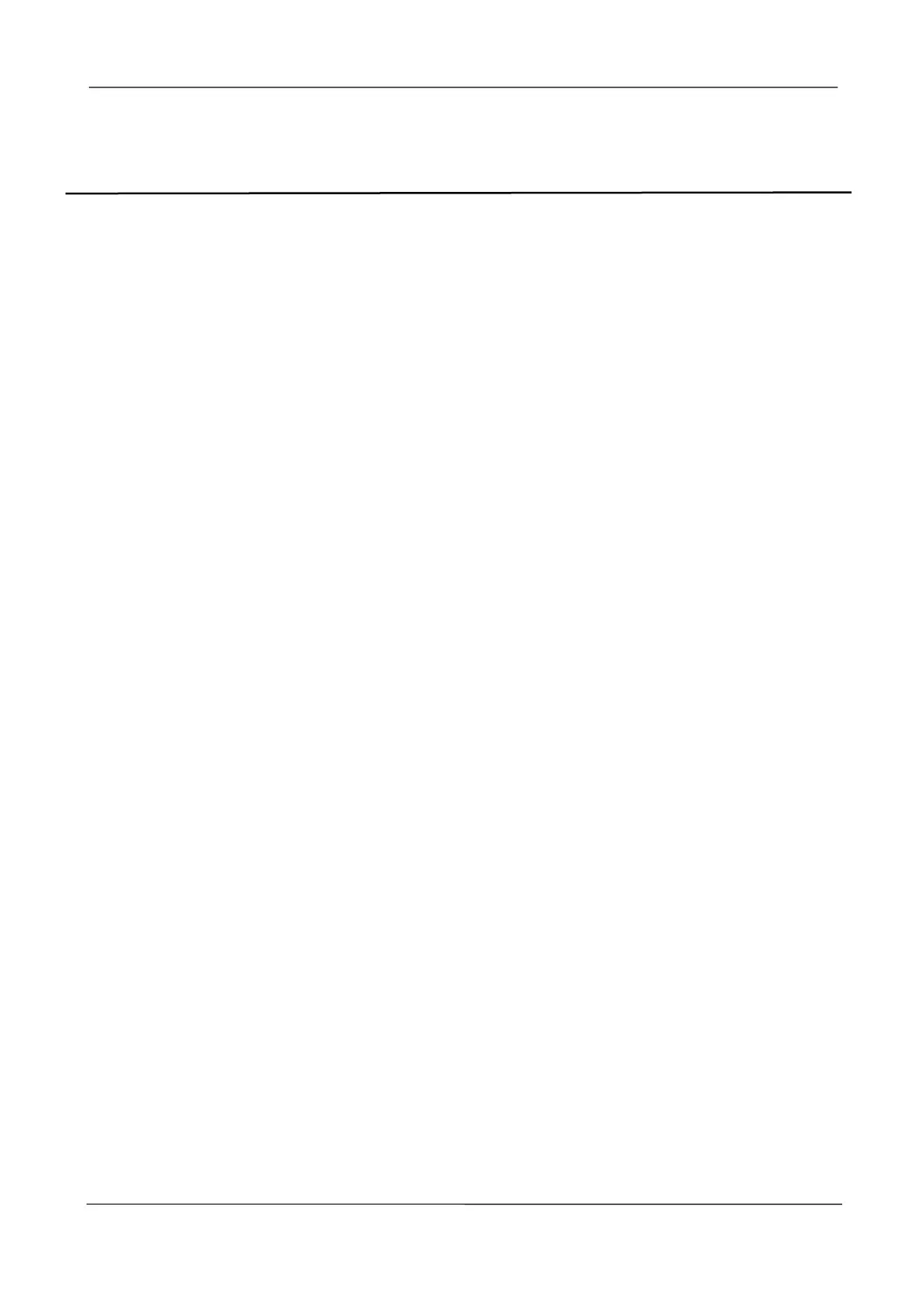NVR User Manual
www.foscam.com
Table of Contents
Table of Contents.............................................................................................................................................. I
Security Warning.............................................................................................................................................IV
Important Safety Instructions......................................................................................................................... V
Preface..............................................................................................................................................................VI
1 Overview......................................................................................................................................................... 1
1.1 Product Introduction.......................................................................................................................... 1
1.2 Key Features.......................................................................................................................................1
1.3 Relevant Version................................................................................................................................3
1.4 Hard Disk Installation........................................................................................................................ 3
2 GUI................................................................................................................................................................... 5
2.1 Before Starting....................................................................................................................................5
2.1.1 Icons Description.................................................................................................................... 5
2.1.2 Common Operations.............................................................................................................. 5
2.1.3 USB Mouse Operation...........................................................................................................6
2.2 Login.....................................................................................................................................................7
2.3 Guide....................................................................................................................................................7
2.4 Shortcut Menu.................................................................................................................................... 9
2.4.1 Channel Config......................................................................................................................10
2.4.2 Main Menu............................................................................................................................. 12
2.4.3 Playback................................................................................................................................. 13
2.4.4 Record.................................................................................................................................... 15
2.4.5 Backup....................................................................................................................................16
2.4.6 PTZ Control............................................................................................................................17
2.4.7 IPC Config..............................................................................................................................17
2.4.8 Info...........................................................................................................................................21
2.4.9 Shutdown............................................................................................................................... 22
2.5 Main Menu........................................................................................................................................ 22
