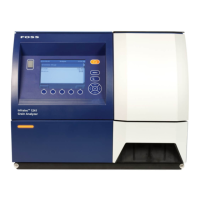G
Gabriel OconnellJul 28, 2025
Why am I getting poor results with my Foss Infratec 1241 Measuring Instruments?
- RRyan DavisJul 28, 2025
If you're getting poor results with your Foss Measuring Instruments, start by checking for common user errors. Make sure you're using the correct calibration, and that there haven't been any adjustments to the slope or intercept. Also, ensure the moisture basis of your Infratec results matches your reference results. Check if you are adjusting dry content or constant moisture content and how many sub-samples you're using.