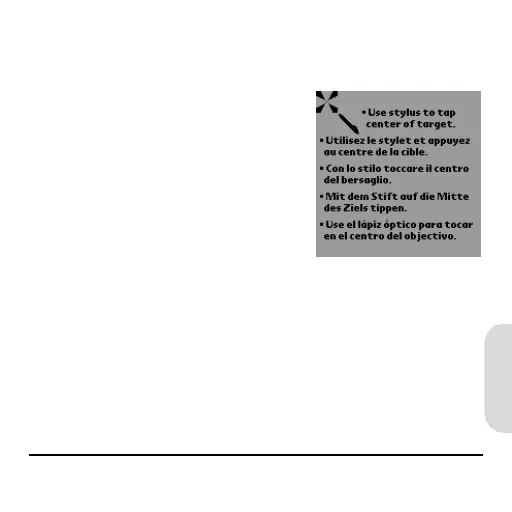Configuración de su Wrist PDA 107
Español
5 Configuración de su Wrist PDA
1. Una vez que el reloj esté
cargado totalmente,
desconéctelo del cable USB.
Aparecerá esta pantalla en el
reloj.
2. Retire el lápiz óptico de la
pulsera del reloj:
3. Siga los pasos de
configuración que aparecen en el reloj.
• Cuando llegue a la pantalla de configuración
Establecer hora), presione el Rocker Arriba y Abajo
para configurar la hora (vea la página 109 para
aprender sobre los botones Rockeres). Cuando la
WristPDA_GSG.book Page 107 Friday, September 3, 2004 1:56 PM
