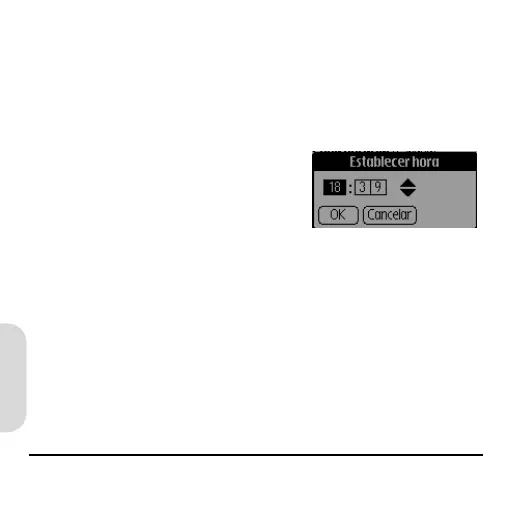108 Configuración de su Wrist PDA
Español
hora pase de las 12:00, AM y PM cambiará
automáticamente.
• Presione RePág y AvPág para seleccionar los
minutos.
• Presione los botones y
manténgalos presionados
para cambiar la hora más
rápidamente. Cuando
aparezca la hora correcta,
presione el
Rocker Intro.
Si alguna vez necesita volver a configurar la hora,
puede acceder a estas configuraciones en la pantalla
de preferencias de Fecha y Hora. Vea la página 125.
WristPDA_GSG.book Page 108 Friday, September 3, 2004 1:56 PM
