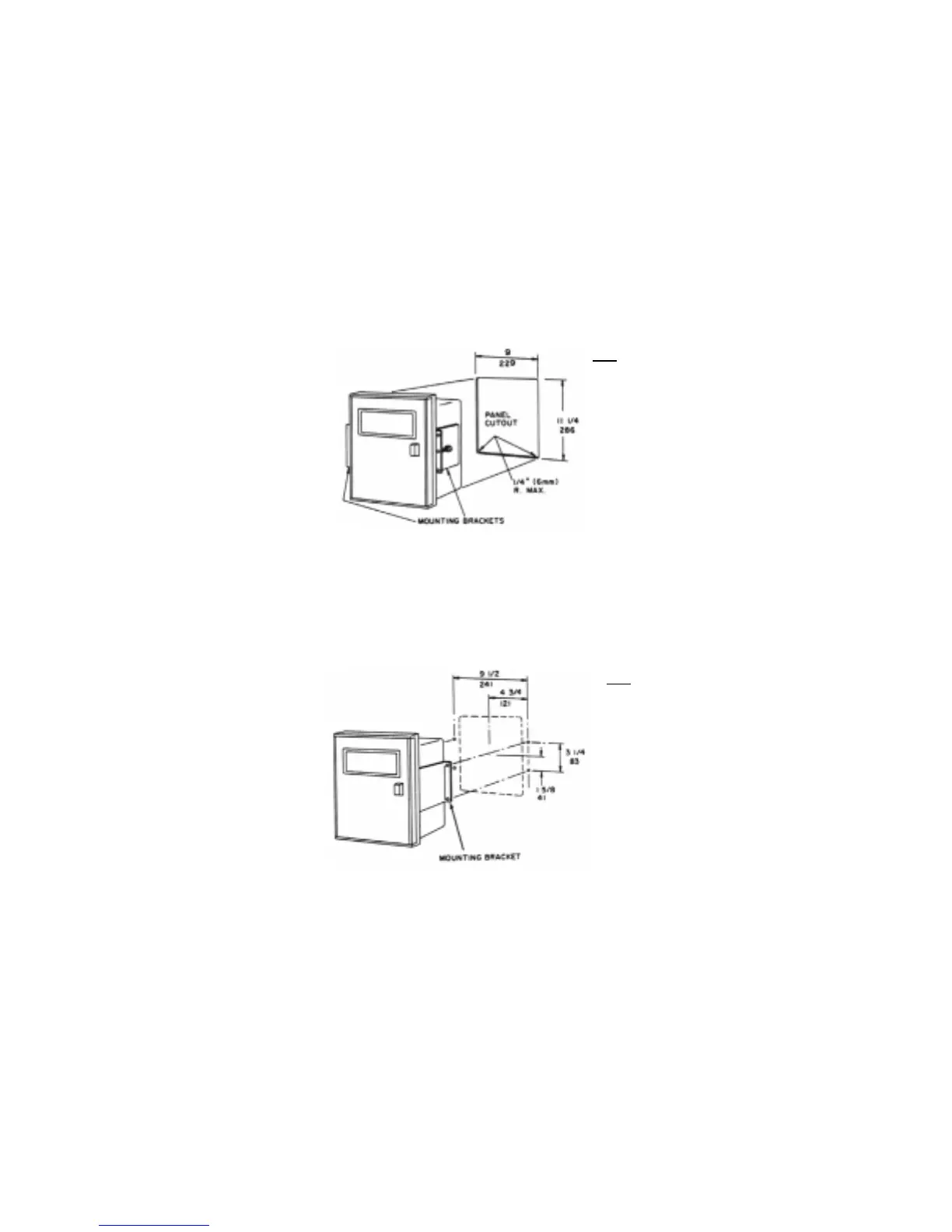Installation MI 011-476 – January 1980
5
Installation
Controller Mounting
Mount controller level on a rigid support. If controller has Type 37 Meter, see page 8.
Flush Mounting
After case is inserted in panel, install mounting brackets as shown. Slide brackets firmly against
panel and tighten bracket bolts to case.
Surface Mounting
Loosely install mounting brackets flush with rear of case as shown. Attach brackets to panel with
1/4-inch bolts or #14 wood screws. Tighten mounting bracket bolts to case.
in
mm
in
mm