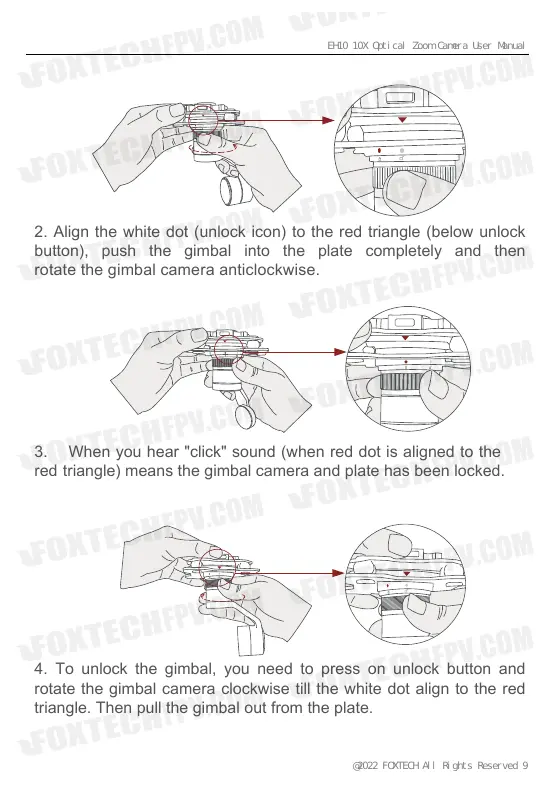2. Align the white dot (unlock icon) to the red triangle (below unlock
button), push the gimbal into the plate completely and then
rotate the gimbal camera anticlockwise.
3. When you hear "click" sound (when red dot is aligned to the
red triangle) means the gimbal camera and plate has been locked.
4. To unlock the gimbal, you need to press on unlock button and
rotate the gimbal camera clockwise till the white dot align to the red
triangle. Then pull the gimbal out from the plate.
EH10 10X Optical Zoom Camera User Manual
@2022 FOXTECH All Rights Reserved 9
EH10 10X Optical Zoom Camera