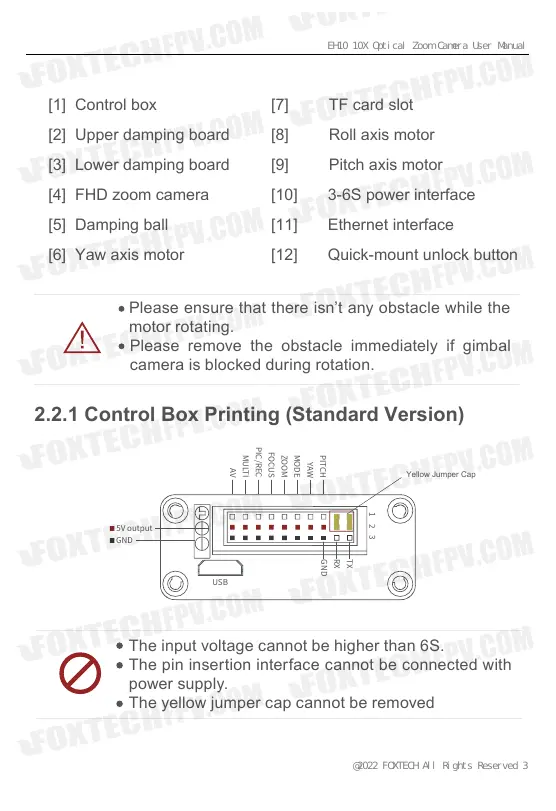[1] Control box
[2] Upper damping board
[3] Lower damping board
[4] FHD zoom camera
[5] Damping ball
[6] Yaw axis motor
[7] TF card slot
[8] Roll axis motor
[9] Pitch axis motor
[10] 3-6S power interface
[11] Ethernet interface
[12] Quick-mount unlock button
Please ensure that there isn’t any obstacle while the
motor rotating.
Please remove the obstacle immediately if gimbal
camera is blocked during rotation.
2.2.1 Control Box Printing (Standard Version)
PITCH
Yellow Jumper Cap
TX
RX
GND
YAW
MODE
ZOOM
FOCUS
PIC/REC
MULTI
USB
AV
5V output
GND
1 2 3
The input voltage cannot be higher than 6S.
The pin insertion interface cannot be connected with
power supply.
The yellow jumper cap cannot be removed
EH10 10X Optical Zoom Camera User Manual
@2022 FOXTECH All Rights Reserved 3
EH10 10X Optical Zoom Camera