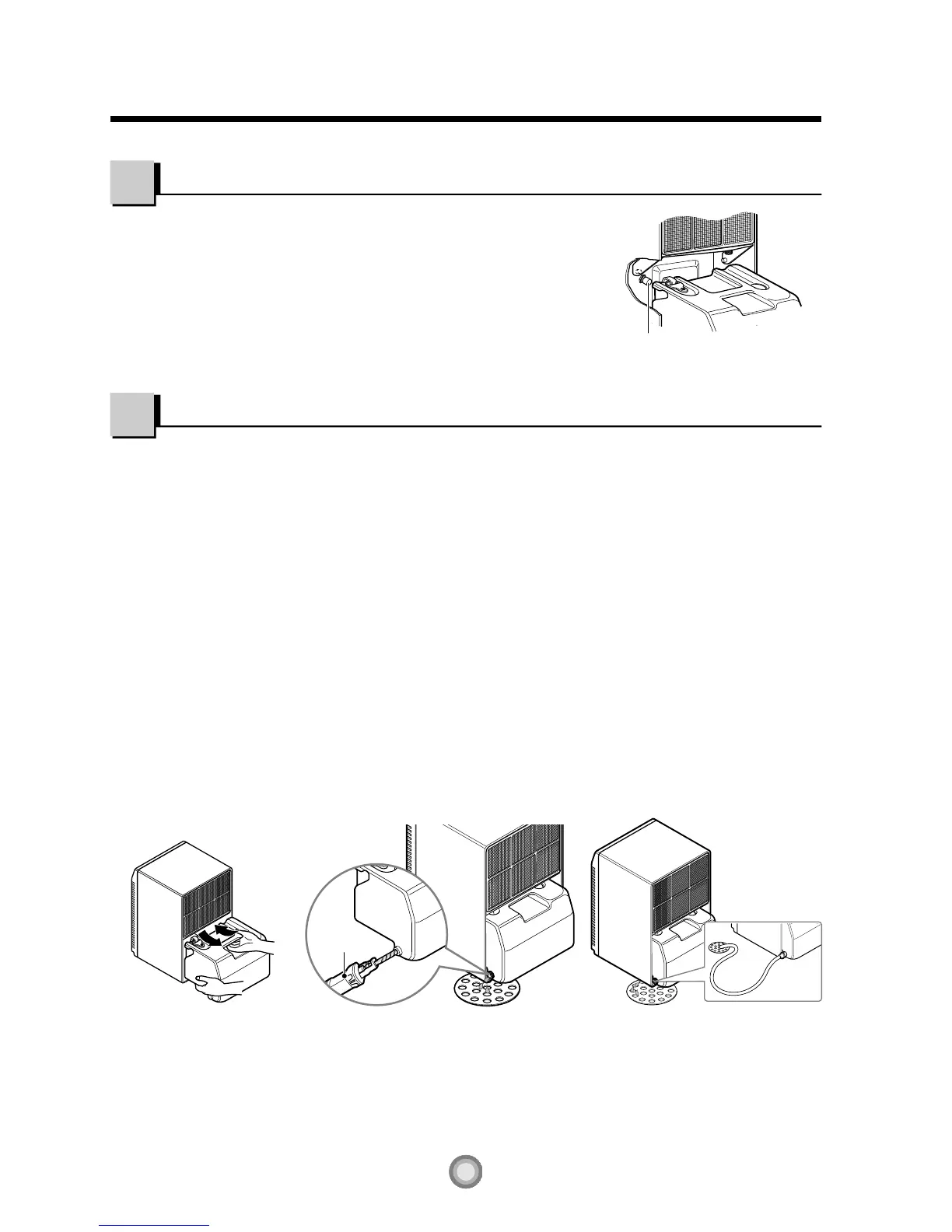Automatic shut off
The dehumidifier will turn off automatically when the bucket is
full, removed or not replaced in the proper position.
The bucket must be replaced in the proper position for the
dehumidifier to work. The light will be on and the dehumidifier
will not run if the bucket is not in the proper position.
Disposing of collected water (3 methods)
1. Empty the bucket manually.
When the bucket is full, pull out and
empty it into a large sink or tub and
then replace it properly.
NOTE: The bucket must be
positioned properly making sure
slots on the back of bucket are
positioned correctly.
NOTE: Do not overtighten the hose
when connecting it to the bucket.
Use a rubber washer and tighten
by hand firmly without stripping
the plastic threads.
2. Place the dehumidifier directly
over drain.
The bucket has a threaded hose
connection which can be left open.
Drill a 1/4" (6.4 mm) hole in the
center of the hose connection.
Once opened, the hose connection
will continually drain water from the
bucket.
NOTE: The nozzle cannot be fixed
after puncture. Use an ordinary
garden hose cap to reclose if
necessary.
3. Attach a length of garden hose
to the threaded bucket drain
hose connection to carry water
to the drain.
When being attached to the bucket
drain hose connection, be sure the
hose doesn’t kink or bend. It should
lie flat from the dehumidifier to the
drain.
NOTE: The hose attachment will
accept a standard garden hose
filling. You can attach a screw-on
cap to use the bucket without a
hose.