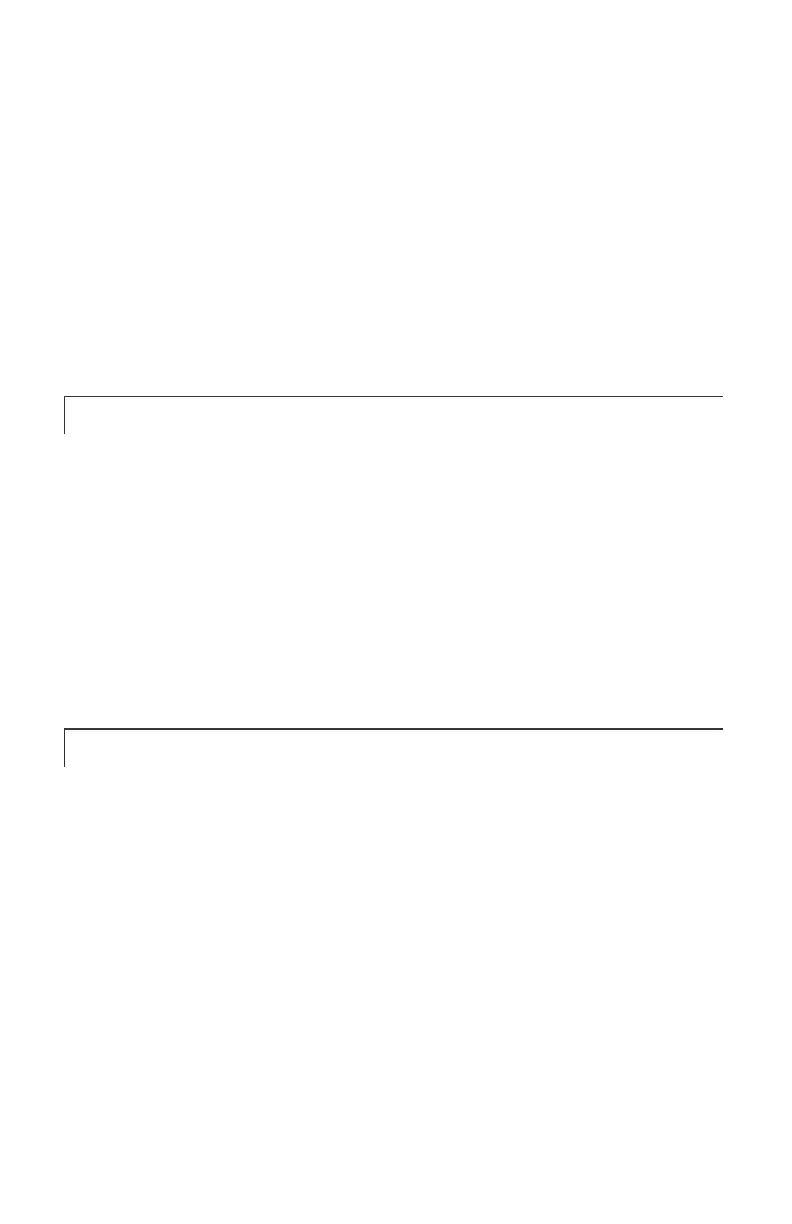10
Sleep mode: The unit will run for 30 minutes at whatever fan speed was set by
the user before changing to sleep mode, then gradually decrease fan speed. If
set at high speed, the unit will stay at high speed for 30 minutes, then medium
for 30 minutes, then low until the unit is manually shut off.
If set at medium speed, the unit will stay at medium speed for 30 minutes, then
low until the unit is manually shut off. Setting the unit at low fan speed then
switching to sleep mode will cause no change—the unit will simply stay at low
fan speed until a change is made.
SPEED
While the unit is on, press this button to change the fan speed. The unit
defaults to low fan speed when you first turn it on, but pressing it once will
change the speed to medium, and pressing it a second time will change the
speed to high. Pressing it a third time will change the speed back to low.
This unit comes equipped with a drying cycle, to help dry out the cooling pad.
Press and hold the speed button until the unit beeps and the high fan speed
LED lights up and starts flashing. The unit will run on high fan speed for 20
minutes as the cooling pad dries, and then shut off.
POWER
Press this button to turn the unit on and off.