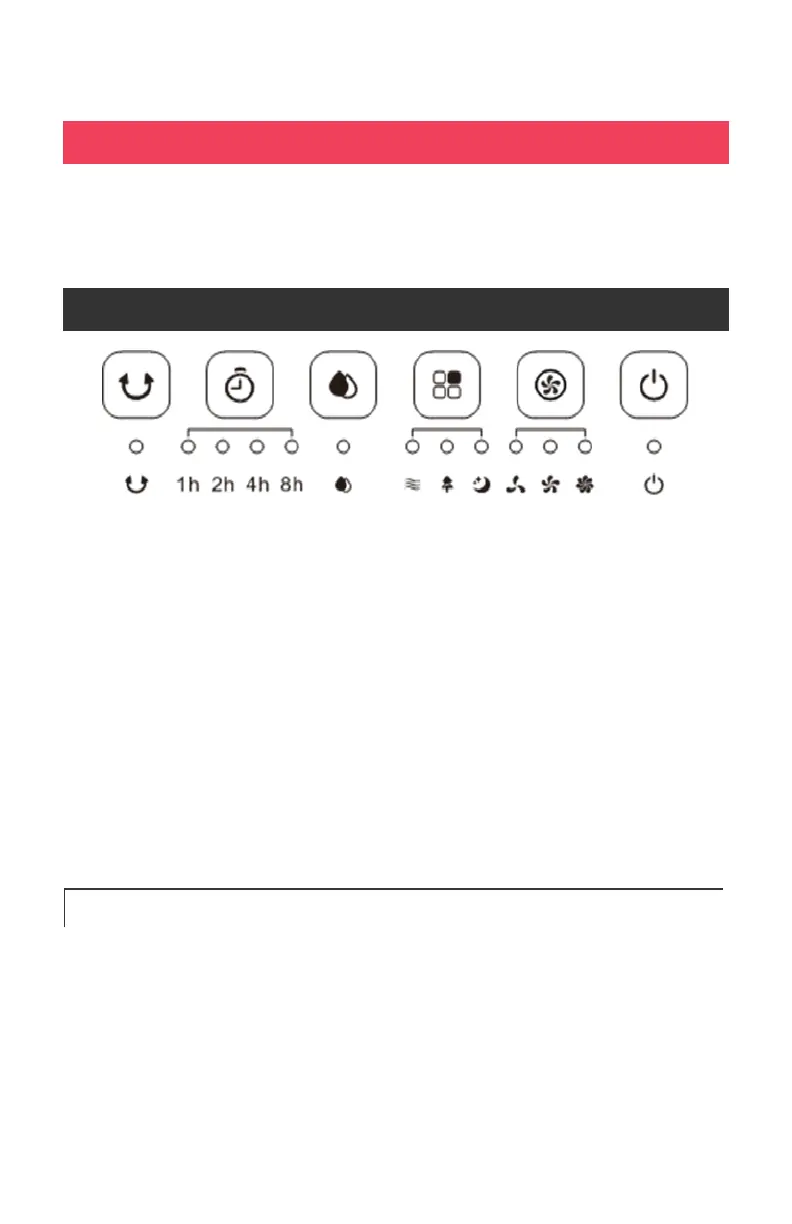8
PRODUCT INSTALLATION AND USAGE
Remove the product from the packaging and review the instructions along with
any other included accessories. The unit can be used immediately after being
removed and unpacked.
CONTROL PANEL USE
There are 6 function buttons on the main panel (left to right above):
SWING: enables the vertical louvers to oscillate automatically
TIMER: set auto-off timer to 1 hour, 2 hours, 4 hours or 8 hours
EVAPORATIVE COOLING: choose between evaporative cooling and fan-
only mode
MODE: choose between normal, nature or sleep modes.
SPEED: choose fan speed; low, medium or high.
POWER: turn the unit on and off.
Note: When first turned on, the unit will run at medium fan speed for a few
seconds, then default to low. The LED indicators will dim slightly after 60
seconds without any buttons being pressed.
SWING
When the unit is on, press the swing button to enable the oscillation feature.
The vertical louvers will oscillate automatically back and forth 80 degrees in
total. In addition, you can manually adjust the horizontal louvers on the front of
the unit. To disable the oscillation feature (which can be done while the vertical
louvers are at any position along the 80 degree arc), just press the swing button
again.
